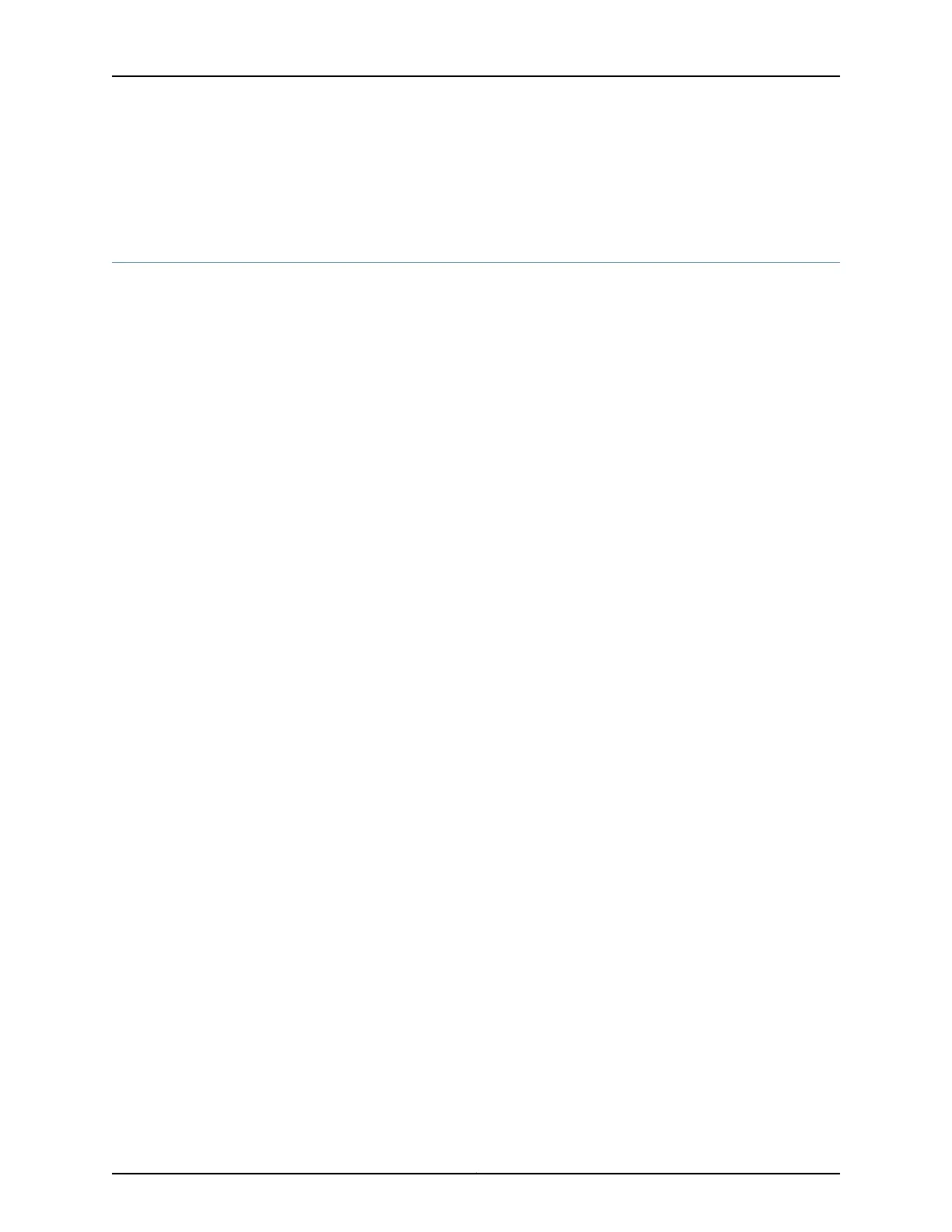Related
Documentation
Chassis Physical Specifications for EX4300 Switches on page 25•
• EX4300 Switches Hardware Overview on page 3
Identifying EX4300 Switch Models
Purpose Identify the model number of your EX4300 switch.
Action Check the value of the FRU Model Number field in the Routing Engine section in the output
of the show chassis hardware extensive CLI command.
user@switch> show chassis hardware extensive
....
Routing Engine 1 REV D 650-044930 PD3113060024 EX4300-48P
Jedec Code: 0x7fb0 EEPROM Version: 0x02
P/N: 650-044930 S/N: PD3113060024
Assembly ID: 0x0b5e Assembly Version: 03.19
Date: 02-19-2013 Assembly Flags: 0x00
Version: REV D CLEI Code:
ID: EX4300-48P FRU Model Number: EX4300-48P
....
The model number of your switch is one of the following:
• EX4300-24T
• EX4300-24P
• EX4300-32F
• EX4300-32F-DC
• EX4300-48T
• EX4300-48T-AFI
• EX4300-48T-DC
• EX4300-48T-DC-AFI
• EX4300-48P
In the sample output, the switch model is EX4300-48P.
Meaning In EX4300 switch model numbers:
• The 24T, 24P, 32F, 48T, and 48P in the model number indicate the type of network
ports on the switch:
• 24T—The switch has 24 10/100/1000BASE-T Ethernet network ports.
• 24P—The switch has 24 10/100/1000BASE-T Ethernet network ports with all ports
equipped for Power over Ethernet (PoE+).
• 32F—The switch has 32 1-Gigabit SFP network ports.
19Copyright © 2017, Juniper Networks, Inc.
Chapter 1: System Overview