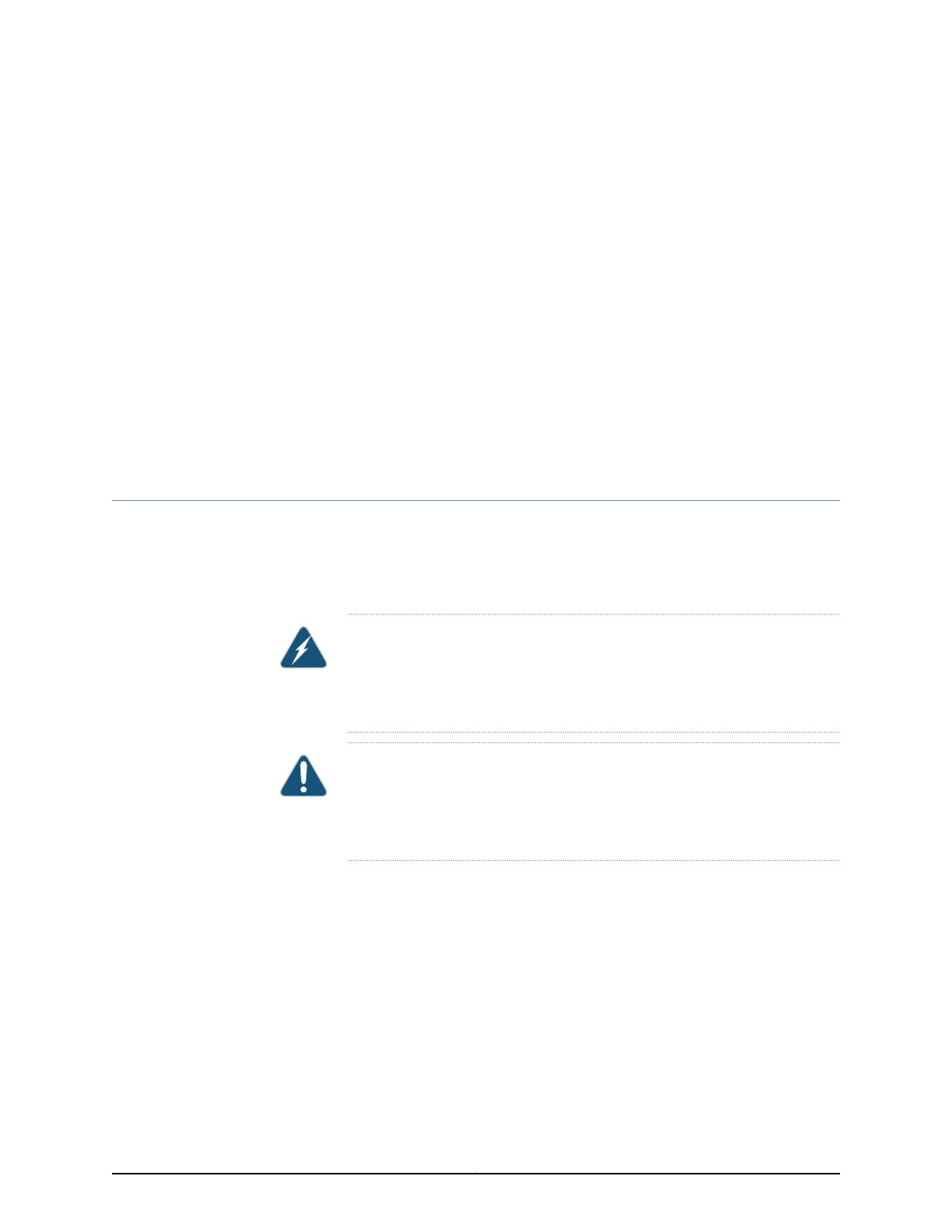CHAPTER 12
Connecting the Switch to Power
•
Connecting Earth Ground to an EX Series Switch on page 179
•
Connecting AC Power to an EX4300 Switch on page 185
•
Connecting DC Power to an EX4300 Switch on page 188
Connecting Earth Ground to an EX Series Switch
To ensure proper operation and to meet safety and electromagnetic interference (EMI)
requirements, you must connect an EX Series switch to earth ground before you connect
power to the switch. You must use the protective earthing terminal on the switch chassis
to connect the switch to earth ground (see Figure 49 on page 184).
WARNING: The switch is installed in a restricted-access location. It has a
separateprotective earthing terminalon the chassisthat must be permanently
connected to earth ground to adequately ground the chassis and protect the
operator from electrical hazards.
CAUTION: Before switchinstallation begins, ensure that a licensed electrician
has attached an appropriate grounding lug to the grounding cable that you
supply. Using a grounding cable with an incorrectly attached lug can damage
the switch.
This topic describes:
•
Parts and Tools Required for Connecting an EX Series Switch to Earth
Ground on page 179
•
Special Instructions to Follow Before Connecting Earth Ground to a Switch on page 182
•
Connecting Earth Ground to an EX Series Switch on page 184
Parts and Tools Required for Connecting an EX Series Switch to Earth Ground
Table 87 on page 180 lists the earthing terminal location, grounding cable requirements,
grounding lug specifications, screws and washers required, and the screwdriver needed
179Copyright © 2017, Juniper Networks, Inc.
