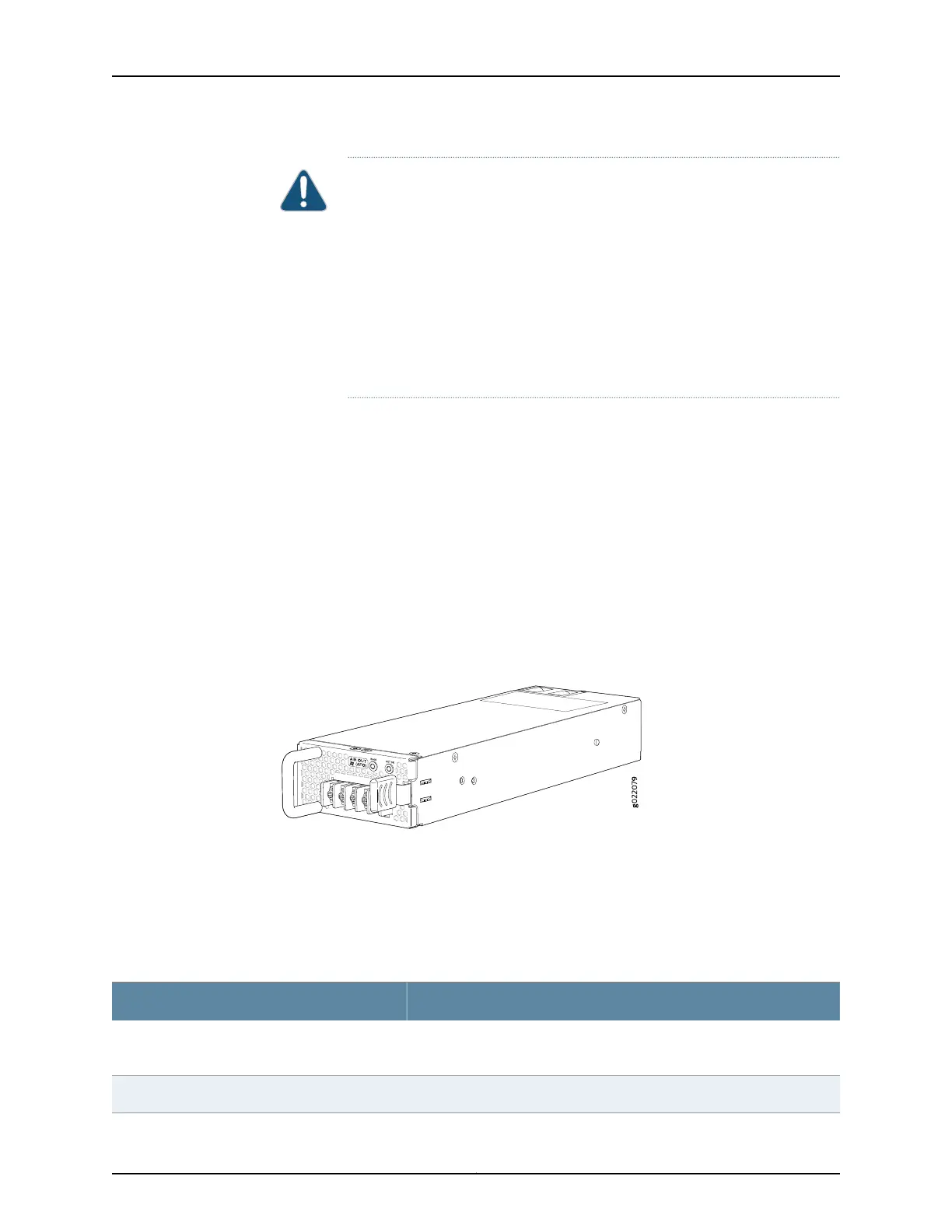CAUTION: Do not mix:
•
AC and DC power supplies in the same chassis
•
Power supplies with different airflow labels (AIR IN (AFI) and AIR OUT
(AFO)) in the same chassis.
•
Fan modules with different airflow labels (AIR IN (AFI) and AIR OUT (AFO))
in the same chassis.
•
Power supplies and fan modules with different airflow labels (AIR IN (AFI)
and AIR OUT (AFO)) in the same chassis.
This topic includes:
•
Characteristics of a DC Power Supply on page 58
•
DC Power Supply Airflow on page 59
•
N+0 Redundancy Configuration of DC Power Supplies on page 60
•
N+N Redundancy Configuration of DC Power Supplies on page 60
Characteristics of a DC Power Supply
EX4300 switches support 550 W DC power supply (see Figure 33 on page 58). The DC
power supplies support Power over Ethernet (PoE+) in EX4300-24P, EX4300-24P-S,
EX4300-48P, and EX4300-48P-S models.
Figure 33: DC Power Supply for an EX4300 Switch
You can install up to two DC power supplies in an EX4300 switch. Power supplies are
installed in the power supply slots labeled PSU 0 and PSU 1 in the rear panel of the chassis.
Table 36 on page 58 lists the details of the 550 W DC power supplies used in EX4300
switches.
Table 36: Details of the DC Power Supplies in EX4300 Switches
550 W DC Power SupplyDetails
•
JPSU-550-DC-AFO-A
•
JPSU-550-DC-AFI-A
Model number
Hot-insertable and hot-removableField-replaceable unit (FRU) type
Copyright © 2017, Juniper Networks, Inc.58
EX4300 Switch Hardware Guide
