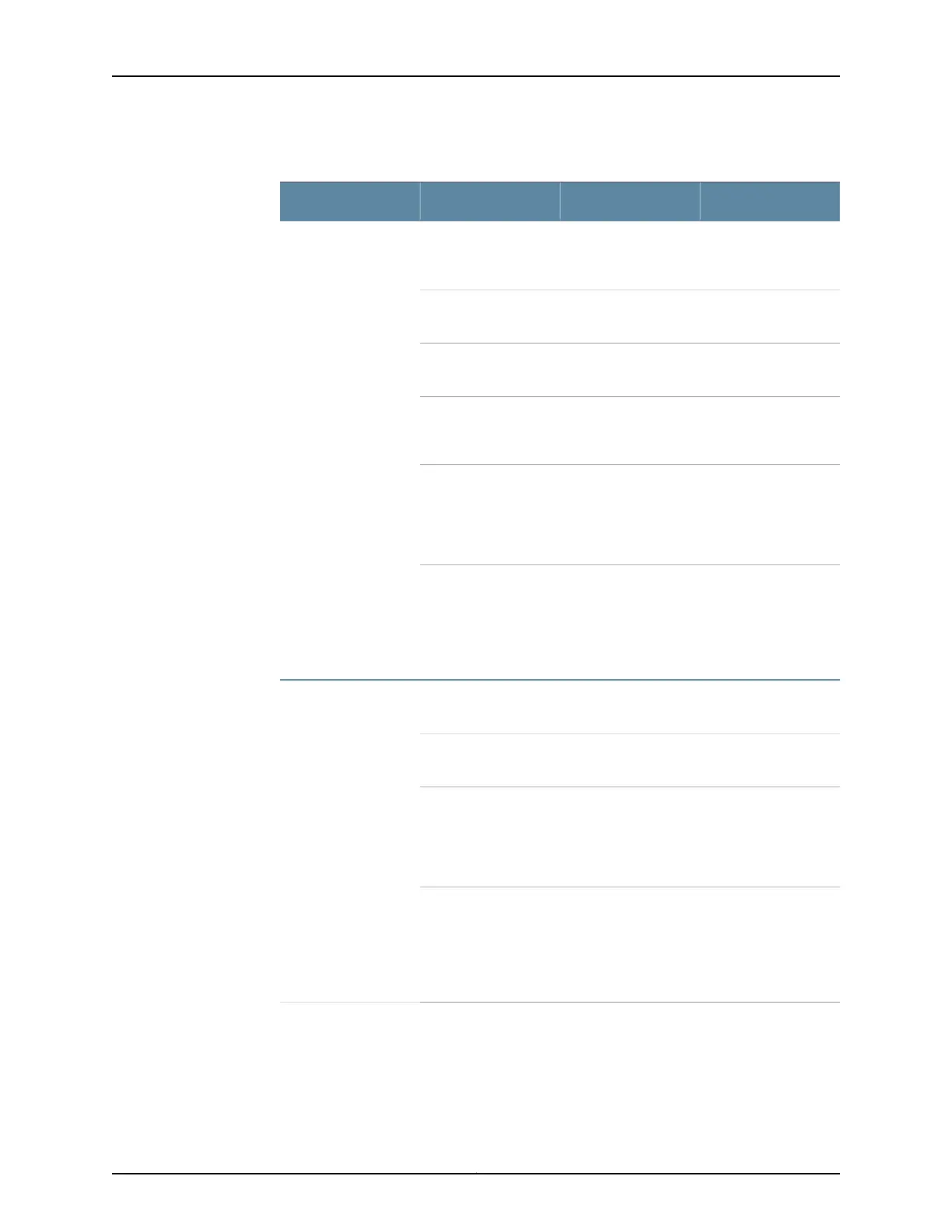Table 90: Chassis Component Alarm Conditions on EX4300 Switches
RemedyAlarm SeverityAlarm ConditionChassisComponent
Install a power supply
in the empty slot.
Minor (yellow)A power supply has
been removed from
the chassis.
Power supplies
Check power supply
output connection.
Major (red)A power supply
output has failed.
Replace the failed
power supply.
Major (red)A power supply has
failed.
Install a power supply
recommended by
Juniper Networks.
Major (red)An unknown power
supply is installed.
Do not mix power
supplies with different
directions for the
airflow in the same
chassis.
Major (red)Mix of power supplies
with different airflow
directions.
Do not mix fan
modules and power
supplies with different
directions for the
airflow in the same
chassis.
Major (red)Mix of fan modules
and power supplies
with different airflow
directions.
Install the fan module.Major (red)Fan module is not
installed.
Fan modules
Replace the fan
module.
Major (red)A fan module has
failed.
Do not mix fan
modules with
different directions for
the airflow in the
same chassis.
Major (red)Mix of fan modules
with different airflow
directions.
Do not mix fan
modules and power
supplies with different
directions for the
airflow in the same
chassis.
Major (red)Mix of fan modules
and power supplies
with different airflow
directions.
271Copyright © 2017, Juniper Networks, Inc.
Chapter 21: Alarms and Syslog Messages
