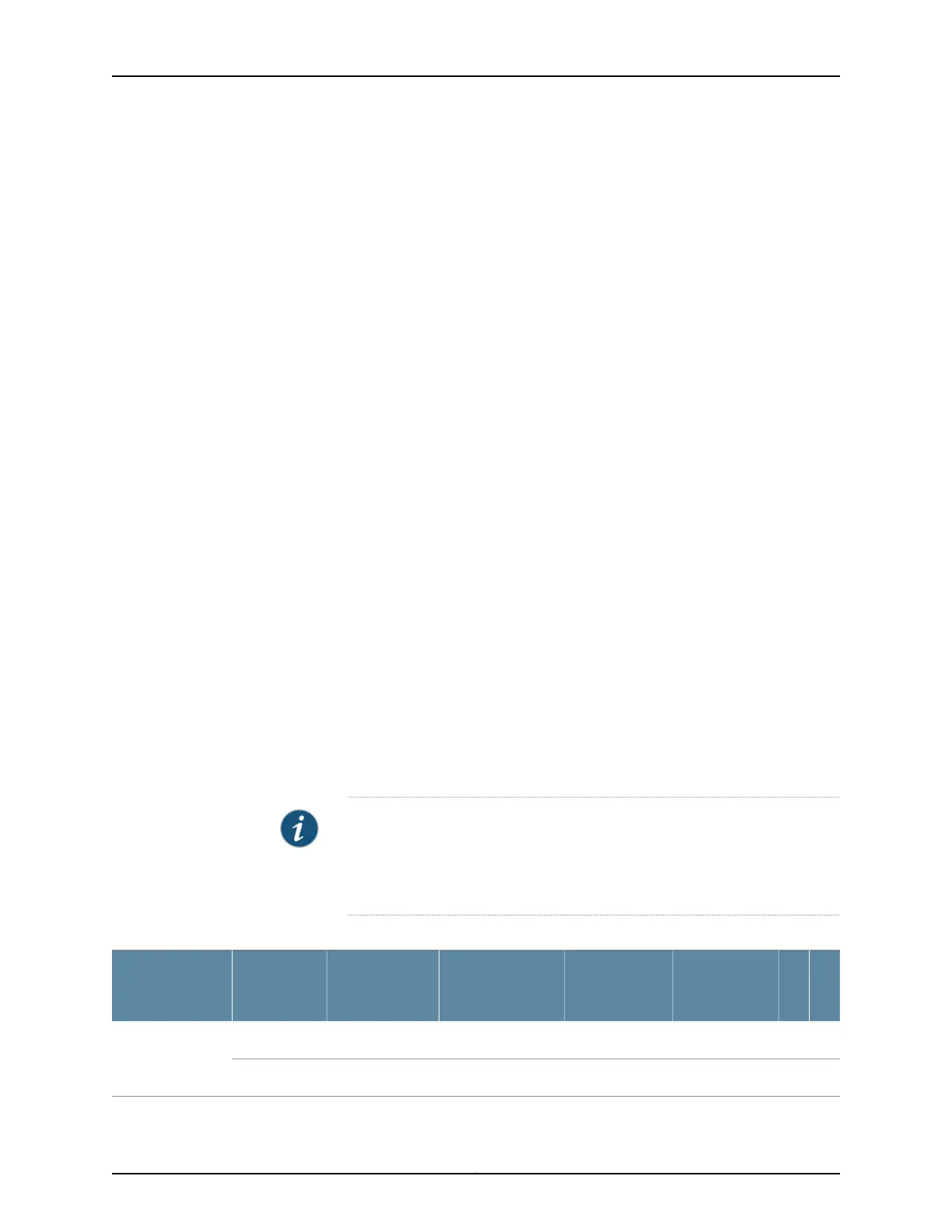You can configure the power management software to manage switch power for N+N
redundancy. When you configure power management for N+N redundancy, half of the
total power available (N) is held as reserve power while the other half (N) is available
for immediate consumption. If the switch configuration changes and requires additional
power, then additional power is drawn from the reserve power, and the switch no longer
has N+N power supply redundancy. This condition raises a minor alarm. If the condition
is not corrected within 5 minutes, then a major alarm is issued.
For more information about how power management allocates power to chassis
components when power is insufficient, see Understanding Power Management on EX
Series Switches.
Depending on the power supplies installed in the switch, you can determine the system
power budget.
•
If one power supply is installed in the switch:
•
System power budget = Output wattage of the installed power supply (PSU(W))
•
Backup power available = 0 W
A minor alarm is raised as switch has no N+N power supply redundancy.
•
If two power supplies are installed in the switch:
•
System power budget = (Output wattage of one power supply) – (5% of the output
wattage of one power supply)
System power budget = PSU(W) – (0.05 x PSU(W))
•
Backup power available = (Output wattage of one power supply) – (5% of the
output wattage of one power supply)
System power budget = PSU(W) – (0.05 x PSU(W))
Table 39 on page 61 lists the N+N power calculation for EX4300 switches that use 550 W
DC power supplies.
NOTE: The DC power supply in the switch does not support Power over
Ethernet (PoE); you can use either an external power injector or an AC power
supply tosupplypowerto PoE devices thatyouconnecttothe switch.32-port
EX4300 switches does not support Power over Ethernet (PoE).
Table 39: N+N DC Power Calculations for EX4300 Switch Configurations
Base Power
(in watts)
Backup Power
(in watts)
System Power
Budget (in watts)
Total Power (in
watts)
Number of
Power
Supplies
Switch
Configuration
1500550550124-port EX4300
switch
150522.5522.511002
61Copyright © 2017, Juniper Networks, Inc.
Chapter 4: Power Supplies
