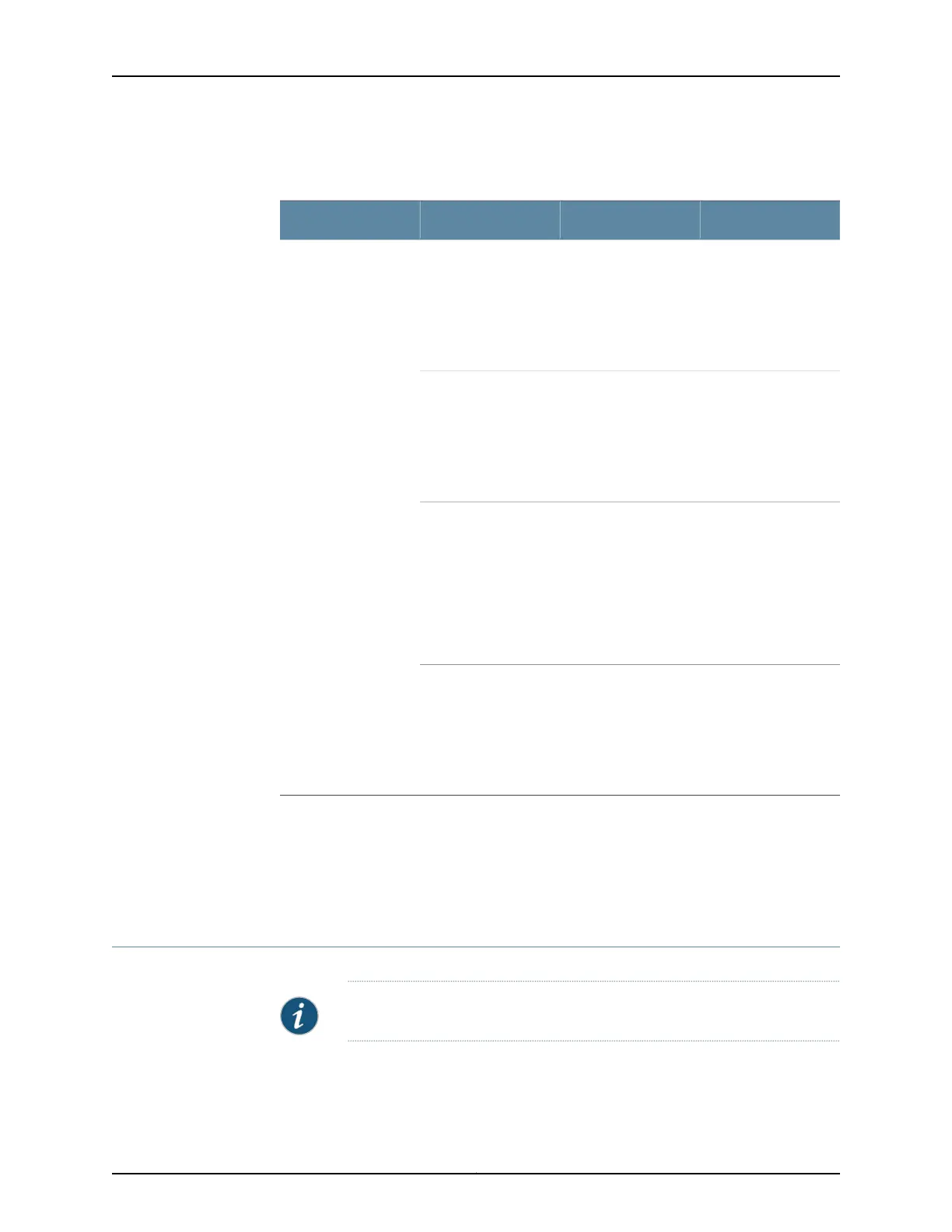Table 90: Chassis Component Alarm Conditions on EX4300
Switches (continued)
RemedyAlarm SeverityAlarm ConditionChassisComponent
Clean up the system
file storage space on
the switch. For more
information, see
Cleaning Up the
System File Storage
Space.
Minor (yellow)
/var partition usage is
high.
Routing Engine
Clean up the system
file storage space on
the switch. For more
information, see
Cleaning Up the
System File Storage
Space.
Major (red)
/var partition is full.
Use the request
system configuration
rescuesave command
to set the rescue
configuration. For
more information, see
Setting or Deleting the
Rescue Configuration
(CLI Procedure).
Minor (yellow)Rescue configuration
is not set.
Install the required
license for the feature
specified in the alarm.
For more information,
see Understanding
Software Licenses for
EX Series Switches.
Minor (yellow)Feature usage
requires a license or
the license for the
feature usage has
expired.
Related
Documentation
Field-Replaceable Units in EX4300 Switches on page 26•
• Chassis Status LEDs on EX4300 Switches on page 36
• Understanding Alarm Types and Severity Levels on EX Series Switches on page 269
Checking Active Alarms with the J-Web Interface
Purpose NOTE: This topic applies only to the J-Web Application package.
Use the monitoring functionality to view alarm information for the EX Series switches
including alarm type, alarm severity, and a brief description for each active alarm on the
switching platform.
Copyright © 2017, Juniper Networks, Inc.274
EX4300 Switch Hardware Guide