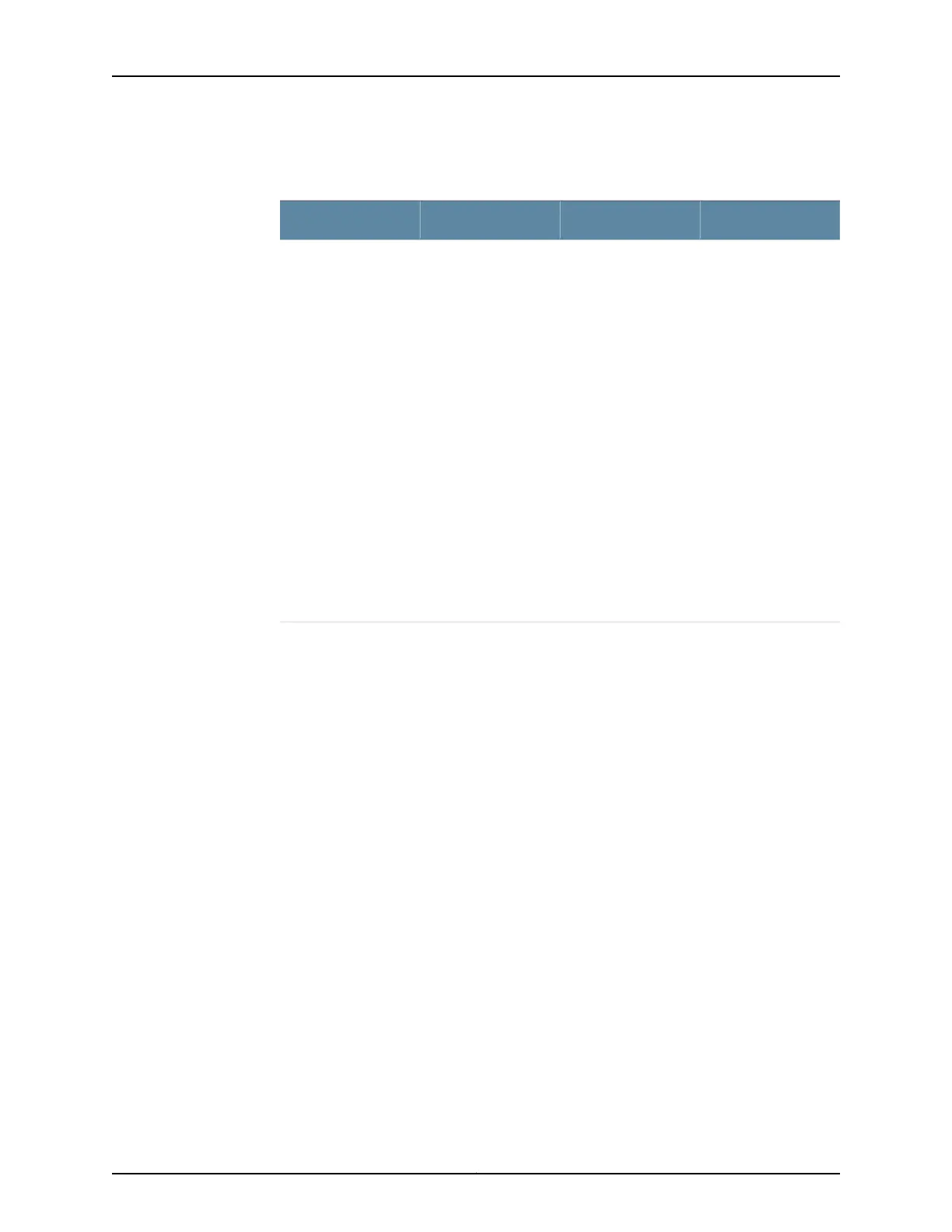Table 90: Chassis Component Alarm Conditions on EX4300
Switches (continued)
RemedyAlarm SeverityAlarm ConditionChassisComponent
•
Check whether a
cable is connected
tothemanagement
Ethernet interface,
or whether the
cable is defective.
Replace the cable
if required.
•
If you are unable to
resolve the
problem, open a
support case using
the Case Manager
link at
http://www.juniper.net/support/
or call
1-888-314-5822
(toll-free within the
United States and
Canada) or
1-408-745-9500
(from outside the
United States).
Major (red)ManagementEthernet
link is down
Management
Ethernet interface
273Copyright © 2017, Juniper Networks, Inc.
Chapter 21: Alarms and Syslog Messages