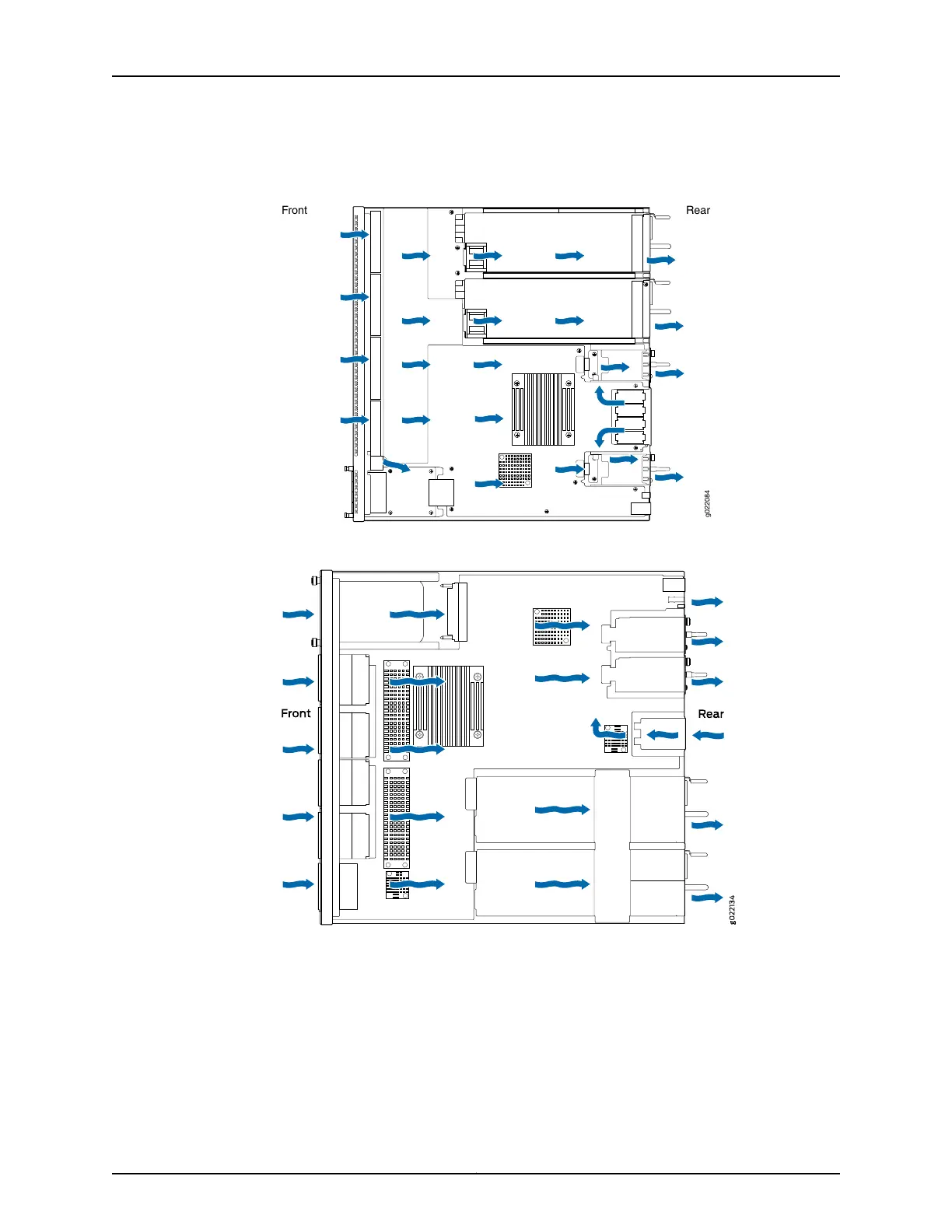Figure 28: Front-to-Back Airflow Through 24-Port and 48-Port EX4300
Switch Chassis
Figure 29: Front-to-Back Airflow Through 32-Port EX4300 Switch Chassis
You must install only power supplies that have AIR OUT (AFO) labels in switches in which
the fan modules have AIR OUT (AFO) labels.
Back-to-Front Airflow
In the EX4300 switch models that have back-to-front airflow, the air intake to cool the
chassis is through the vents on the rear panel and hot air exhausts through the vents on
the front panel of the switch. See Figure 30 on page 47.
Copyright © 2017, Juniper Networks, Inc.46
EX4300 Switch Hardware Guide
