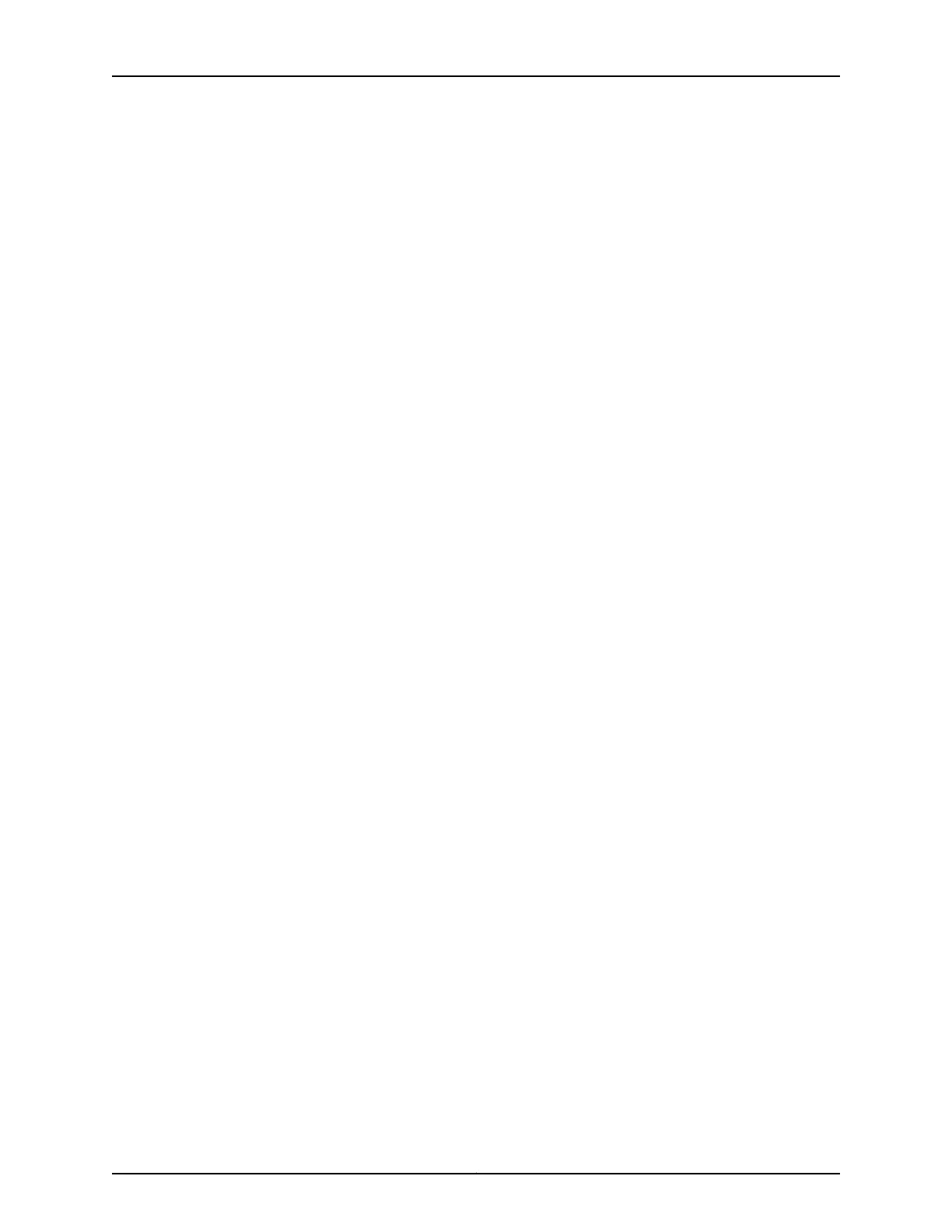•
Followed all the steps listed in “Contacting Customer Support to Obtain Return Material
Authorization” on page 262.
•
Retrieved the original shipping carton and packing materials. Contact your JTAC
representative if you do not have these materials, to learn about approved packing
materials. See“Contacting CustomerSupport to Obtain Return MaterialAuthorization”
on page 262.
•
Ensure you understand how to prevent electrostatic discharge (ESD) damage. See
“Prevention of Electrostatic Discharge Damage” on page 313.
This topic describes:
1.
Packing an EX4300 Switch for Shipping on page 263
2.
Packing EX4300 Switch Components for Shipping on page 264
Packing an EX4300 Switch for Shipping
If you need to transport the switch to another location or return the switch to Juniper
Networks, you need to pack the switch securely in its original packaging to prevent damage
during transportation.
Before you pack the switch:
1. On the console or other management device connected to the switch, enter the CLI
operational mode and issue the following command to shut down the switchsoftware:
user@switch> request system halt
Wait until a message appears on the console confirming that the operating system
has halted.
2. Disconnect power from the switch by performing one of the following:
•
If the power source outlet has a power switch, set it to the OFF (0) position.
•
If the power source outlet does not have a power switch, gently pull out the male
end of the power cord connected to the power source outlet.
3. Remove the cables that connect the switch to all external devices. See“Disconnecting
a Fiber-Optic Cable from a Device” on page 254.
4. Remove all optical transceivers installed in the switch. See “Removing a Transceiver”
on page 249.
Ensure that you have the following parts and tools available to pack the switch:
•
Phillips (+) screwdriver, number 2
•
The original switch packing material (cardboard box, accessory box and its contents,
and foam padding)
263Copyright © 2017, Juniper Networks, Inc.
Chapter 20: Contacting Customer Support and Returning the Chassis or Components