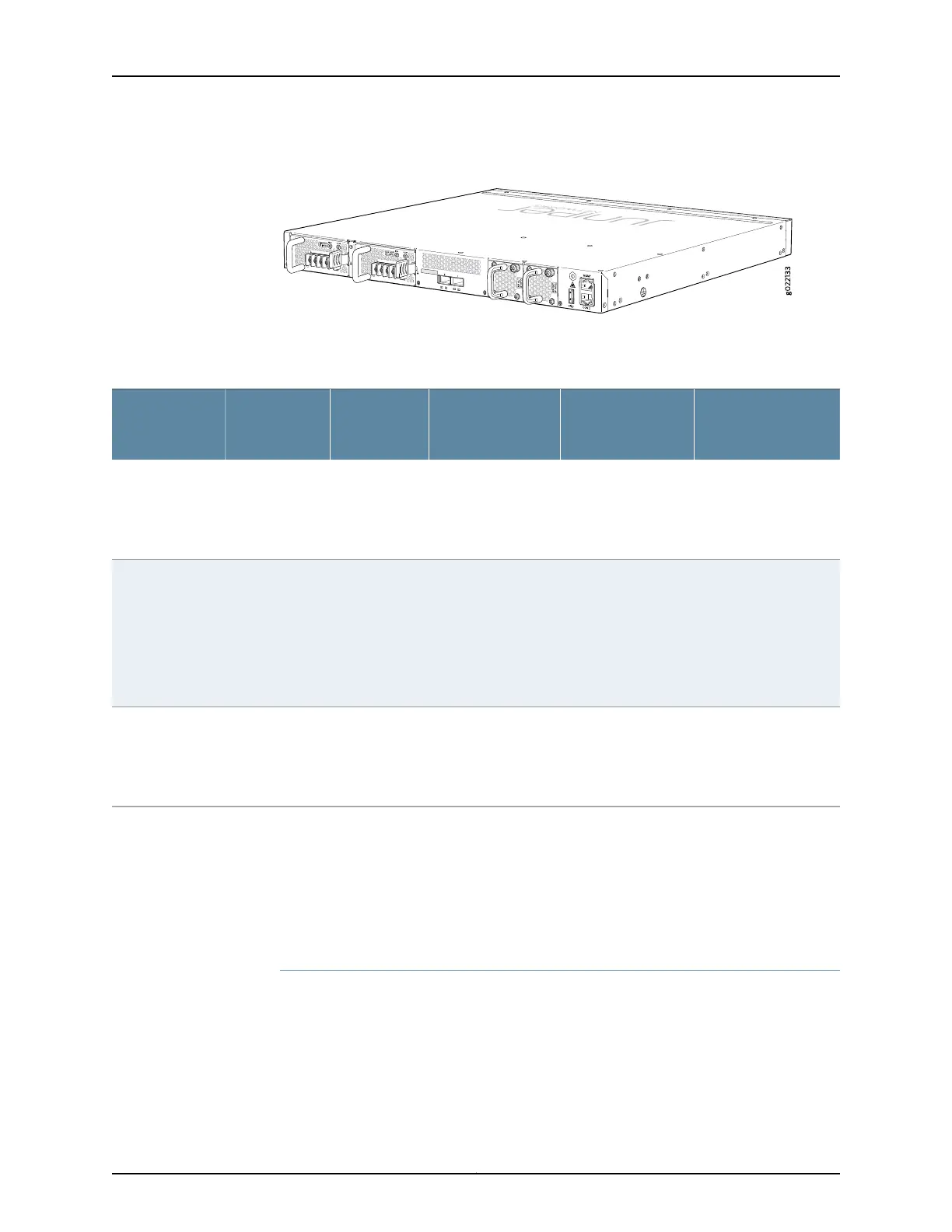Figure 4: Rear Panel of a 32-Port EX4300 Switch
Table 4 on page 7 lists the 32-port EX4300 switch models and their components.
Table 4: Components in 32-Port EX4300 Switches
Supported Uplink
Modules
Power Supply
Shipped byDefaultFan Modules
Number of
PoE-enabled
PortsBuilt-In PortsSwitch Models
2-port 40-Gigabit
Ethernet QSFP+ uplink
module and 8-port
10-Gigabit Ethernet
SFP+ uplink module
A 350 W AC power
supply with the AIR
OUT (AFO) label.
Two fan modules;
each with an AIR
OUT (AFO) label.
032 SFP ports,
four SFP+
ports, and two
QSFP+ ports
EX4300-32F
2-port 40-Gigabit
Ethernet QSFP+ uplink
module and 8-port
10-Gigabit Ethernet
SFP+ uplink module
Power supplies for
this model are not
shipped by default;
you must separately
order either AC
power supplies or DC
power supplies.
Fan modules for this
model are not
shipped by default;
you must separately
order either two AIR
OUT (AFO) labeled
or two AIR IN (AFI)
labeled fan modules.
032 SFP ports,
four SFP+
ports, and two
QSFP+ ports
EX4300-32F-S
2-port 40-Gigabit
Ethernet QSFP+ uplink
module and 8-port
10-Gigabit Ethernet
SFP+ uplink module
A 550 W DC power
supply with the AIR
OUT (AFO) label.
Two fan modules;
each with an AIR
OUT (AFO) label.
032 SFP ports,
four SFP+
ports, and two
QSFP+ ports
EX4300-32F-DC
You can use the built-in QSFP+ ports as network ports or as VCPs to connect the switch
in a Virtual Chassis or a VCF. By default, the built-in QSFP+ ports are configured as VCPs.
You can also use the uplink module ports to connect members of a Virtual Chassis or a
VCF across multiple wiring closets by configuring these ports as VCPs. For more
information about Virtual Chassis, see EX Series Virtual Chassis Overview. For more
information about VCFs, see Virtual Chassis Fabric Overview.
48-Port EX4300 Switches
The 48-port EX4300 switches—EX4300-48T and EX4300-48P—provide 48 built-in
10/100/1000BASE-T Ethernet network ports, with or without PoE+ depending on the
switch model, and four built-in quad small form-factor pluggable plus (QSFP+) ports
that can house 40-Gigabit QSFP+ transceivers. All network ports in the EX4300-48P
switch are equipped for Power over Ethernet (PoE+), whereas EX4300-48T has no PoE+
ports. These switches support AC or DC power supply with different airflow directions.
Each switch provides a slot for installing an optional 4-port 10-Gigabit Ethernet SFP+
7Copyright © 2017, Juniper Networks, Inc.
Chapter 1: System Overview
