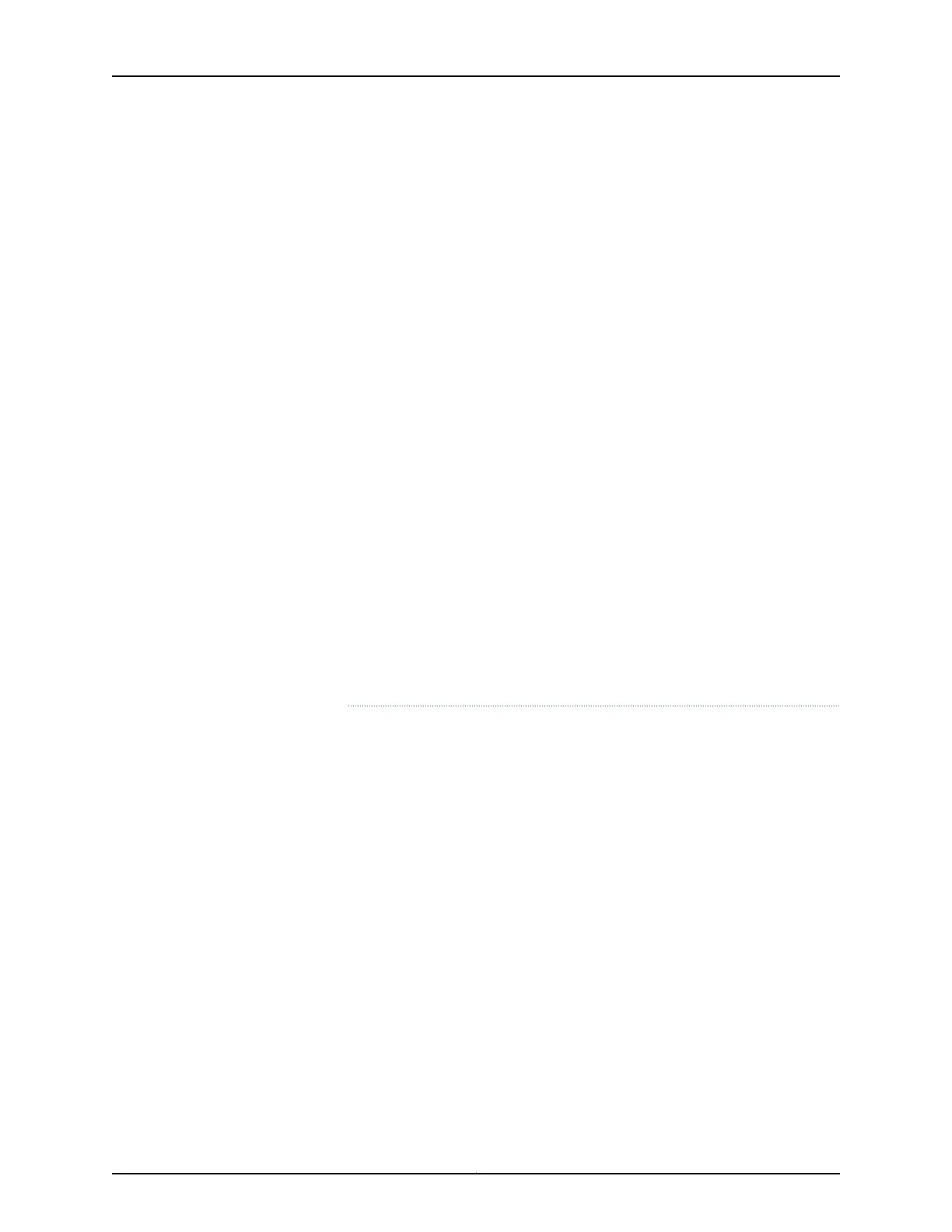Attention Des radiations invisibles à l'il nu pouvant traverser l'ouverture du
port lorsqu'aucun câble en fibre optique n'y est connecté, il est recommandé
de ne pas regarder fixement l'intérieur de ces ouvertures.
Warnung Aus der Port-Öffnung können unsichtbare Strahlen emittieren,
wenn kein Glasfaserkabel angeschlossen ist. Vermeiden Sie es, sich den
Strahlungen auszusetzen, und starren Sie nicht in die Öffnungen!
Avvertenza Quando i caviin fibra non sono inseriti, radiazioni invisibili possono
essere emesse attraverso l'apertura della porta. Evitate di esporvi alle
radiazioni e non guardate direttamente nelle aperture.
Advarsel Unngåutsettelse for stråling,og stirr ikkeinn i åpninger somer åpne,
fordi usynlig stråling kan emiteres fra portens åpning når det ikke er tilkoblet
en fiberkabel.
Aviso Dada a possibilidade de emissão de radiação invisível através do orifício
da via de acesso, quando esta não tiver nenhum cabo de fibra conectado,
deverá evitar a exposição à radiação e não deverá olhar fixamente para
orifícios que se encontrarem a descoberto.
¡Atención! Debido a que laapertura del puerto puede emitir radiacióninvisible
cuando no existe un cable de fibra conectado, evite mirar directamente a las
aperturas para no exponerse a la radiación.
Varning! Osynlig strålning kan avges från en portöppning utan ansluten
fiberkabel och du bör därför undvika att bli utsatt för strålning genom att inte
stirra in i oskyddade öppningar.
Related
Documentation
• General Safety Guidelines and Warnings on page 283
• Laser and LED Safety Guidelines and Warnings on page 301
• Installation Instructions Warning on page 291
• Grounded Equipment Warning on page 298
Copyright © 2017, Juniper Networks, Inc.304
EX4300 Switch Hardware Guide