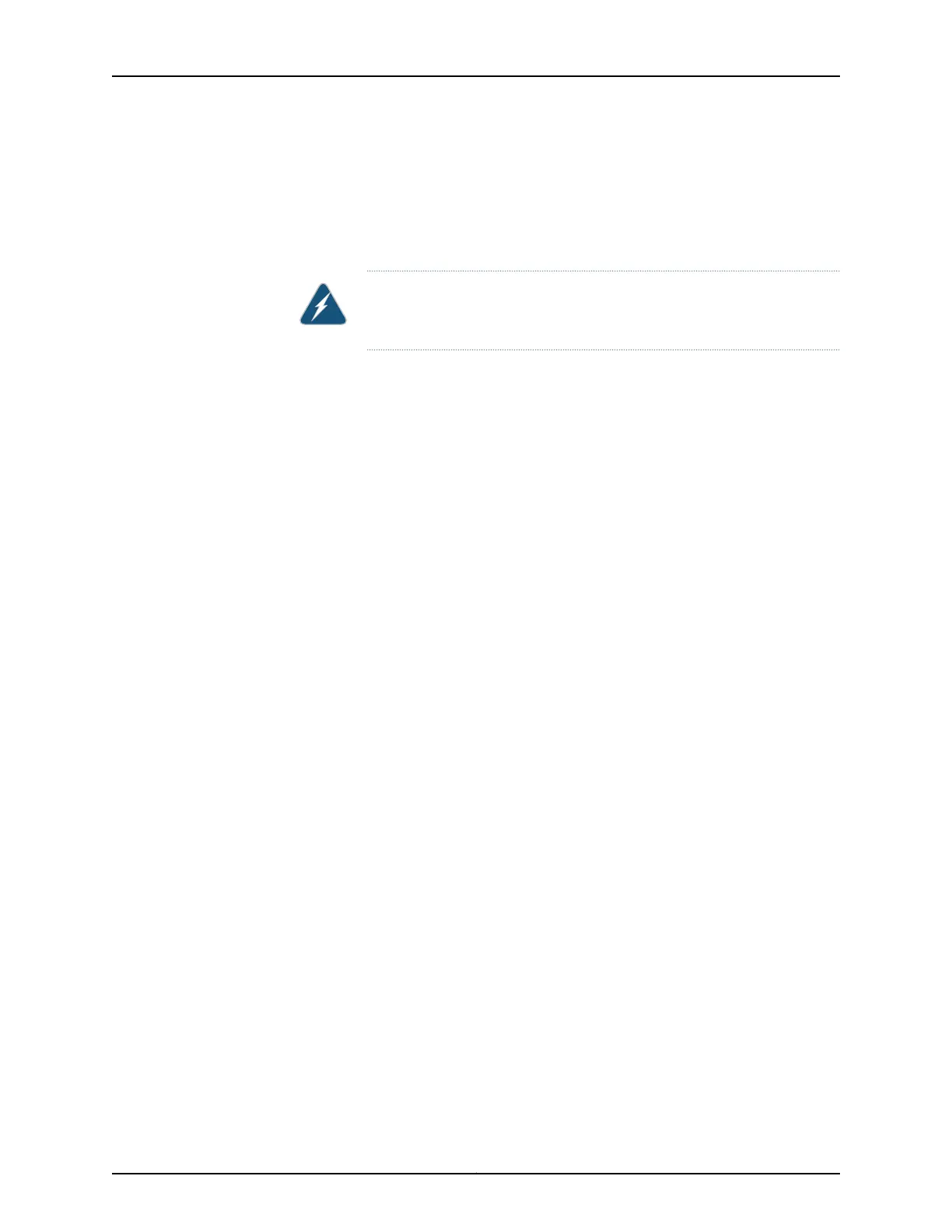9. Secure the grounding lug to the protective earthing terminal with the washers and
screws.
10. Dress the grounding cable and ensure that it does not touch or block access to other
switch components.
WARNING: Ensure that the cable does not drape where people could trip
over it.
11. Connect each power supply to the power source. Secure power source cables to the
power supplies by screwing the ring lugs attached to the cables to the appropriate
terminals by using the screw from the terminals (see Figure 51 on page 192).
•
To connect a power supply to a power source:
a. Secure the ring lug of the positive (+) DC power source cable to one of the
+ terminals on the DC power supply.
b. Secure the ring lug of the negative (–) DC power source cable to the – terminal
adjacent to the + terminal that you connected to on the DC power supply.
c. Connect the ground wire to earth ground if the switch is not in a grounded rack.
d. Tighten the screws on the power supply terminals until they are snug by using
the screwdriver. Do not overtighten—apply between 5 lb-in (0.56 Nm) and 6 lb-in
(0.68 Nm) of torque to the screws.
If you have a second installed power supply, connect it in the same way you did the
first.
•
To connect one power supply to two power sources:
a. Secure the ring lug of the positive (+) DC power source cable from the first DC
power source to a + terminal on the power supply.
b. Secure the ring lug of the negative (–) DC power source cable from the first DC
power source to the – terminal adjacent to the + terminal on the DC power supply
to which you connected the ring lug of the positive (+) DC power source cable
from the first DC power source.
c. Secure the ring lug of the positive (+) DC power source cable from the second
DC power source to the other + terminal on the power supply.
d. Secure the ring lug of the negative (–) DC power source cable from the second
DC power source to the – terminal adjacent to the + terminal on the DC power
191Copyright © 2017, Juniper Networks, Inc.
Chapter 12: Connecting the Switch to Power