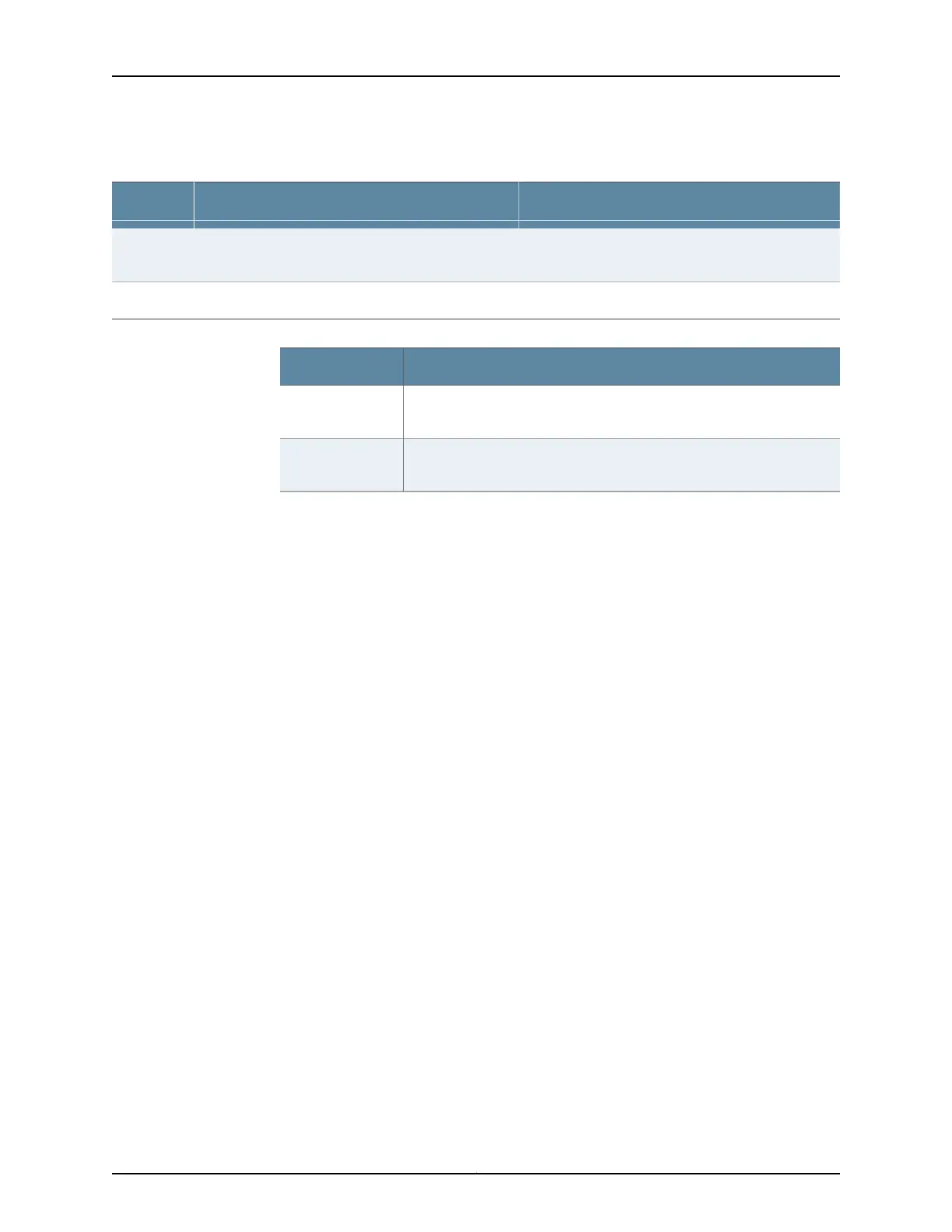Table 93: Viewing System Log Messages (continued)
Additional InformationFunctionField
Displays a more detailed explanation of the message.Event
Description
Displays the time at which the message was logged.Time
Release History Table DescriptionRelease
Starting in Junos OS Release 14.1X53, a Raw Report can be generated from
the log messages being loaded in the Events Detail table.
14.1X53
Starting in Junos OS Release 14.1X53, a Formatted Report can be generated
from event log messages being loaded in an Events Detail table.
14.1X53
Related
Documentation
• Checking Active Alarms with the J-Web Interface on page 274
• Understanding Alarm Types and Severity Levels on EX Series Switches on page 269
279Copyright © 2017, Juniper Networks, Inc.
Chapter 21: Alarms and Syslog Messages