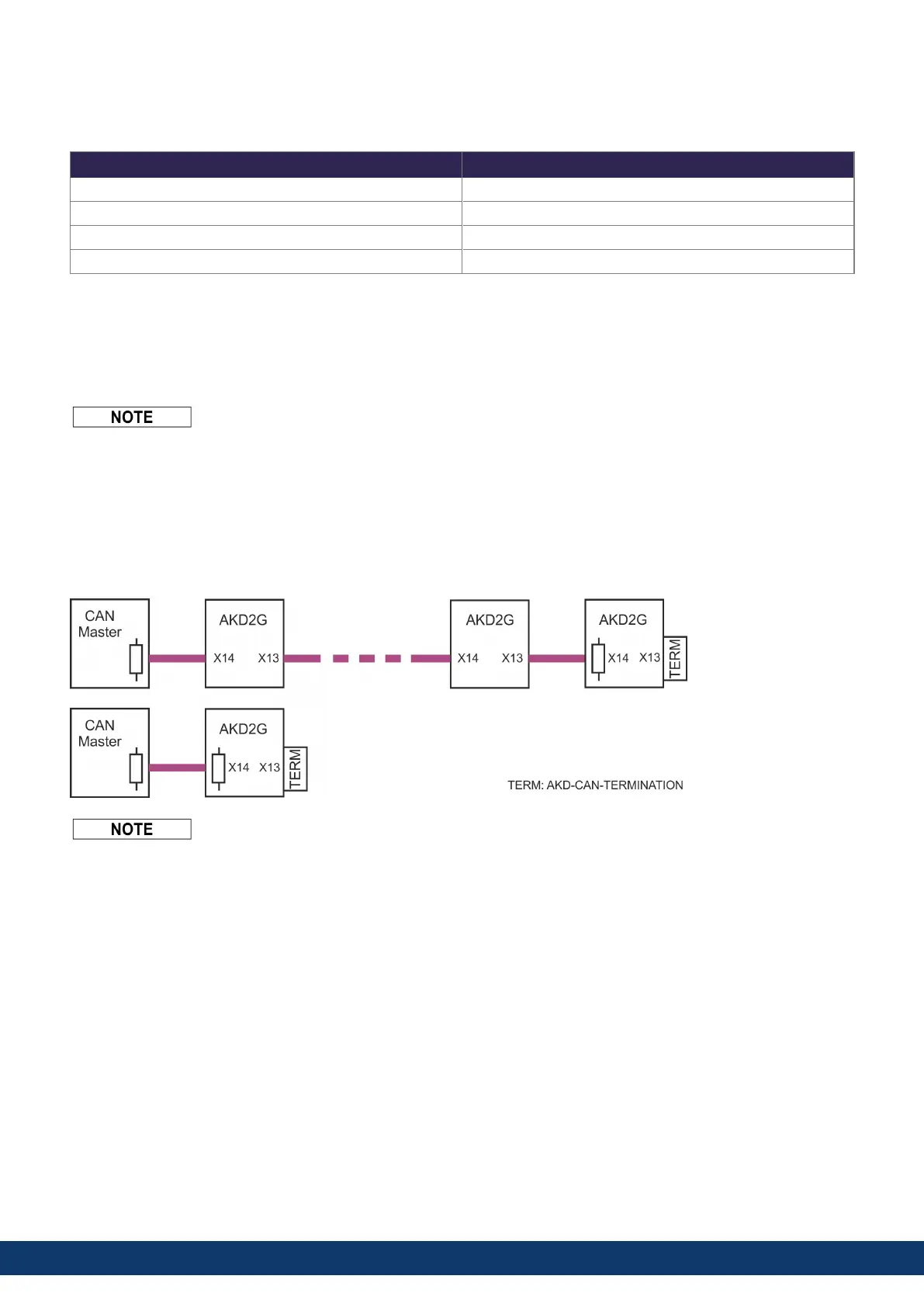8.13.3 Baud rate for CAN-Bus
The transmission rate can be set by using the parameter CANBUS.BAUD in WorkBench.
Baud rate [kBit/s] CANBUS.BAUD
125 125 (default)
250 250
500 500
1000 1000
With a fix baud rate, the drive sends the boot up message with the baud rate saved in the drive's non volatile memory
after a power cycle.
8.13.4 Node Address for CAN-Bus
The node address can be set by using parameter CANBUS.NODEID in WorkBench.
After changing the node address, you must turn off the 24 V auxiliary supply for the drive and then turn it on
again.
8.13.5 CAN-Bus Termination
The last bus device on both ends of the CAN-Bus system must have termination resistors. The AKD2G has built-in
132 Ω resistors that can be activated by connecting pins 1 and 6. An optional termination plug is available for AKD2G
(AKD-CAN-TERMINATION). The optional termination plug is an RJ25 connector with an enclosed wire jumper
between pins 1&6. The termination plug should be inserted into the X13 connector of the last drive in the CAN
network.
Remove the termination connector if the AKD2G is not the last CAN-Bus device and use X13 for
connecting the next CAN node.
AKD2G-S Installation Manual, Safety 1
Kollmorgen | kdn.kollmorgen.com | June, 2023 147
