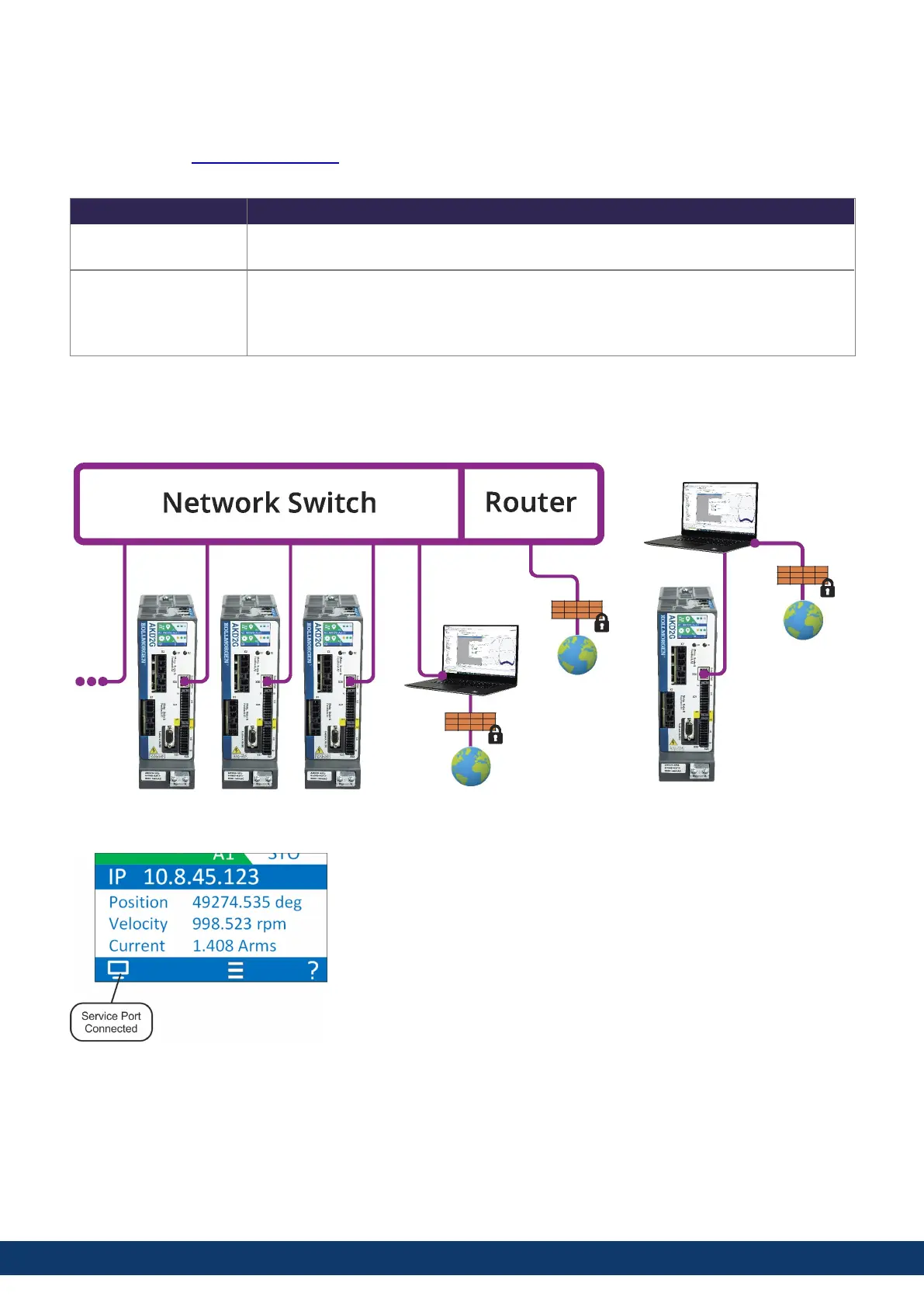9.2.2.5 Installation under Windows 7/8/10
The DVD includes an installation program for WorkBench to setup your drive. The latest software can be
downloaded from www.kollmorgen.com.
Install the WorkBench as follows:
Autostart function Instruction
Activated
1. Insert the DVD into a free drive. A window with a start screen opens.
2. Click on the WorkBench link and follow the instructions.
Deactivated
1. Insert the DVD into a free drive.
2. Click Start (task bar), then Run.
3. Enter the program call: x:\index.htm (x = correct DVD drive letter).
4. Click OK and proceed with step 2 for the activated autostart function.
EtherNet interface connection
l
Connect the interface cable to an EtherNet interface on your PC or to a switch and to the AKD2G service interface
X20 (➜ # 148).
The LCD display shows a sign when AKD2G and WorkBench are connected.
AKD2G-S Installation Manual, Safety 1
Kollmorgen | kdn.kollmorgen.com | June, 2023 169
