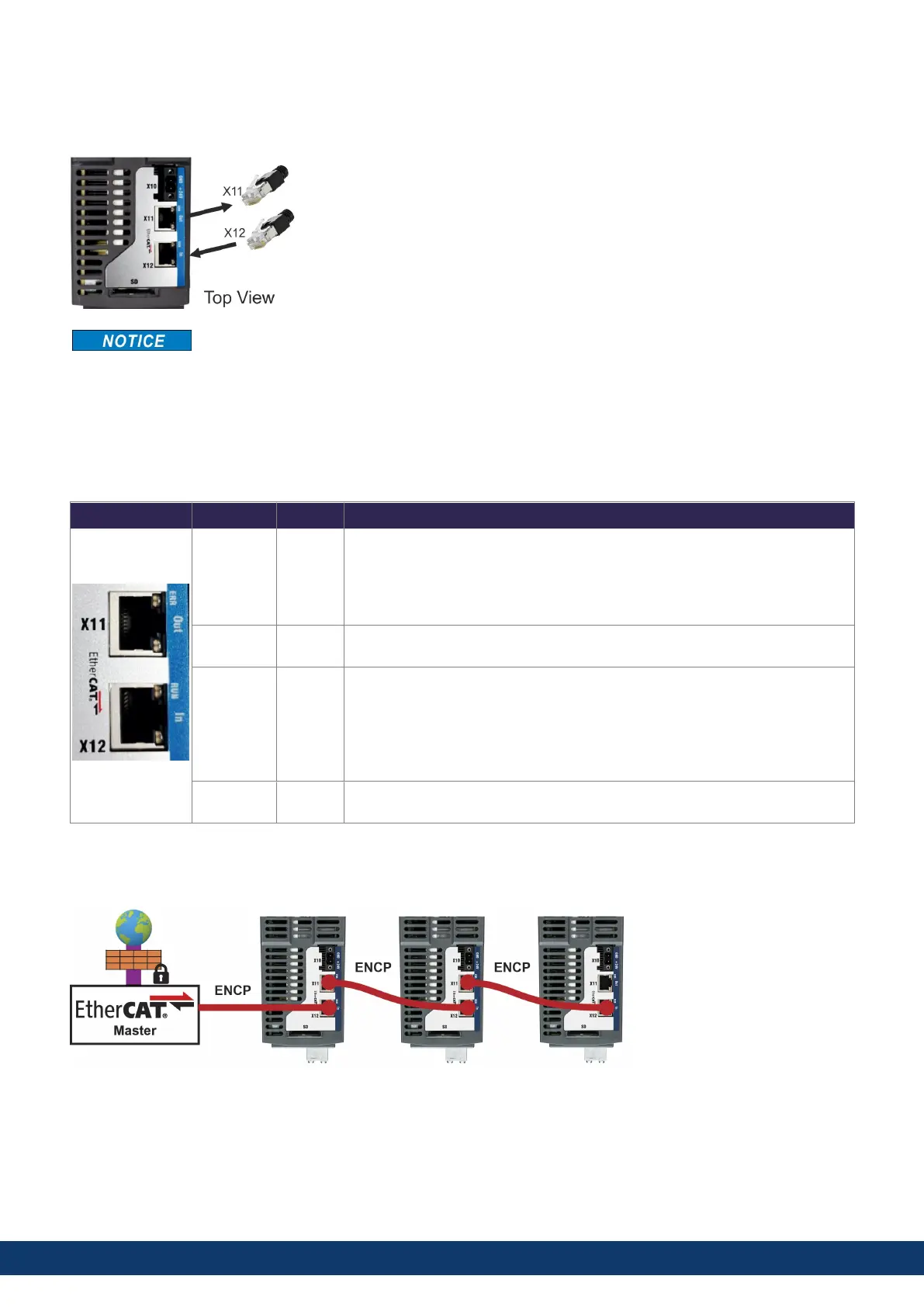AKD2G-S Installation Manual, Safety 1 | 8 Electrical Installation
8.12 Ethernet Fieldbus Interface Connector X11/X12
The Ethernet fieldbus interface has two RJ45 connectors.
l
RJ45 with built-in green/red dual-color LED
l
EtherCAT®
l
EtherNet/IP®
l
PROFINET®
Do not connect the Service line for the PC with the set up software to the Ethernet fieldbus interface
X11/X12. The service Ethernet cable must be connected to X20.
Ethernet fieldbus interface X11/X12 pinout depends on the used protocol. Refer to the matching fieldbus
communication manual.
8.12.1 EtherCAT®
AKD2G drives (connectivity option E) can be connected as slaves to the EtherCAT® network (CoE) by using RJ45
connectors X11 (out port) and X12 (in port). The communication status is indicated by the built-in connector LEDs.
Connector Name Function
X11 "Out" "ERR"
Returns potentials communication failures:
Off = No Error
Blinking = Invalid configuration
Single Flash = Local error
Double Flash = Process data watchdog
X11 "Out"
Link/
Activity
On/Blinking: Physical link/Data Traffic on.
Static off: No link.
X12 "In" "RUN"
Returns the device state:
Off = INIT
Blinking = PRE-OPERATIONAL
Single Flash = SAFE-OPERATIONAL
On = OPERATIONAL
Flickering = Initialization or BOOTSTRAP
X12 "In"
Link/
Activity
On/Blinking: Physical link/Data Traffic on.
Static off: No link.
Bus topology example (EtherCAT®)
We suggest to use Kollmorgen ENCP cables. For more possible system solutions refer to the WorkBench Online
Help.
Communication profile
For EtherCAT® communication profile description refer to the manual "AKD2G EtherCAT® Communication".
142 Kollmorgen | kdn.kollmorgen.com | June, 2023
