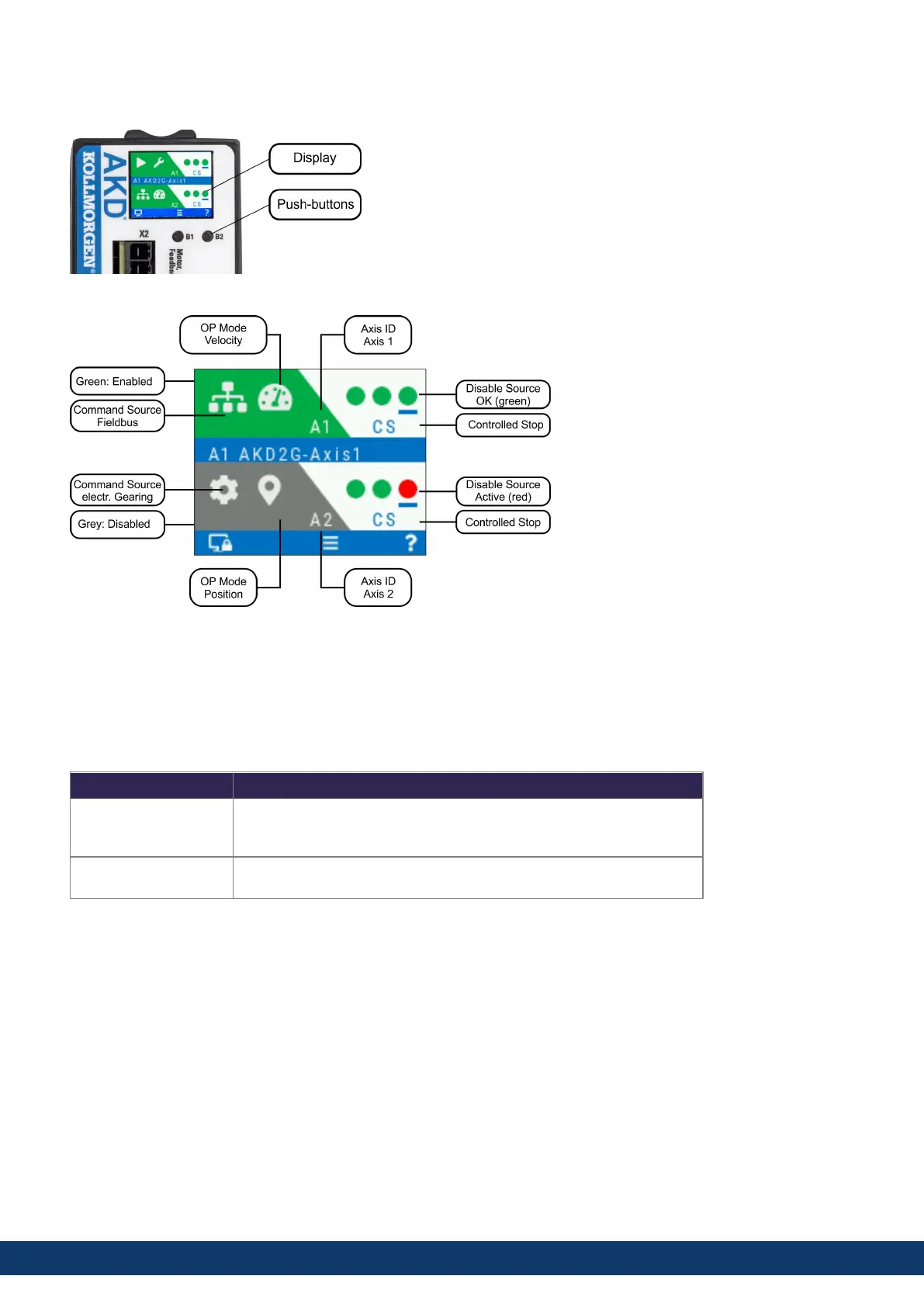10.4 Settings
Display (example for a dual-axis module)
Push buttons (B1, B2)
A short button press invokes the action corresponding to the symbol directly above the button. On the dashboard for
example,
l
a short press on B1 causes the menu system to appear, and
l
a short press on B2 causes a help screen to appear.
l
A long press (greater than 2 seconds) on B2 returns the display to the previous screen.
B1 / B2 Functions Description
Boot from SD card
Push both buttons during power up to boot with data from the SD card.
Press the buttons first, then hold it down while turning on the 24V power
supply.
Boot from flash
fallback image
Remove the SD card, then press both buttons and hold them down while
turning on the 24V power supply to boot from an on-board recovery image.
AKD2G-S Installation Manual, Safety 1
Kollmorgen | kdn.kollmorgen.com | S103, March 2023 189
