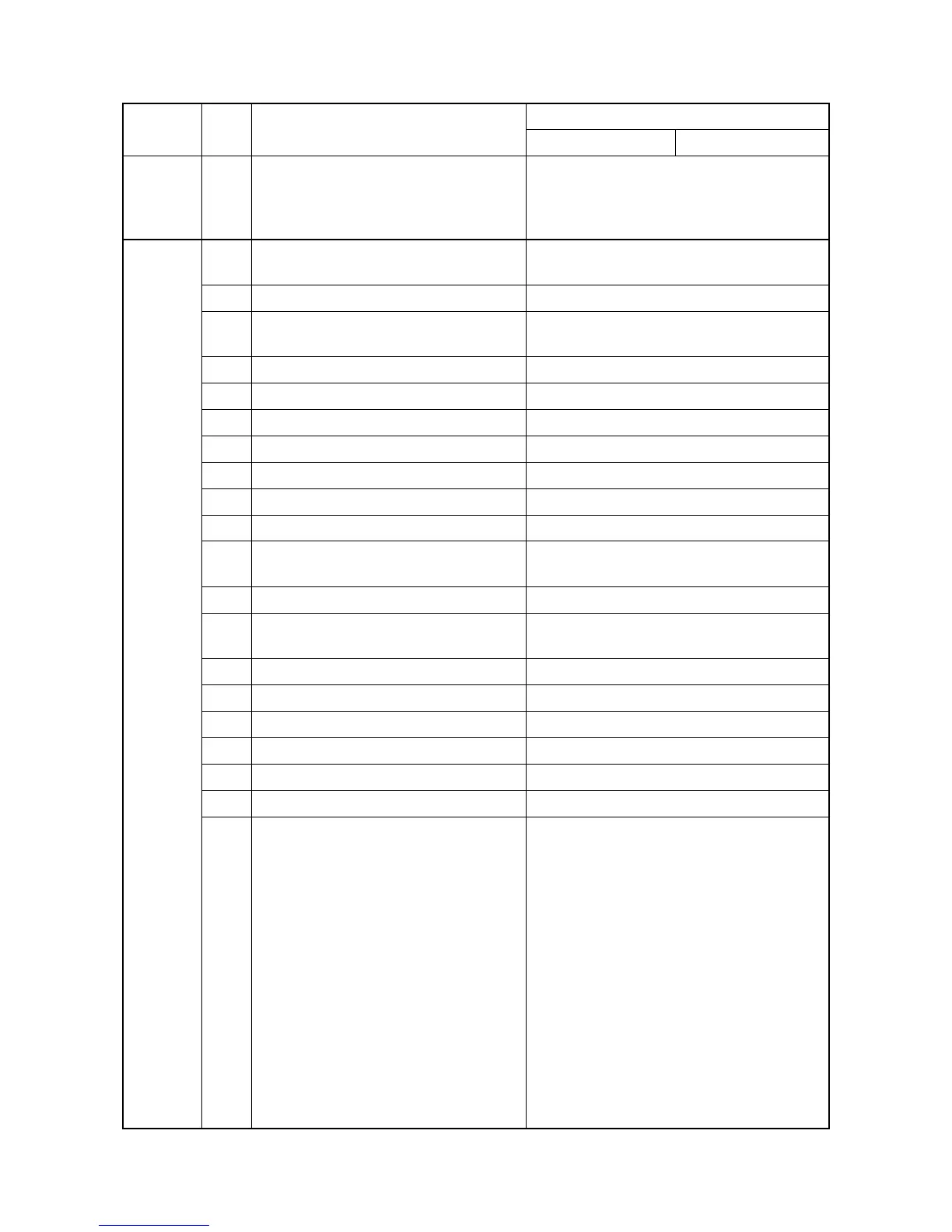2MN/2N1-1
1-3-8
Image
process-
ing
U486 Setting color/black and white operation
mode
Mode2
Others U901 Checking print counts by paper feed
locations
-
U903 Checking/clearing the paper jam counts -
U904 Checking/clearing the call for service
counts
-
U905 Checking counts by optional devices -
U906 Resetting partial operation control -
U908 Checking the total counter value -
U910 Clearing the print coverage data -
U911 Checking print counts by paper sizes -
U917 Setting backup data reading/writing -
U920 Checking the print counts -
U927 Clearing the all print counts and
machine life counts (one time only)
-
U928 Checking machine life counts -
U930 Checking/clearing the charger roller
count
-
U952 Maintenance mode workflow -
U964 Checking of log -
U969 Checking of toner area code -
U977 Data capture mode -
U984 Checking the developer unit number -
U985 Displaying the developer unit history -
U989 HDD Scan disk -
Section
Item
No.
Content of maintenance item
Initial setting
45ppm 55ppm