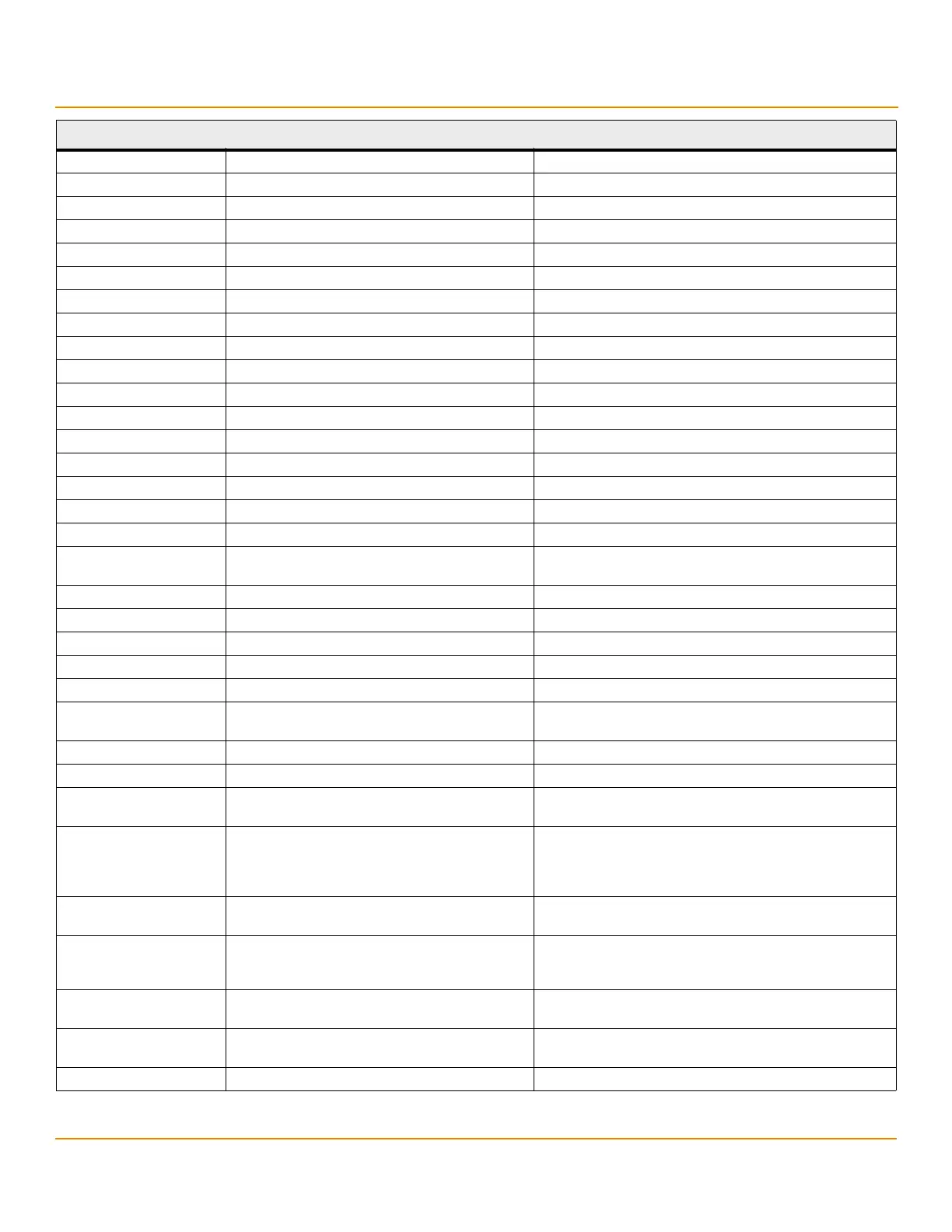LSI Corporation
- 387 -
12Gb/s MegaRAID SAS Software User Guide
March 2014
Appendix C: MegaCLI Commands to StorCLI Command Conversion
disableocr ocr=<value>
eccbucketcount eccbucketsize=<value>
eccbucketleakrate eccbucketleakrate=<value>
enableeghsp eghs [state=<on|off>]
enableesmarter eghs [smarter=<on|off>]
enableeug eghs [eug=<on|off>
enablejbod jbod=<on|off>
enblspindownunconfigdrvs ds=<value>
loadbalancemode loadbalancemode=<value>
maintainpdfailhistoryenbl maintainpdfailhistory=<on|off>
ncqdsply ncq=<on|off>
patrolreadrate prrate=<value>
perfmode perfmode=<value>
predfailpollinterval smartpollinterval=<value>
rebuildrate rebuildrate=<value>
reconrate migraterate=<value>
rstrhotspareoninsert restorehotspare=<on|off>
smartcpybkenbl copyback=<on|off>
type=<smartssd|smarthdd|all>
spindowntime ds=<on|off>
spinupdelay spinupdelay=<value>
spinupdrivecount spinupdrivecount=<value>
spinupencdelay ds
spinupencdrvcnt ds
sdsmartcpybkenbl copyback=<on|off>
type=<smartssd|smarthdd|all>
usediskactivityforlocate activityforlocate=<on|off>
usefdeonlyencrypt usefdeonlyencrypt=<on|off>
Show the number of
controllers connected.
MegaCLI -adpCount storcli show ctrlcount
Show all information about
the adapter, such as cluster
state, BIOS, alarm, firmware,
version, and so on.
MegaCli -AdpAllInfo
-aN|-a0,1,2|-aALL
storcli /cx show all
Show the freespace
available in the controller.
MegaCLI -CfgFreeSpaceinfo
-aN|-a0,1,2|-aALL
storcli /cx show freespace
Download the controller
firmware.
MegaCli -AdpFwFlash -f filename
[-NoSigChk] [-NoVerChk] [-ResetNow]
-aN|-a0,1,2|-aALL
storcli /cx download file=<filepath>
[fwtype=<val>] [nosigchk]
[noverchk][resetnow]
Show the preserved cache
status.
MegaCLI-GetPreservedCacheList
-aN|-a0,1,2|-aALL
storcli /cx show preservedcache
Set the controller time MegaCLI –AdpSetTime yyyymmdd
hh:mm:ss -aN|-a0,1,2|-aALL
storcli /c(x|all) set time=<yyyymmdd
hh:mm:ss | systemtime>
Show the controller time. MegaCLI –AdpGetTime -aN storcli /c
x show time
Description MegaCLI Command StorCLI Command