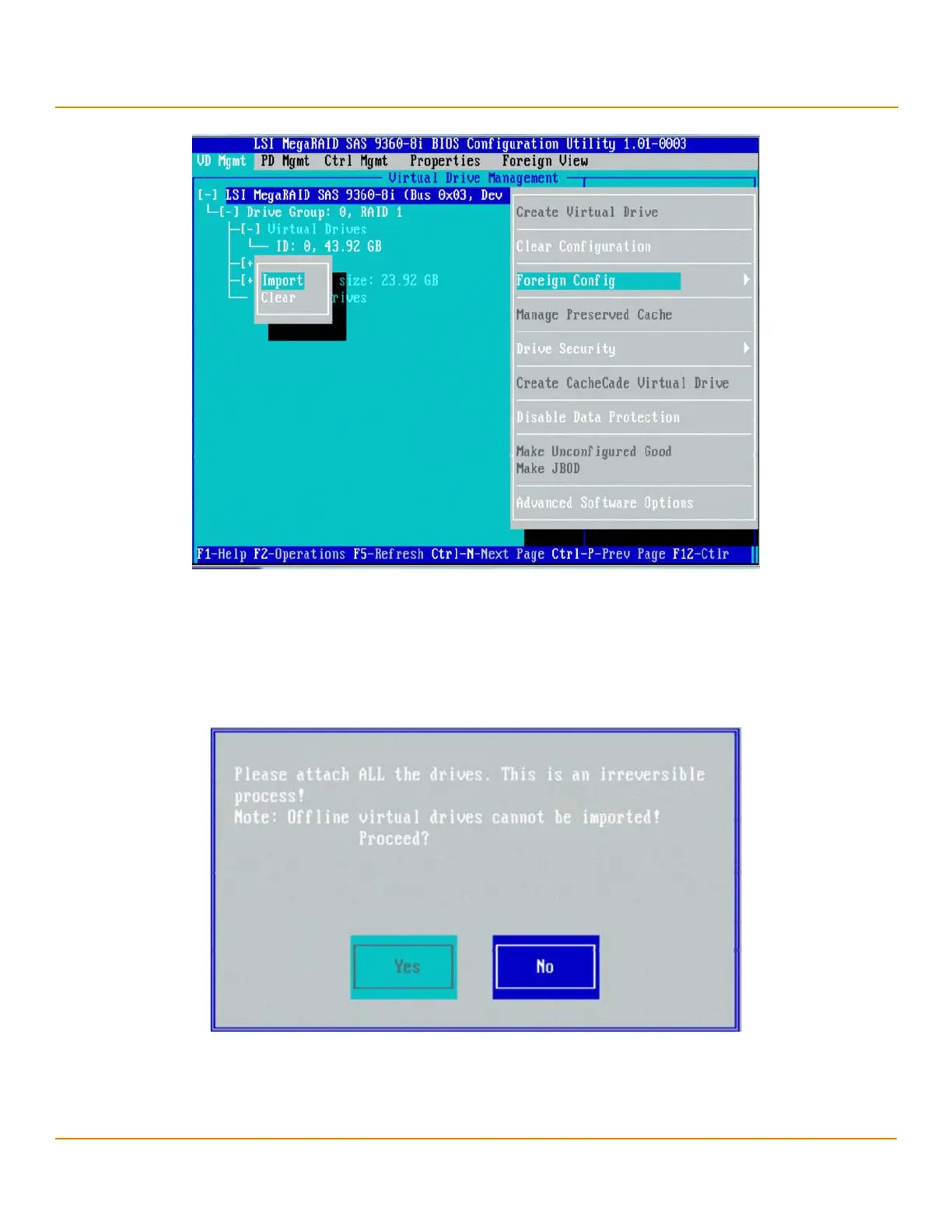LSI Corporation
- 72 -
12Gb/s MegaRAID SAS Software User Guide
March 2014
Chapter 4: Ctrl-R Utility
LSI SafeStore Encryption Services
Figure 45 Foreign Configuration Options
3. Navigate to the command you want to perform.
— To import a foreign configuration, go to step 4.
— To clear a foreign configuration, go to step 6.
4. To import a foreign configuration, select Import, and press Enter.
The following dialog appears.
Figure 46 Foreign Configuration – Import
5. Press Ye s to import the foreign configuration from all the foreign drives. Repeat the import process for any
remaining drives.
Because locked drives can use different security keys, you must verify whether there are any remaining drives to
be imported.