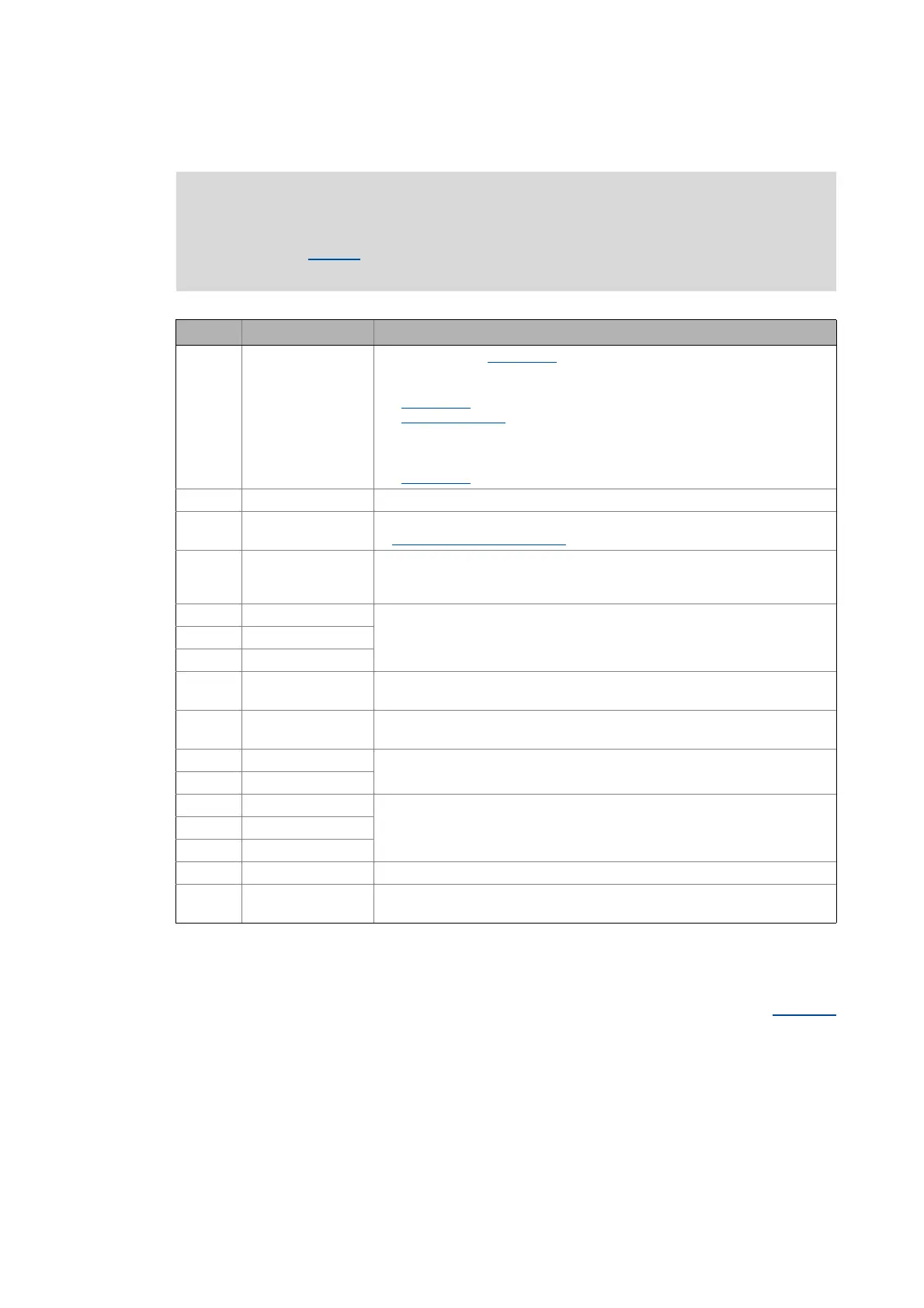4 Device control (DCTRL)
4.4 Internal interfaces | "LS_DriveInterface" system block
130
Lenze · 8400 HighLine · Reference manual · DMS 12.0 EN · 06/2017 · TD23
_ _ _ _ _ _ _ _ _ _ _ _ _ _ _ _ _ _ _ _ _ _ _ _ _ _ _ _ _ _ _ _ _ _ _ _ _ _ _ _ _ _ _ _ _ _ _ _ _ _ _ _ _ _ _ _ _ _ _ _ _ _ _ _
Tip!
If a bus control is not wanted (e.g. in case of control via terminals):
Connect both control word inputs with the wDriveCtrl output signal of the LS_ParFix
system block. This output signal has the fixed value "9", which corresponds to the following
assignment:
• Bit 0, SwitchOn = 1
• Bit 3, EnableOperation = 1
• All others: 0
Note!
The assignment of bits 11 ... 13 and bit 15 depends on the technology application
selected in C00005
!
• See description of the corresponding technology application.
Bit Name Function
Bit 0 SwitchOn 1 ≡ Change to the "SwitchedOn
" device status
• From version 05.01.00 onwards, the following applies: This bit must be set in
the CAN AND MCI control word in order that the drive changes to the
"SwitchedOn
" device state after mains connection. In order to reach the
"ReadyToSwitchOn
" state, it is sufficient to set the bit to 0 in one of the two
control words.
• Up to and including version 05.00.00 the following applies: This bit must be
set in the CAN OR MCI control word in order that the drive changes to the
"SwitchedOn
" state after mains connection.
Bit 1 DisableVoltage 1 ≡ Inhibit inverter control (pulse inhibit)
Bit 2 SetQuickStop Activate quick stop (QSP)
Activate/deactivate quick stop
( 107)
Bit 3 EnableOperation 1 ≡ Enable inverter (RFR)
• This bit must be set in CAN AND in the MCI control word, otherwise the
controller will be inhibited.
Bit 4 ModeSpecific_1 Reserved (currently not assigned)
Bit 5 ModeSpecific_2
Bit 6 ModeSpecific_3
Bit 7 ResetFault 1 ≡ Reset fault (trip reset)
• Acknowledge error message (if the error cause has been eliminated).
Bit 8 SetHalt 1 ≡ Activate stop function
• Stop drive via stopping ramp (in preparation).
Bit 9 reserved_1 Reserved (currently not assigned)
Bit 10 reserved_2
Bit 11 LenzeSpecific_1 Assignment depends on the selected technology application
• See description of the corresponding technology application.
Bit 12 LenzeSpecific_2
Bit 13 LenzeSpecific_3
Bit 14 SetFail 1 ≡ Set error (trip set)
Bit 15 LenzeSpecific_4 Assignment depends on the selected technology application
• See description of the corresponding technology application.