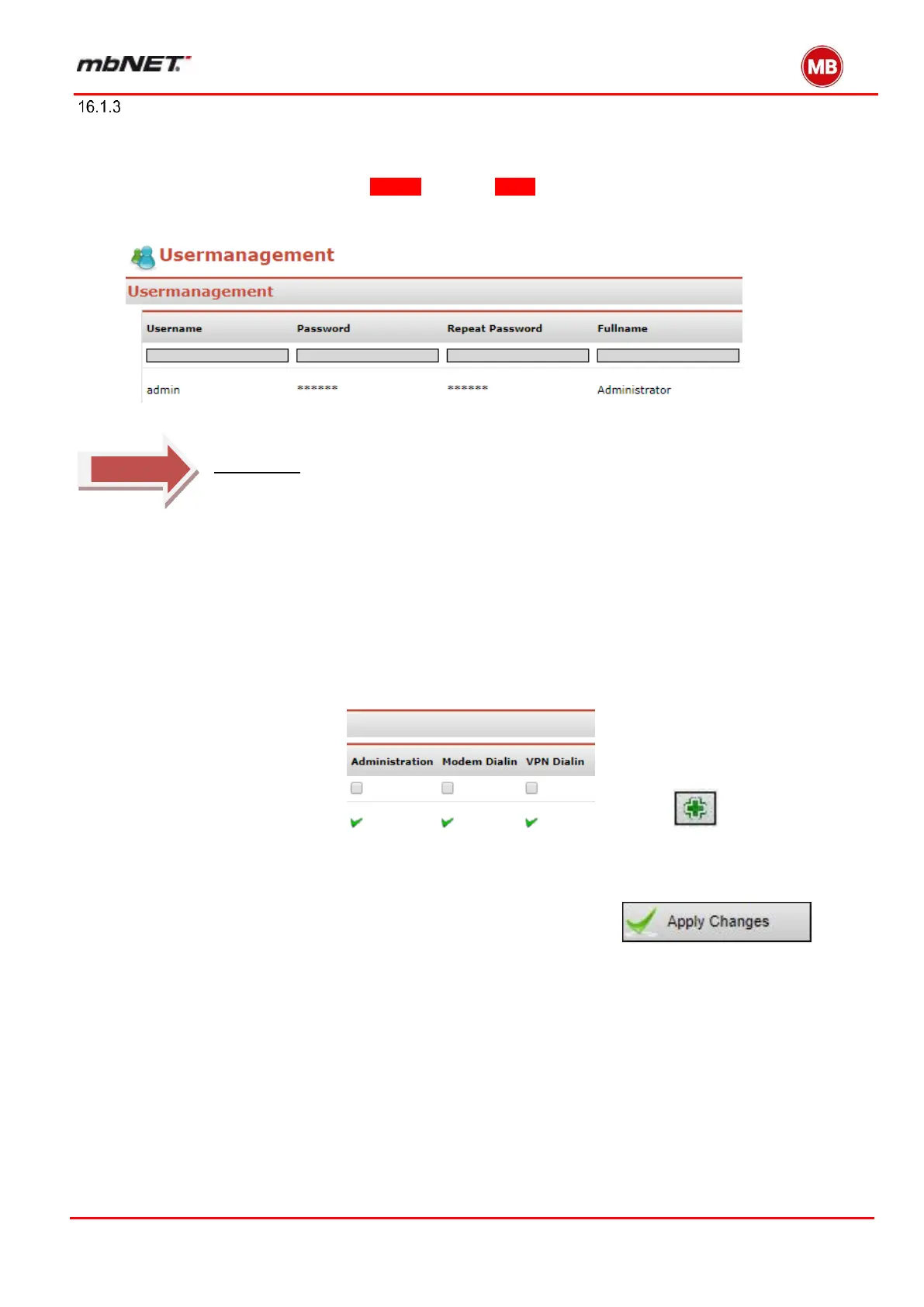Page 103 of 237
Version: 5.1.6 – June 4
th
, 2018
Adding users
To add a user, proceed as follows:
In the navigation bar on the left, select System and then Users.
In the first row of input fields, enter the username, password and full name of the user.
Please note: All three fields must be completed otherwise you will receive an er-
ror message when you save.
In the three check boxes that follow, specify which rights you want the new user to have.
Choose whether the user
o Can make settings in the web interface (Administration)
o Can connect to the industrial router’s modem (Modem dialin)
o Can connect to the industrial router via VPN (VPN dialin)
Click the applicable option box to set a hook in it.
After you finished your input, press on the green plus symbol on the right.
Click “Save Changes” to do a temporary save.
To apply the changes to the router, click Apply Changes
