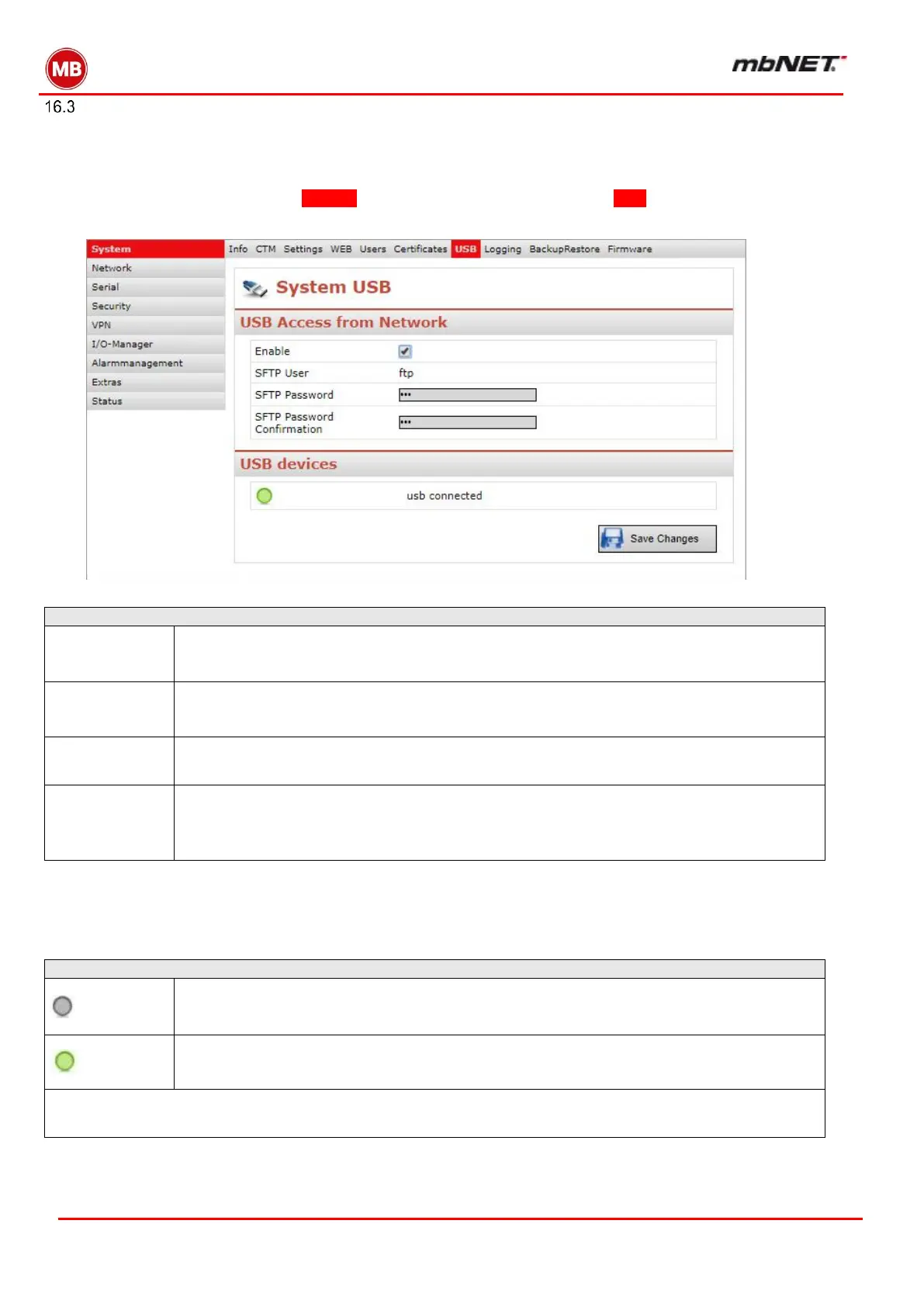Page 110 of 237
Version: 5.1.6 – June 4
th
, 2019
System - USB
You can connect a USB device (flash or external drive) to the industrial router’s USB port.
The USB storage medium can be accessed via SFTP.
To set up the USB port, select System on the navigation bar on the left and USB on the navigation bar at
the top. This will display the screen shown below.
To access the USB storage medium via SFTP, specify the IP address of the mbNET as the server, with the
sftp:// ... preceded as example: sftp://192.168.0.100
Check this box if you like the mbNET to mount the USB device.
Displays the SFTP user ("ftp").
Set an SFTP password (the default is "ftp").
SFTP Password
Confirmation
Gray LED = USB not connected
Green LED = USB connected
ADVICE: Please note that the connected storage medium must be formatted FAT / FAT32.
With a different file system, such as NTFS can cause problems.
