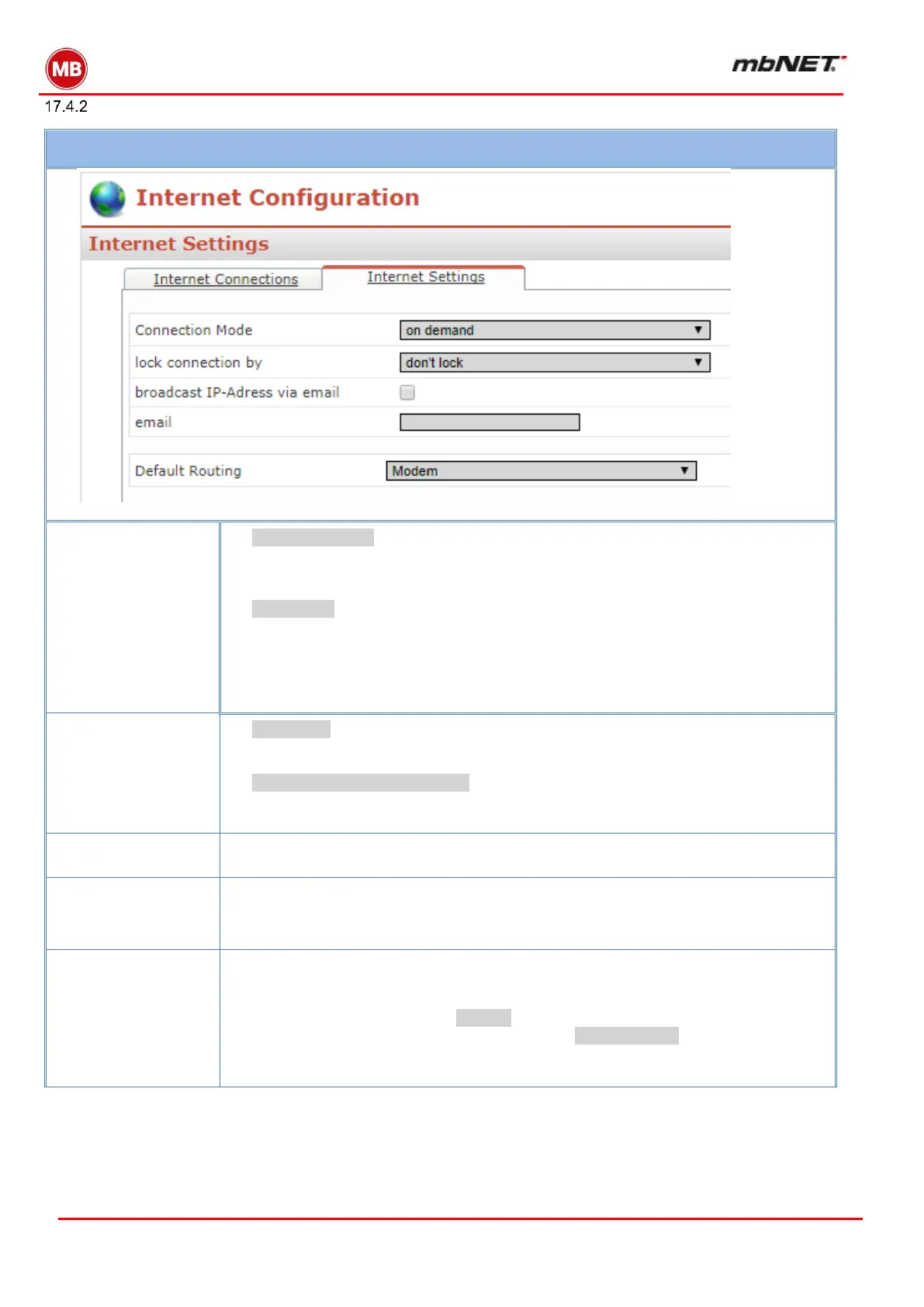Page 128 of 237
Version: 5.1.6 – June 4
th
, 2019
Network – Internet – Internet Settings
keep connection
Select this setting if the router should try to connect to the Internet immediately after
restarting or after pressing the RESET button on the front of the router.
Important: with this setting, the connection will stay on
on demand
Select this setting if you want the router to connect to the Internet when one or more
of the options listed below are selected:
o Connect while pushing Dial Out button
o Connect when a signal is received at inputs I1,I2,I3 or I4
o Connect on traffic
don’t lock:
select this option if you want to prevent the Internet connection from being closed by
a signal to a digital input.
Input1, Input2, Input3, Input4:
select this option if you want to be able to interrupt the Internet connection using a
signal to one of the selected digital inputs.
Send IP address via
email
Here, you can set whether to have an email containing the current public IP address
sent to a pre-specified email address.
If you select “send IP address via email”, your need to enter your email address here.
However you can also enter it manually in this field.
This checkbox is only available if you have selected "Internet via Modem" under Inter-
net Connections.
If the default route is selected via Modem, the standard gateway is always the Internet
connection via the modem. The standard route via WAN Ethernet always uses the
WAN socket as the standard gateway. In this case, explicitly specific routes for Internet
traffic must be specified.