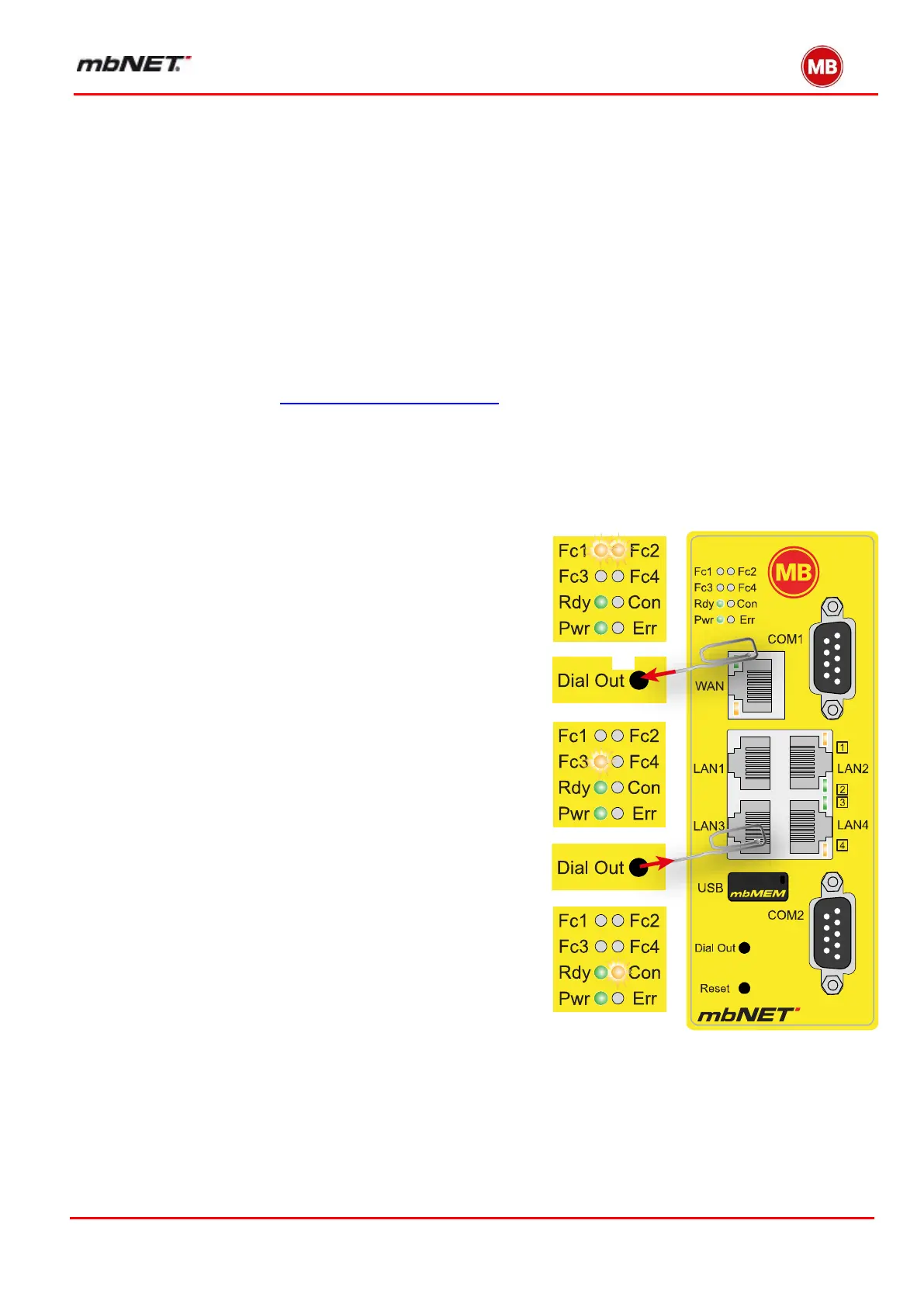Page 227 of 237
Version: 5.1.6 – June 4
th
, 2018
26. Importing the portal configuration into an mbNET via USB
If you have created the mbNET device configuration in the mbCONNECT24 service portal, you can import this portal
configuration directly into the mbNET via the USB interface. The device automatically detects the portal configuration
stored on a connected USB stick. Press the Dial Out button to start the reading.
Requirement:
You have configured the mbNET in the mbCONNECT24 portal and saved the configuration file
(mbconnect24.mbn / mbconnect24.mbnx) to a USB flash drive using the "Download to PC" mode.
ADVICE: The downloaded "mbconnect24.mbn/-.mbnx" configuration file may not be renamed and must
be saved in the top-level directory (root) of the USB drive. The USB drive must have the file format FAT /
FAT32.
Informationen about mbCONNECT24 can be found at
our Internet pages at https://www.mbconnectline.com
or in the mbCONNECT24 online help
Execution:
When the mbNET is ready for operation (LED Pwr + Rdy light up), plug the USB stick into the device’s USB port.
As soon as the device has recognized the configu-
ration file, LEDs Fc1 + Fc2 start to flash synchro-
nously.
Now push and hold down the Dial Out button ❶
until LED Fc3 flashes ❷.
Now release the Dial Out button ❸.
The settings from mbCONNECT24 are now automatically
copied to the mbNET and the device reboots.
If the mbNET is able to connect to the Internet (e.g. net-
work, telephone cable, SIM card, antennae installed), the
device will subsequently log in to your account. This is in-
dicated by the flashing LED Con. ❹.
ADVICE: If the firmware and an mbCONNECT24 portal configuration are located on the USB stick, the firmware is
always recognized by the mbNET (Fc1 + Fc3 flashing) first.
If you do not press the Dial Out button within 10 seconds, the mbNET will change to the portal configura-
tion (Fc1 + Fc2 flashing). If you do not react within 10 seconds, the device returns to normal mode.
