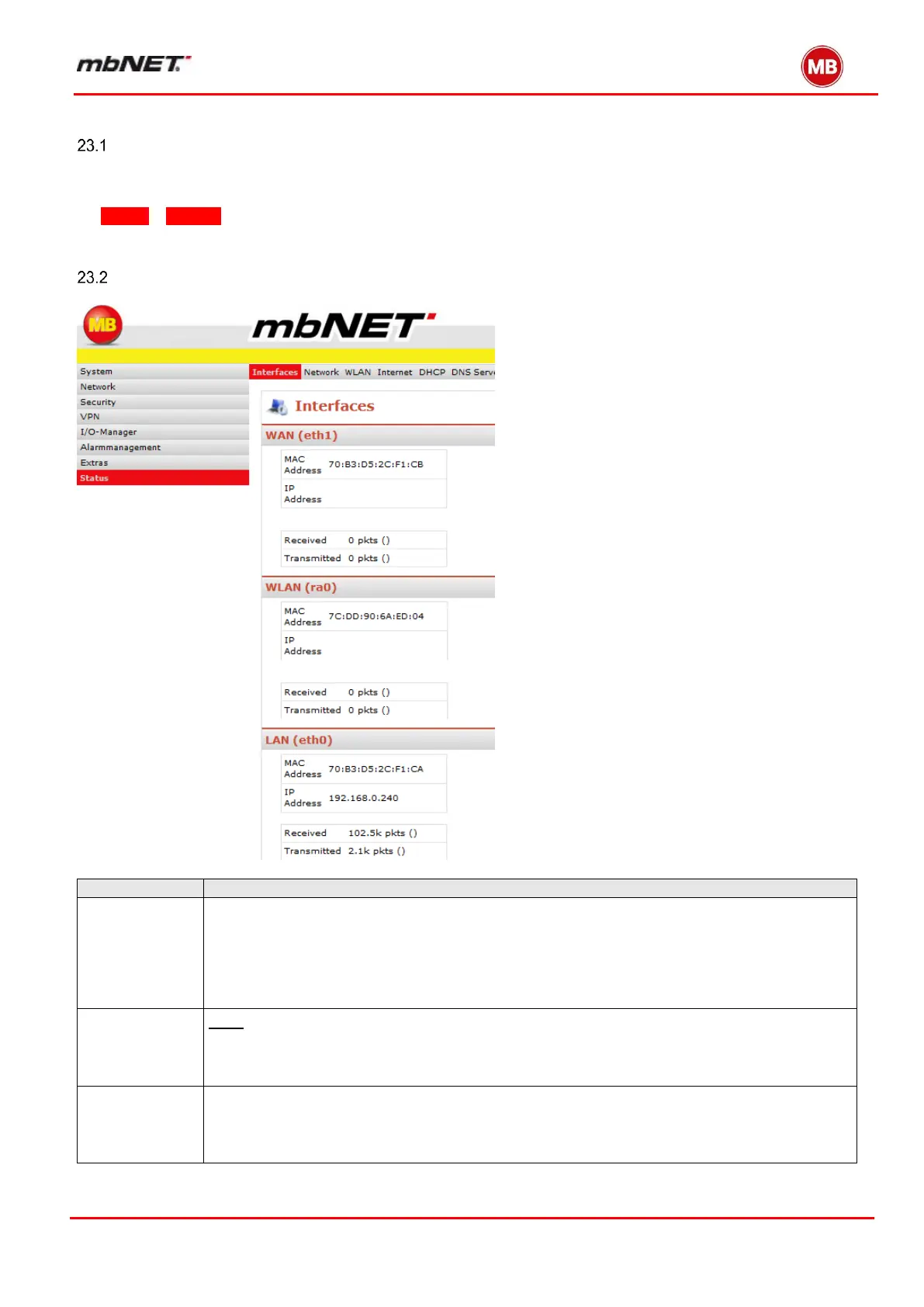Page 207 of 237
Version: 5.1.6 – June 4
th
, 2018
23. Status messages
General
The industrial router must be analyzed using certain status information when errors occur. For example, a flashing
ERROR LED indicates that a system error has occurred on the router. The cause of the error can be determined e.g.
via Status – System using the list.
The various status displays are described below:
Status – Interfaces
Shows the settings at the router’s WAN connection (external connection). The IP address is
displayed as soon as the router has a physical connection to the network or is assigned a
static IP address. The number of data packets received and transmitted is displayed.
Note: Only at mbNET variants with WiFi.
Shows the settings at the router’s LAN connection (local connection). The IP address is dis-
played when the router has a physical connection. The number of data packets received and
transmitted is displayed.
Shows the settings at the router’s LAN connection (local connection). The IP address is dis-
played when the router has a physical connection. The number of data packets received and
transmitted is displayed.
