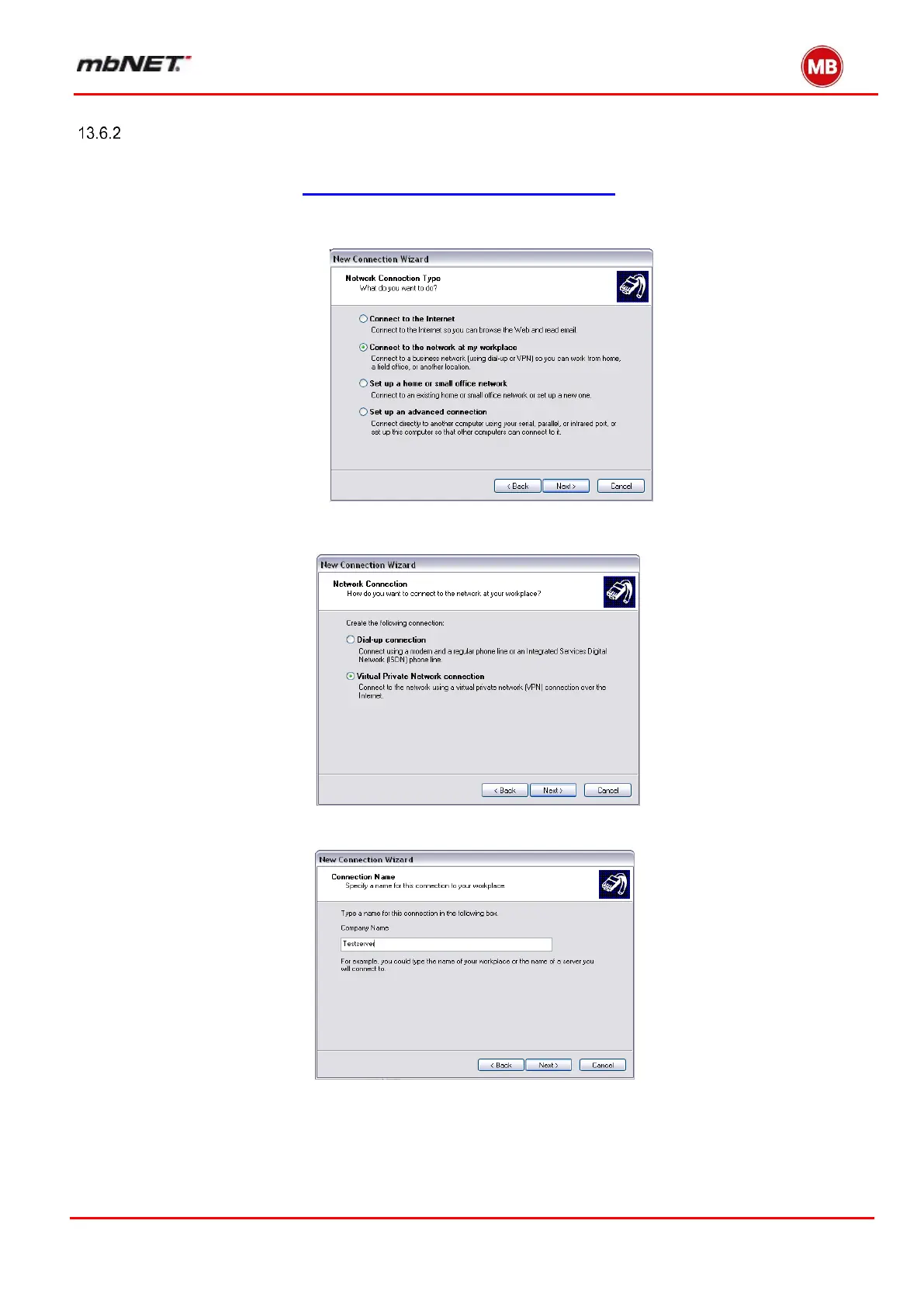Page 75 of 237
Version: 5.1.6 – June 4
th
, 2018
Setting up the router for a VPN connection (continued)
Configuring a client PC for a VPN connection to the router
To proceed with set up, the client PC must have an existing Internet connection. For information on setting up a
client PC please see section Configuring a client (PC) for router access
In Windows Control Panel,
click on Network Connections and then on Create a new connection.
Now a wizard should appear, select Connect to the network at my workplace.
On the next screen, select VPN connection.
Now enter a name for the VPN connection.
