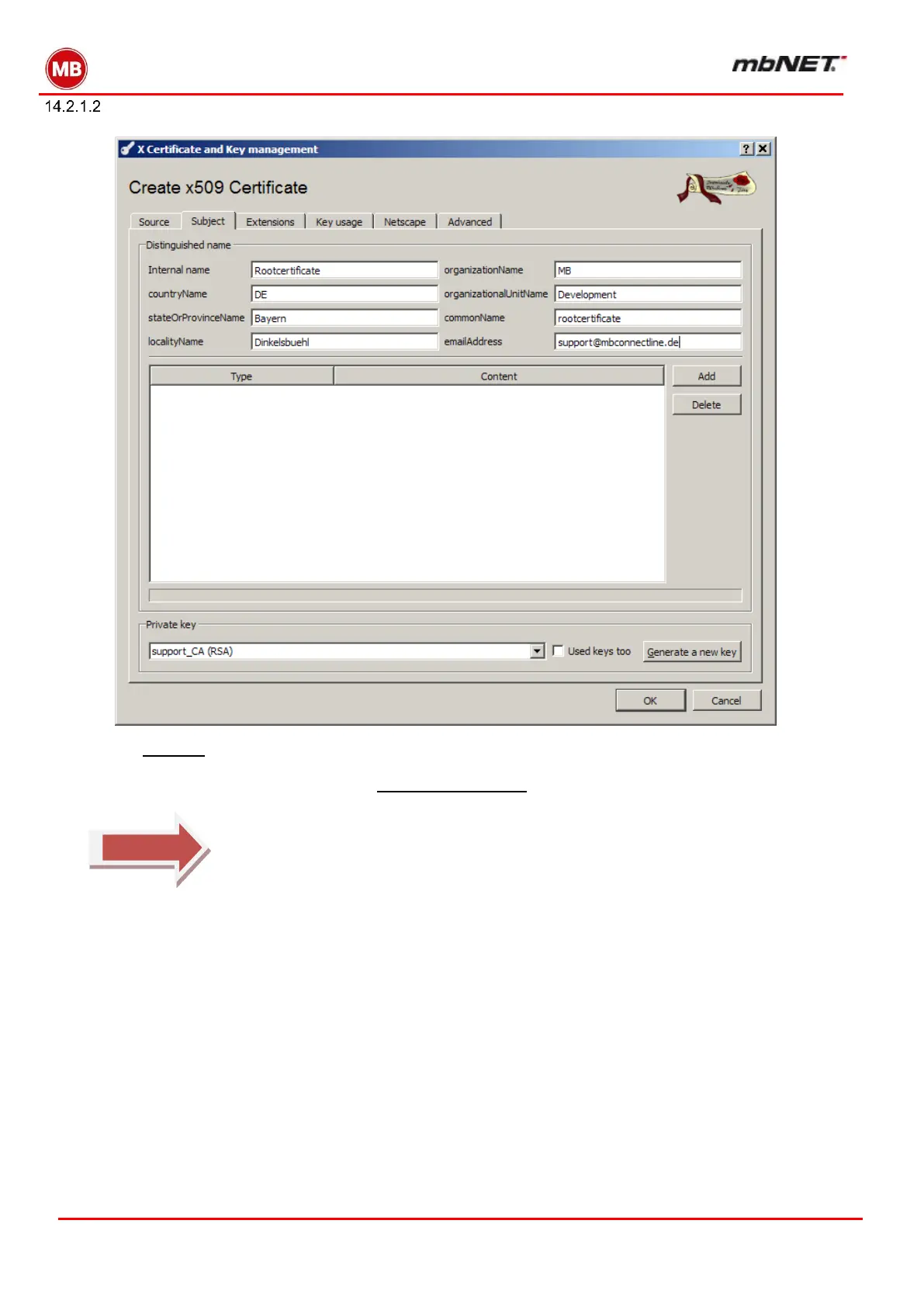Page 86 of 237
Version: 5.1.6 – June 4
th
, 2019
Root certificate subject
In the “Subject” tab, fill in the fields from “Internal Name” through “email address”. For VPNs using IPSec,
Subject settings can later be used as an ID (cf. section Authentication)
Next, create a private key by clicking on “Generate a new key”.
Please do not use accents (e.g. ü,ä,ö)
(Example: Write Dinkelsbuehl instead of Dinkelsbühl in the locality field)
