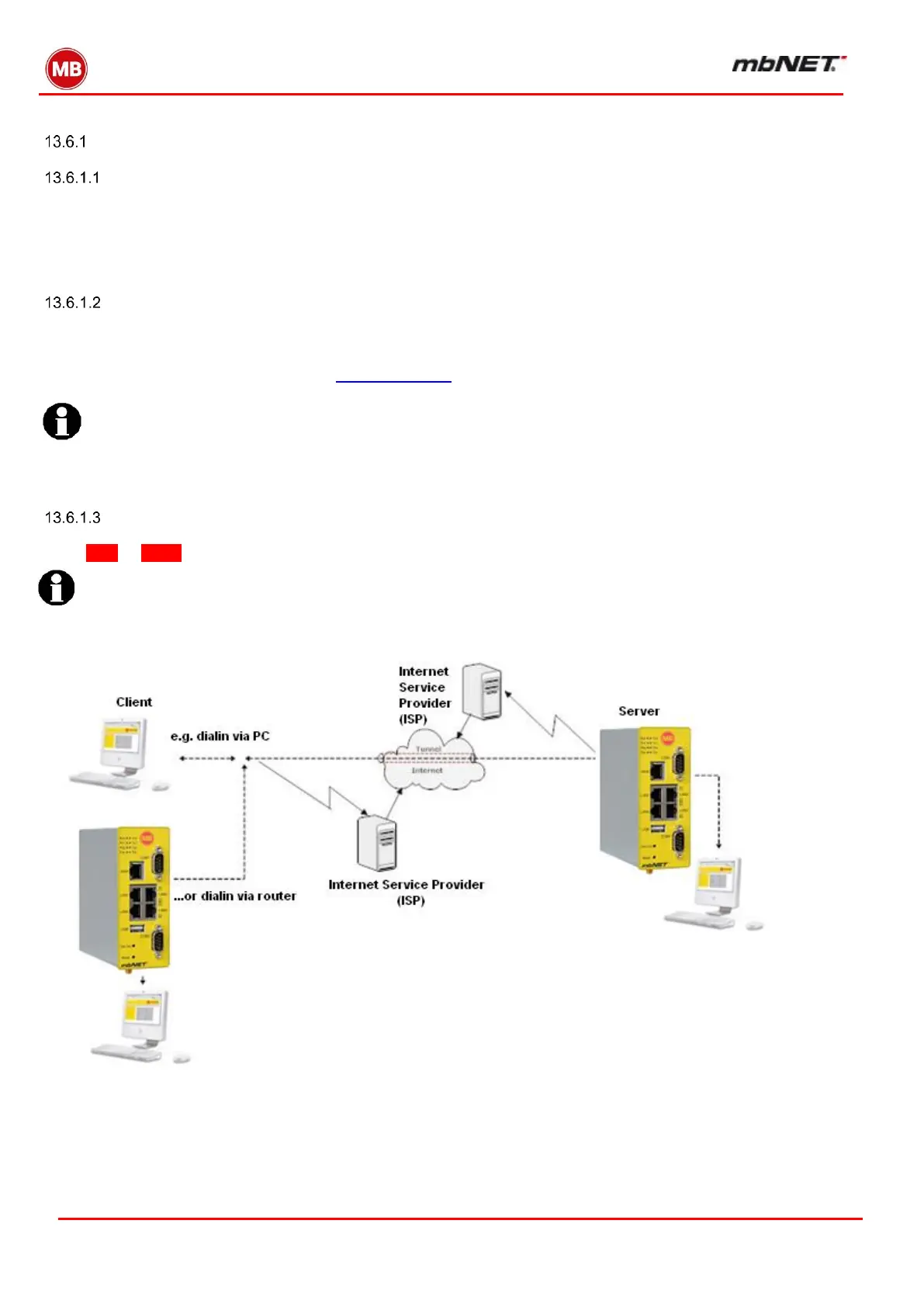Page 72 of 237
Version: 5.1.6 – June 4
th
, 2019
Configuring the router for VPN connection to a client
Connecting and configuring the router
Connecting the router
A VPN connection first requires that the router has an Internet connection in place. For instructions on how to configure
the router for connection to the Internet, you can refer to the connection scenarios already described above, based on
the connection mode required. As a basic principle, the router must be accessible via a public IP address.
Adding VPN dial-in users
For a client to be able to dial into the industrial router via a VPN, a user must be added and have VPN
dial-in rights assigned under user management. For instructions on exactly how to add a user with spe-
cific rights, please see section System – Users.
IPSEC and PPTP
PPTP and IPSEC are the available protocols for a VPN connection tunneling protocol.
The diagram below shows a VPN configuration using PPTP.
Configuration of the router (VPN-Server)
Go to VPN -> PPTP
Not possible with mbNET variant with WLAN (FW 4.1), because only OpenVPN.
The following screenshot shows the description of the various configuration settings.
in the range of
Local IP address
e.g. 192.168.0.170
Public IP address
e.g. 123.456.789.21
Public IP address
e.g. 77.180.121.116
Local IP address
e.g. 192.168.0.104
in the range of
