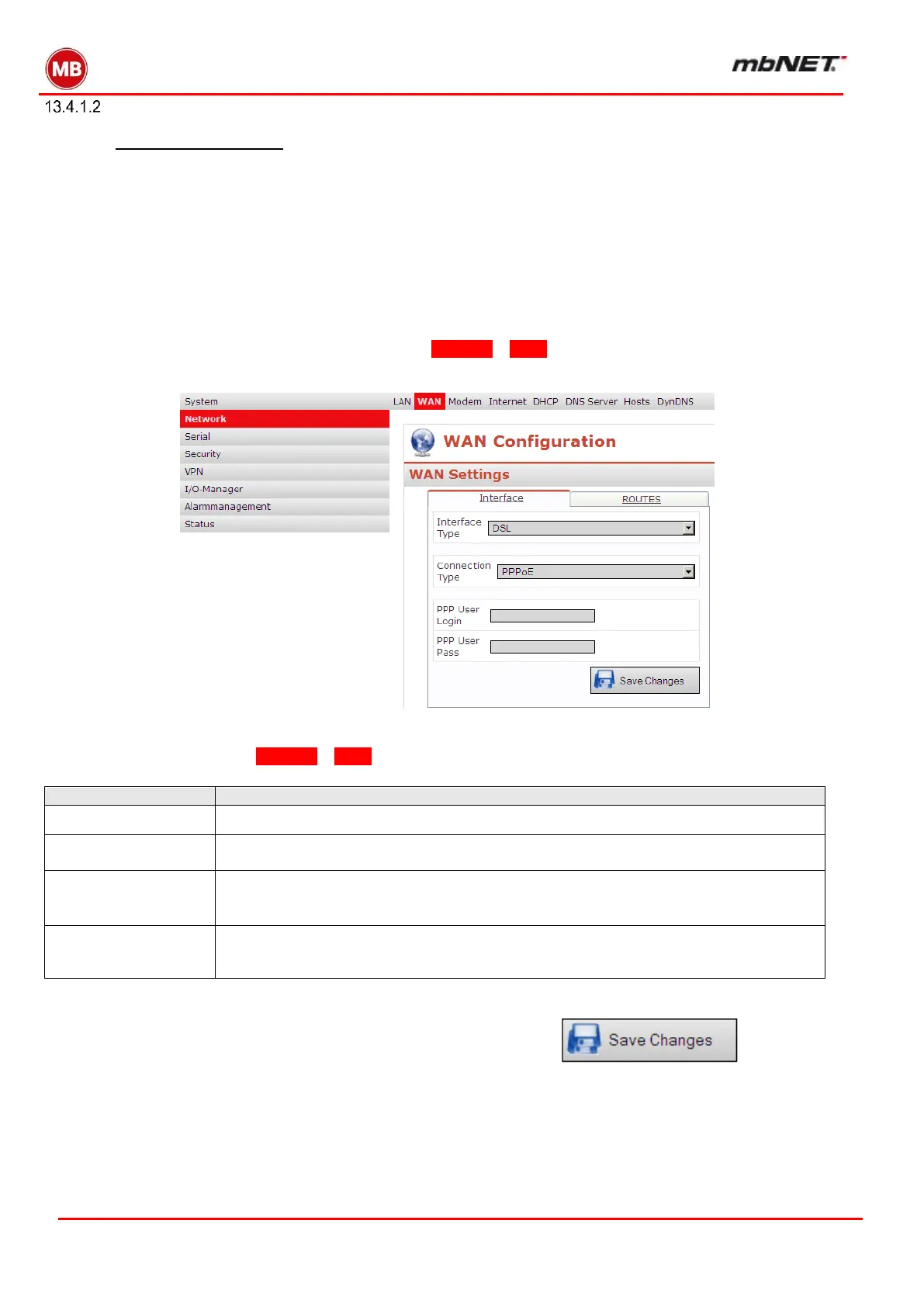Page 64 of 237
Version: 5.1.6 – June 4
th
, 2019
Configuring the router using the web interface
The connection wizard helps you to configure your connections quickly and easily. To access the wizard,
click on the Wizards link at the top right of your browser. If you have disabled the autolaunch function for
wizards, click on the Start button for the Internet connection wizard.
Now select the option for External DSL modem.
Enter your Internet login details. You can obtain these from your Internet Service Provider.
You can also choose whether the mbNET should send you an email, use a dynamic DNS service, or be
accessible over the Internet via MB Connect Line’s DynDNS.
Confirm and save your entries. Finally, the mbNET must be restarted to fully implement the settings.
From the home page of the configuration interface, click Network – WAN and then the Outgoing tab. This will display
the screen shown below. Follow the instructions below.
For a detailed description of Network – WAN settings, please see section “Network – WAN”
12.2
If you are in Germany, select PPPoE (most commonly used protocol in Germany).
PPTP is most common in Austria.
Enter your Internet access user name. Use the name provided by your ISP.
Enter your Internet access password. Use the password provided by your ISP.
Save your changes by clicking Save Changes.
