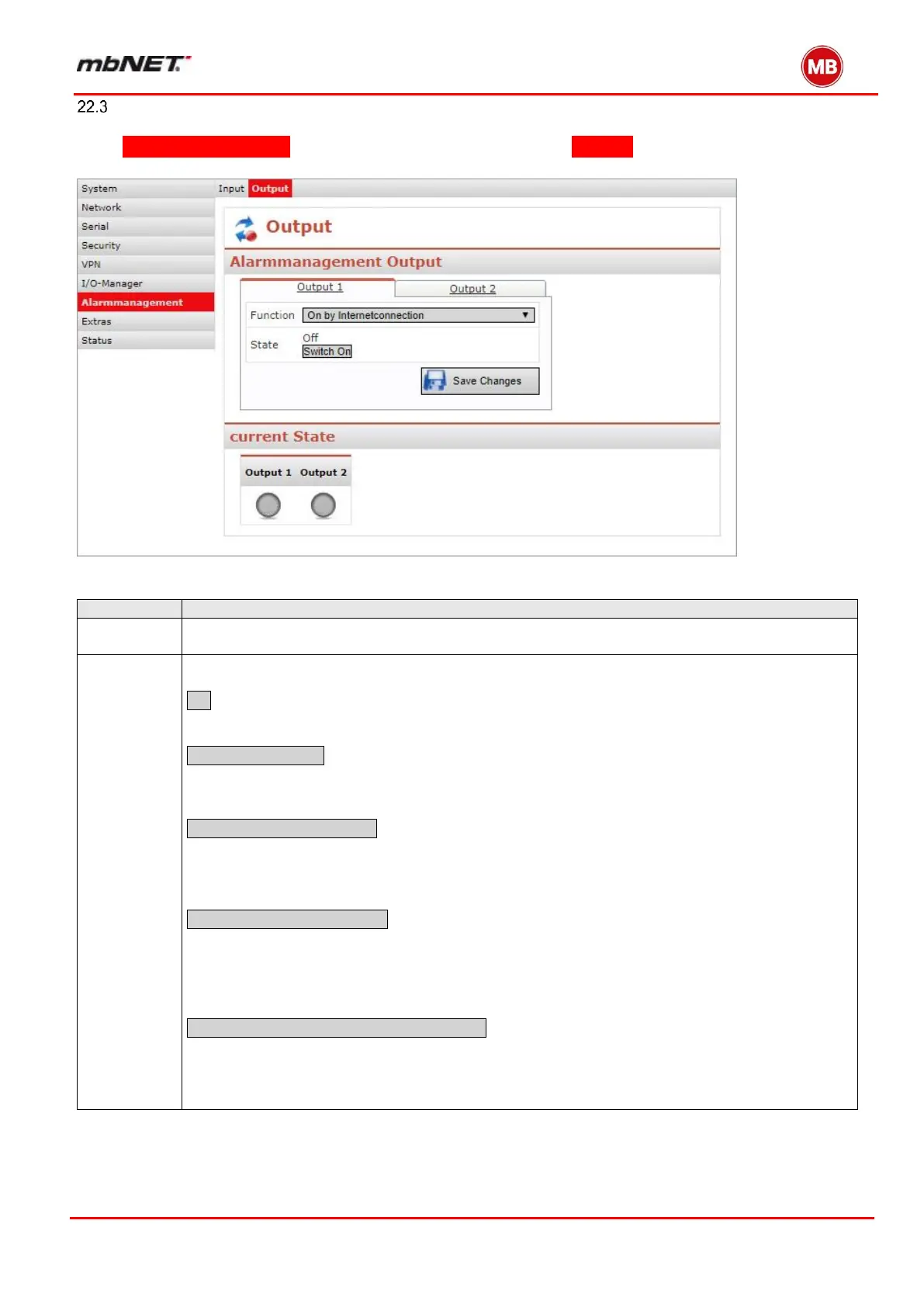You can chose between the following settings using the drop-down field:
Off
Select this setting if you do not want to evaluate the outputs for possible switching operations.
On by Malfunction
Select this setting if the corresponding output of the industrial router is to be set to signal level 1
in the event of a malfunction.
On by Internetconnection
Select this setting if the corresponding output of the industrial router is to be set to 1 in the event
of an active Internet connection. For example, an active Internet connection can then be indi-
cated by an LED connected at the corresponding output.
On by any VPN-connection
Select this setting if the corresponding output is to be set to 1 as soon as a user has connected
to the mbNET via an active VPN connection.
If no active connection is available, the output is switched off again. For example, a VPN con-
nection can then be indicated by an LED connected at the corresponding output.
On by any User-Cloudserver-connection
Select this setting if the corresponding output of the industrial router is to be set to 1 as soon as
at least one mbCONNECT24 user has connected to the mbNET via an active connection.
If no active connection is available, the output is switched off again. For example, a VPN con-
nection can then be indicated by an LED connected at the corresponding output.
