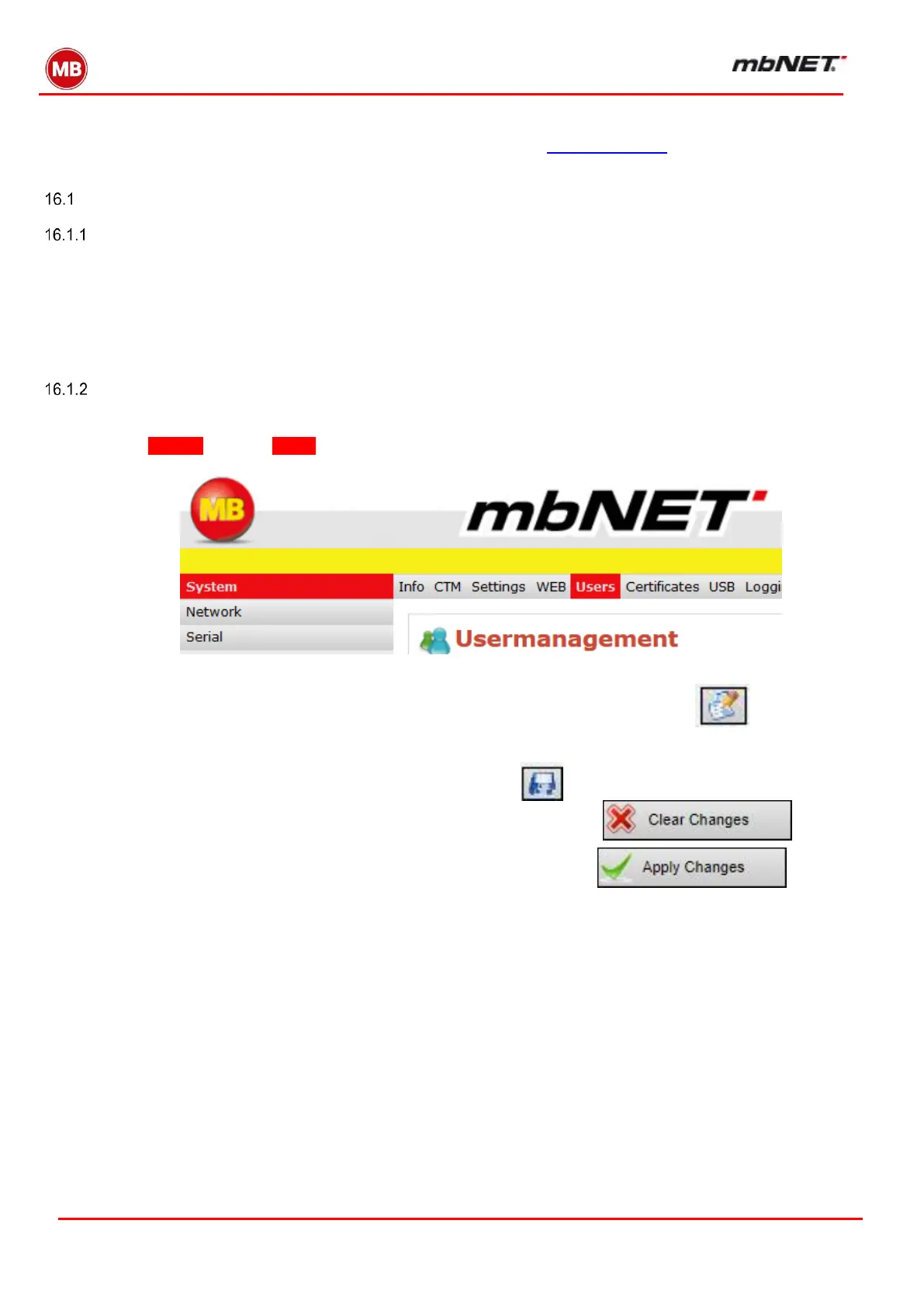Page 102 of 237
Version: 5.1.6 – June 4
th
, 2019
16. System settings
The most important system settings have already been outlined above in System Settings.
A more detailed explanation of additional system settings is given below.
System – Users
General
With user management you can:
Give users access rights to web interface administration, and modem or VPN dial-in.
Edit or delete existing users, or add new users.
Editing users
To edit a user, proceed as follows:
Select System and then Users.
To select a user whose rights you want to change, click on the edit button.
The user will be displayed in the first row along with their access settings.
Amend the relevant field entries and apply the changes.
Save your changes by clicking the save Button.
You can undo your changes by clicking on Clear Changes.
Clicking on Apply Changes applies the changes to the router.
