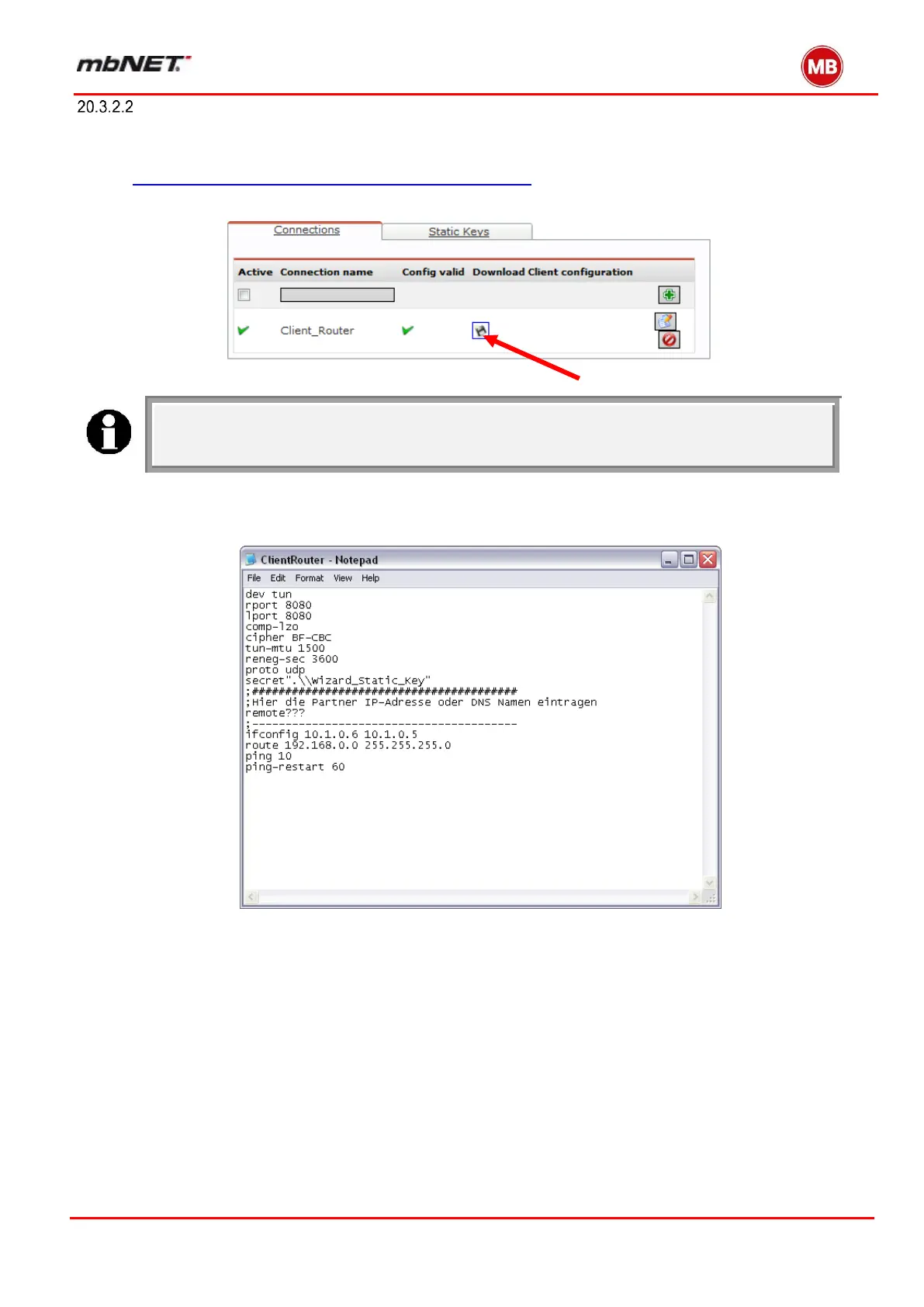Page 177 of 237
Version: 5.1.6 – June 4
th
, 2018
Configuring an OpenVPN Windows client
To be able to use the OpenVPN Windows client, it must first be installed on the computer. The installation
routine can be downloaded from
http://openvpn.net/index.php/open-source/downloads.html .
The corresponding client setting can be downloaded from the mbNET via the “Download” link (see arrow).
Save this file in the „config“ folder of OpenVPN.
With manual configuration of the VPN client, the setting “Local IP address” and “Peer IP
address” must be reversed accordingly on the client.
The downloaded file corresponds to the settings for OpenVPN for Windows. Open the settings file using a
text editor to make the additional settings:
