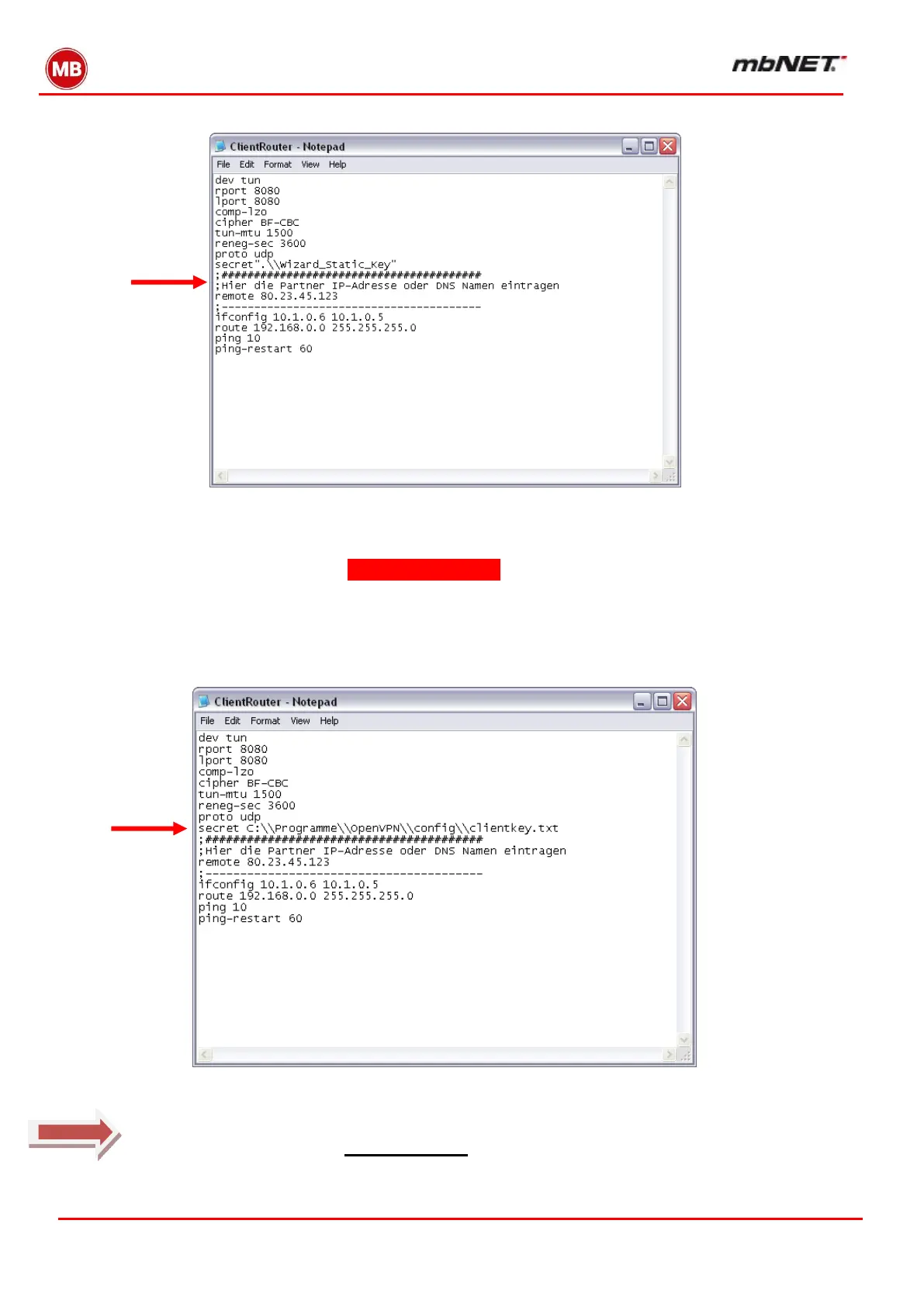Page 178 of 237
Version: 5.1.6 – June 4
th
, 2019
20.3.2.2.1 No authentication
To be able to establish an OpenVPN connection with your mbNET without encryption, you just
need to delete the ???? after “remote”. Next enter the public IP address of the mbNET
(the address accessible via the Internet) or use MB Connect Line’s DynDNS service. You must
then enter the name specified under Network DynDNS.
(E.g. remote 0123456789.mbNET.mymbnet.biz)
20.3.2.2.2 Authenticating a Windows client with static key
If you have decided on the method with the static key, you must make a private (secret) entry in addition
to entering the IP address (see arrow).
Note that you must always use two backslashes in the path name.
