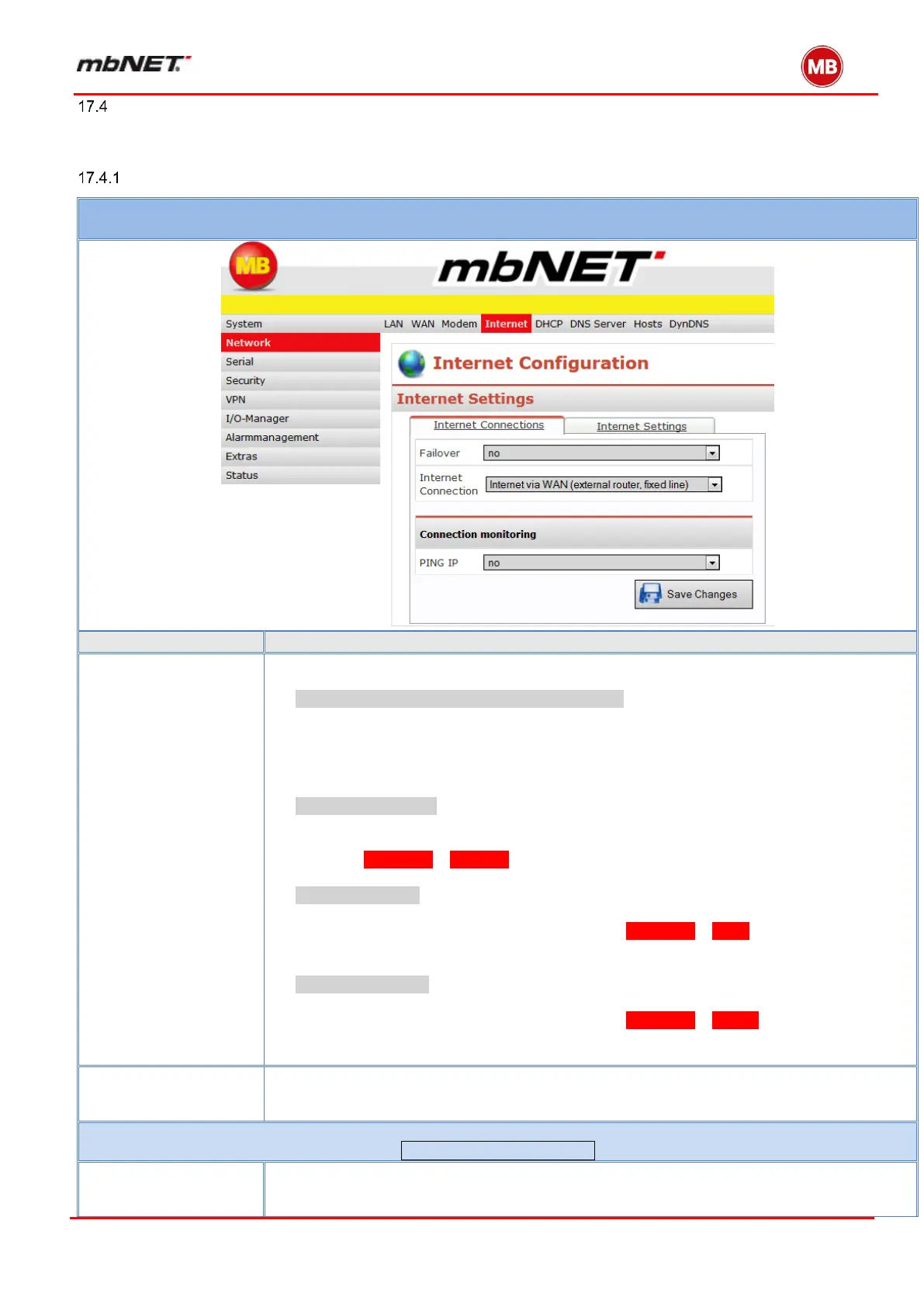Following options are available at the drop down menu:
internet via WAN (external Router, fixed line)
Select this Setting if he mbNET does not create the internet connection automatically. For ex-
ample if there is already another router in your network, which is responsible for the internet
connection, or if there is only an incoming dial-up connection over the public telephone net-
work.
Internet via Modem
Note: Not possible for the mbNET variant with WLAN.
With this setting selected, the connection will be established via modem. Enter the login infor-
mation under Netzwork – Modem..
Internet via WAN
If the internet connection should be established via DSL-Modem, then select this option.
You also have to enter the internet login data under Netzwork – WAN. Restart your mbNET
router after this, to save the configuration.
Internet via WLAN
If the internet connection should be established via WLAN, then select this option.
You also have to enter the internet login data under Netzwork – WLAN. Restart your mbNET
router after this, to save the configuration.
The failover function enables you to switch between different internet connections. If this
function is active, you can set the desired priorities of the network interfaces, depending on
the device type.
Ping different IP addresses to check the availability of the internet connection. You can enter
up to three different IP addresses with different intervals.
