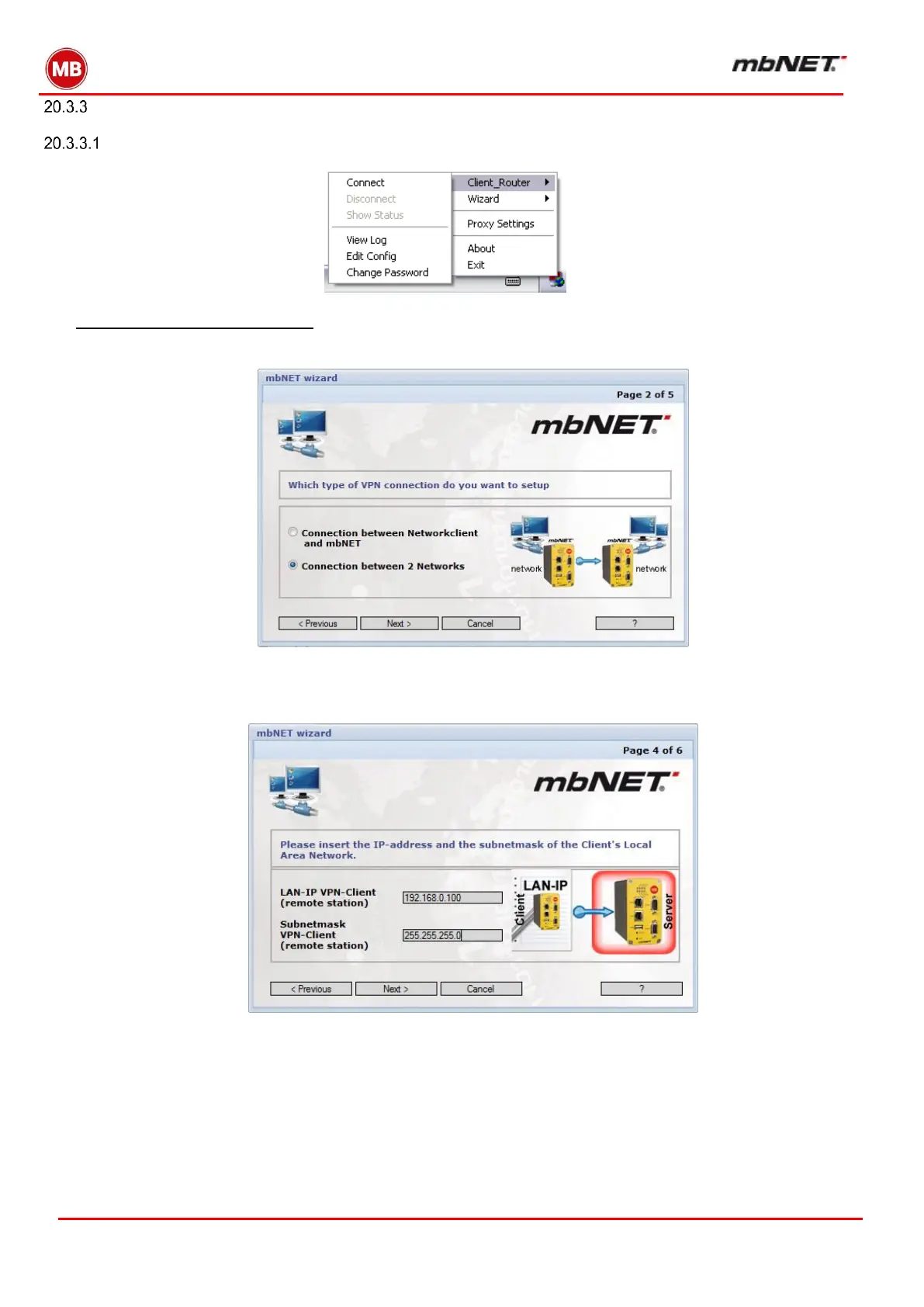Page 180 of 237
Version: 5.1.6 – June 4
th
, 2019
Router-Router
Using the connection wizard
Using the connection wizard: Click the “Wizards” link in the top right of the web interface. Then click
the Start button for the wizard for VPN connections, followed by “Next”.
Select “Connection between 2 Networks”.
Select the VPN server in the following window and click “Next”.
You must then specify the local network address and subnet mask of the VPN client.
Enter the key of your choice in the following window or use the key generated by mbNET.
Click “Finish” to complete the configuration and accept your settings. Repeat this configuration with
the VPN client. This time, however, you must select the VPN client instead of the VPN server.
