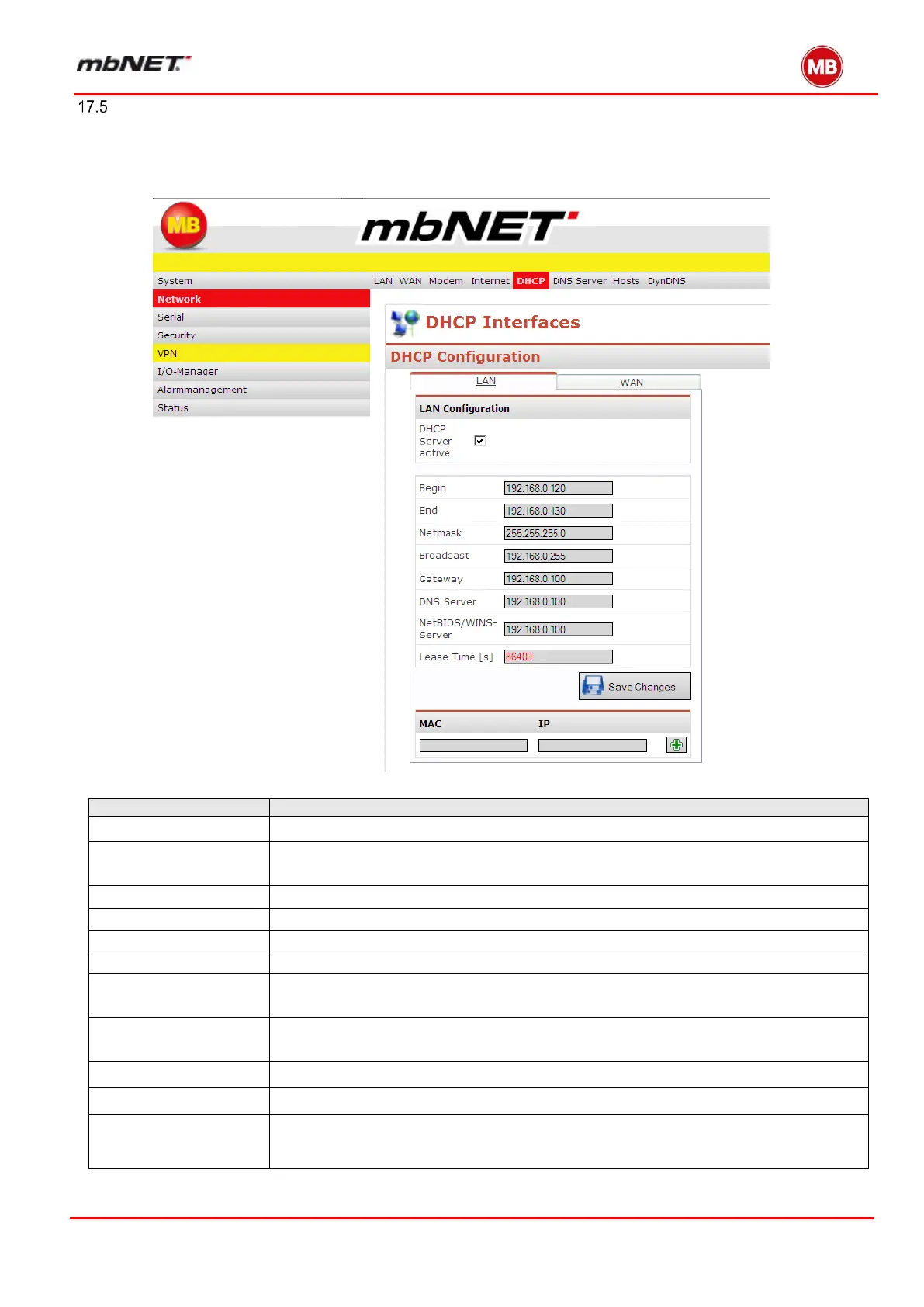Page 133 of 237
Version: 5.1.6 – June 4
th
, 2018
Network – DHCP
You can configure the industrial router as a LAN or WAN DHCP server. DHCP enables you to integrate a new computer
into an existing network without the need for any additional configuration. The only requirement is for the computer to
be set up to acquire the IP address automatically.
Selects to configure LAN or WAN interface.
Checking the box for this function allows the router to be enabled as a DHCP server
for the relevant interface.
Enter the start address for the address range managed by the DHCP server here.
End address of the range managed by the DHCP server.
Subnet mask of the range managed by the DHCP server.
Broadcast address of the range managed by the DHCP server.
Optional entry. Here, you can enter the address of a router that connects network cli-
ents to the Internet or to another network. Enter the router‘s LAN IP address here.
Optional entry of an existing network DNS server. Enter the router’s LAN IP address
here.
Optional entry of an existing network NetBIOS/WINS server.
Length of time for which a client is allocated a specific IP address by a DHCP server.
Here, enter the fixed assignment between IP address and MAC address. In other
words, you can specify that a device with a certain MAC address always receives the
same IP.
