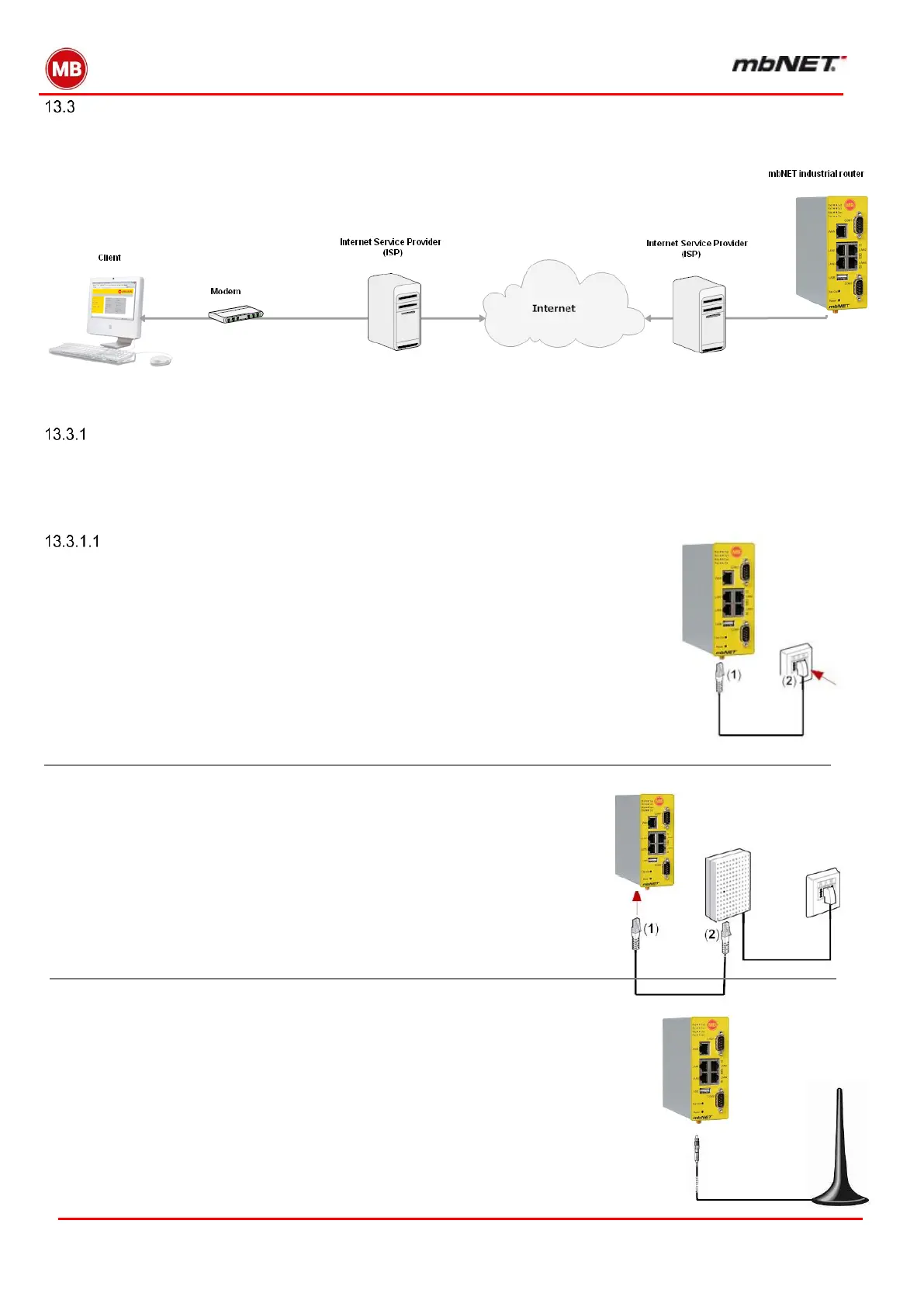Page 56 of 237
Version: 5.1.6 – June 4
th
, 2019
Configuring the industrial router for connection via the Internet
The following diagram shows how to connect the industrial router to a client computer via the Internet. The client is a
computer with a modem connection.
Connection and configuration of the router
Before you start make sure that the router is connected to a suitable power source and he Power and
Ready LEDs are shining solid green.
Connecting the router
Analog connection only (applies to device models MDH xx0)
Connect TAE adapter to analog cable.
Plug one end of the supplied cable into the RJ12 jack (1) on the bottom of
the router, and the other end into the TAE jack (2).
ISDN connection only (applies to device models MDH0x2)
Plug one end of the supplied cable into the jack (1), and the
other end into (2) the NTBA.
GSM connection only (applies to device models MDHxx3 and xx4)
With an existing GSM connection, plug the end of the GSM antenna cable
into the jack on the bottom of the router.
