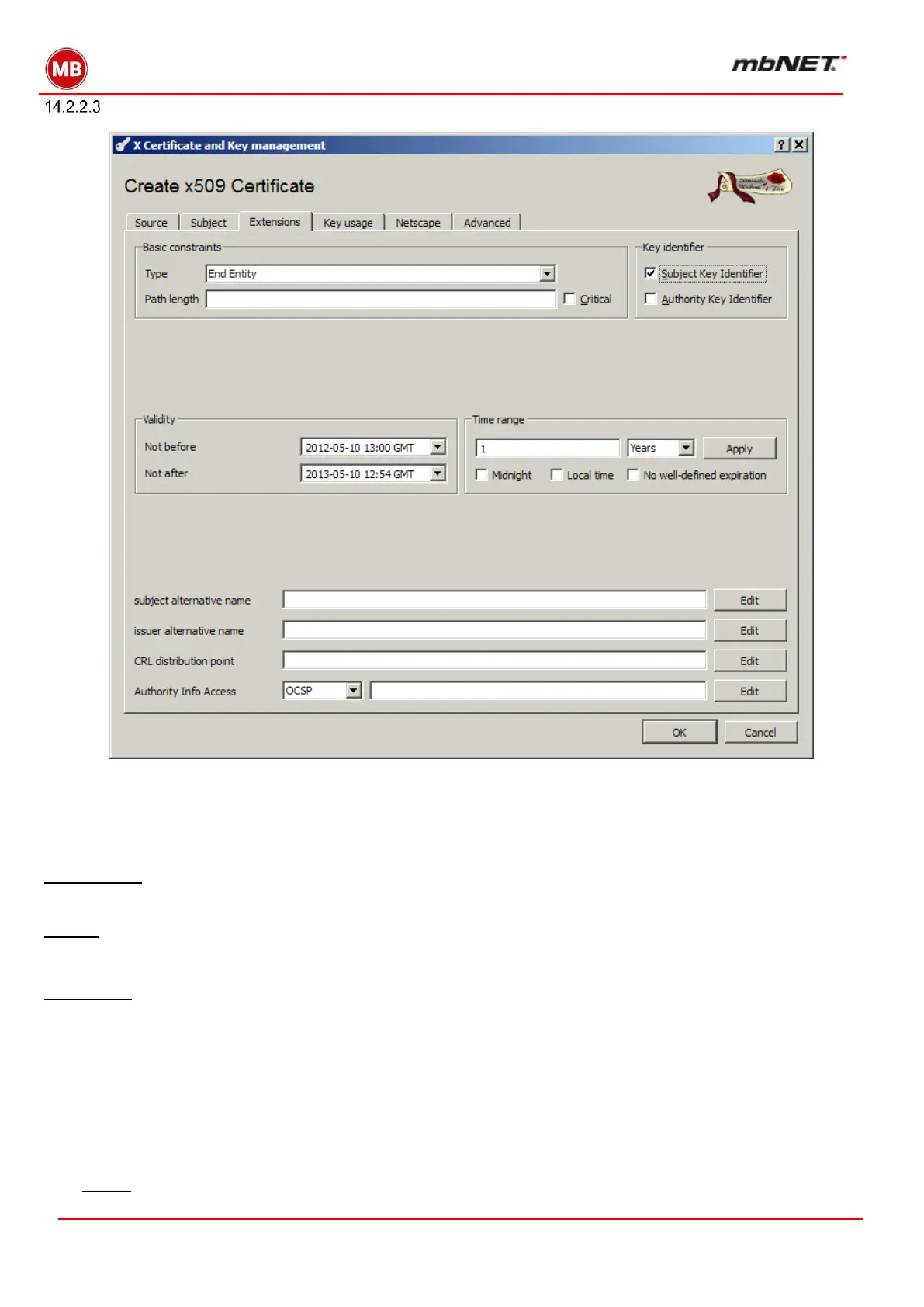Page 94 of 237
Version: 5.1.6 – June 4
th
, 2019
Client certificate – Extensions
As your client certificate does not need to sign any other certificate, select End Entity as the Certificate Type.
Basic constraints
Type = End Entity
Key identifier
Check the box labeled Subject Key Identifier
Validity
You can enter a specific start and end date in the relevant fields or use the adjacent Time Range field.
Time Range
In the dialog boxes to the right, enter the number of days, months or years. The list below specifies how long
individual certificates should be valid for:
Personal certificates should be valid for 1 year.
Server (SSL) certificates, 1 year.
Router certificates should be valid for 1 year (external routers)
or 10 years (internal routers).
CA certificates should have an extended lifespan (e.g. >10
years).
Click “Apply” to confirm the Time Range values.
