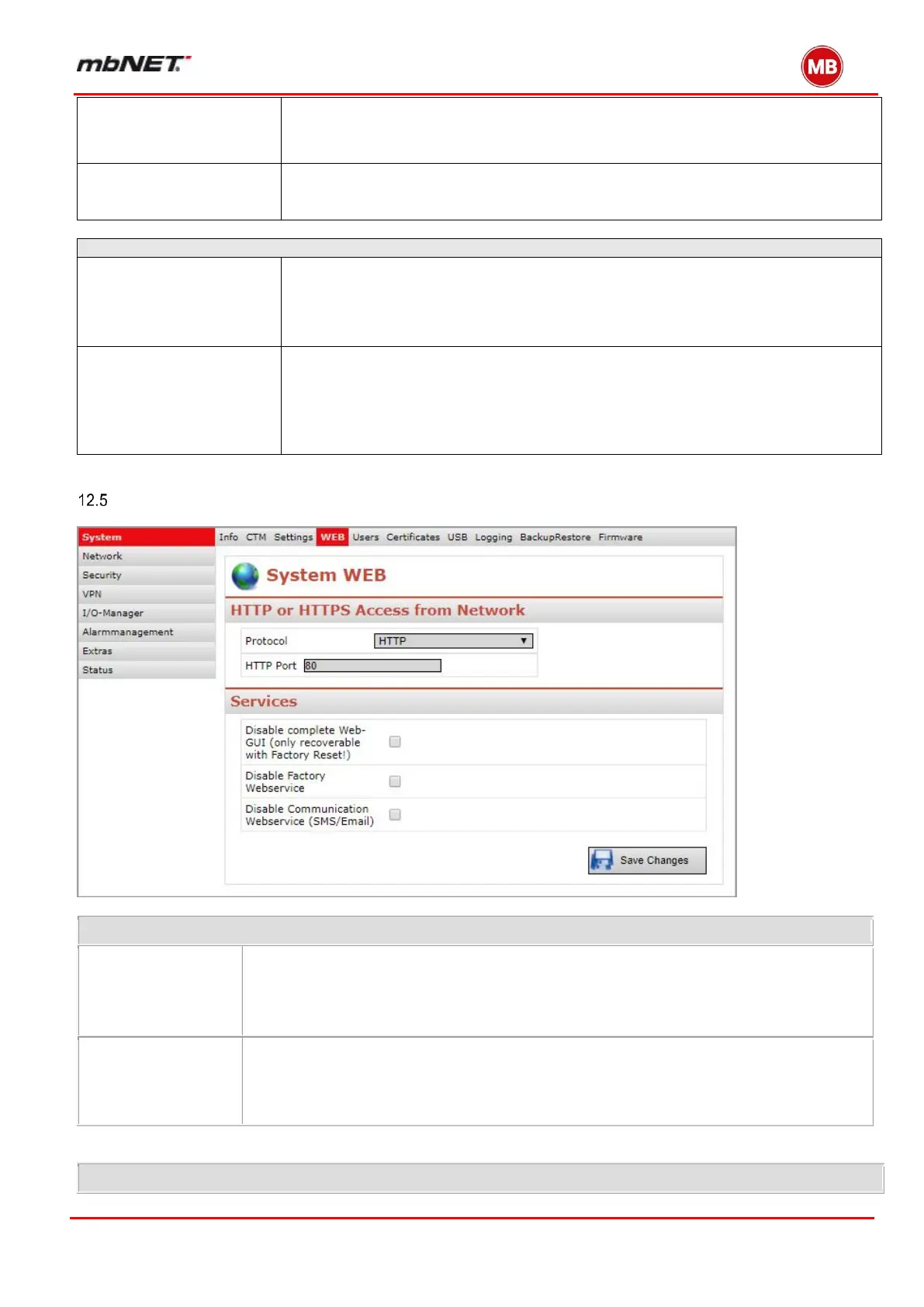Page 41 of 237
Version: 5.1.6 – June 4
th
, 2018
SMTP requires
Authentification
The box should be checked or unchecked depending on ISP. Ask your ISP for the
correct setting.
A user name and password are required for SMTP server authentication, i.e. if the
router wants to send an email to the SMTP, it must first authenticate itself if neces-
sary.
Disable Network Configu-
ration (Conftool)
Checkbox for activating / deactivating this function.
ADVICE: The function "Disable Network Configuration (Conftool)" is only relevant if
you are using the router in the mbCONNECT24 portal. A description of this
function can be found in the mbCONNECT24 online help.
Enable Manufacturer
System Access
Checkbox for activating / deactivating this function.
ADVICE: This function is disabled by default.
Activate the function if, in the support case, you want to allow the device
manufacturer to access the mbNET via SSH. Activation starts the SSH
server for the ROOT access to the mbNET, which is handled via PKI.
System > WEB
HTTP oder HTTPS Access from Network
Selection field for the connection type, how to access the web server.
HTTP (accessible via http: // ..........; standard port: 80)
HTTPS (accessible via https://..........; standard port: 443)
Here you can change the default port, via the HTTP / HTTPS server can be reached.
ADVICE: When you change the default port, you must specify the new port in the
browser's address line (e.g., 192.168.0.100:84).
