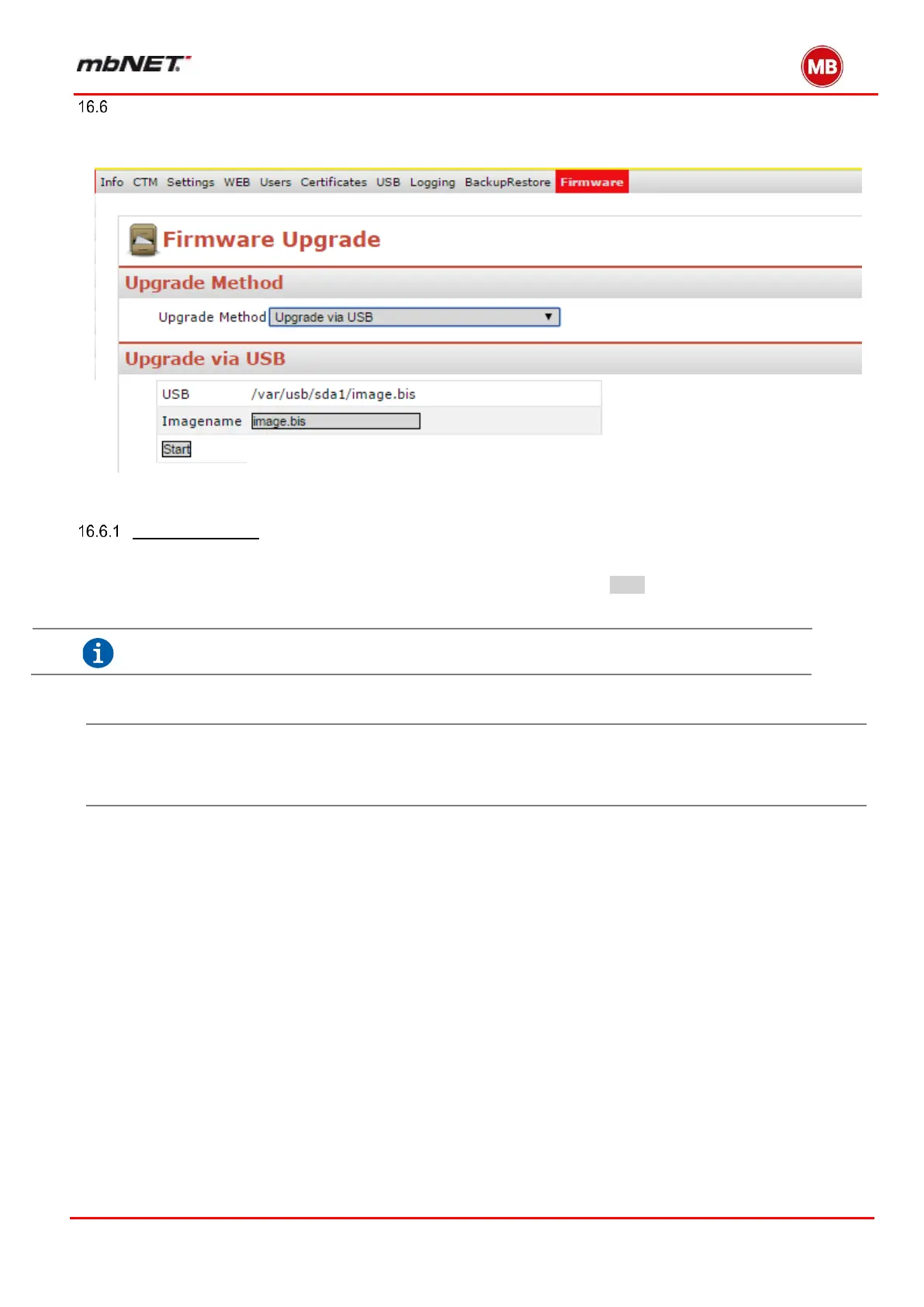Page 113 of 237
Version: 5.1.6 – June 4
th
, 2018
System – Firmware
There are two ways to update the industrial router’s firmware; both are described on the following page.
Upgrade via USB
This requires a USB storage device to be connected to the industrial router so that the file can be transferred across.
The firmware name (image.bis) is listed here. To upgrade the firmware, click Start. Then restart the device.
Use the image.bis data.
ATTENTION!
Never interrupt the firmware update as the device can not start any more!
The update process can take up to 10 minutes.
