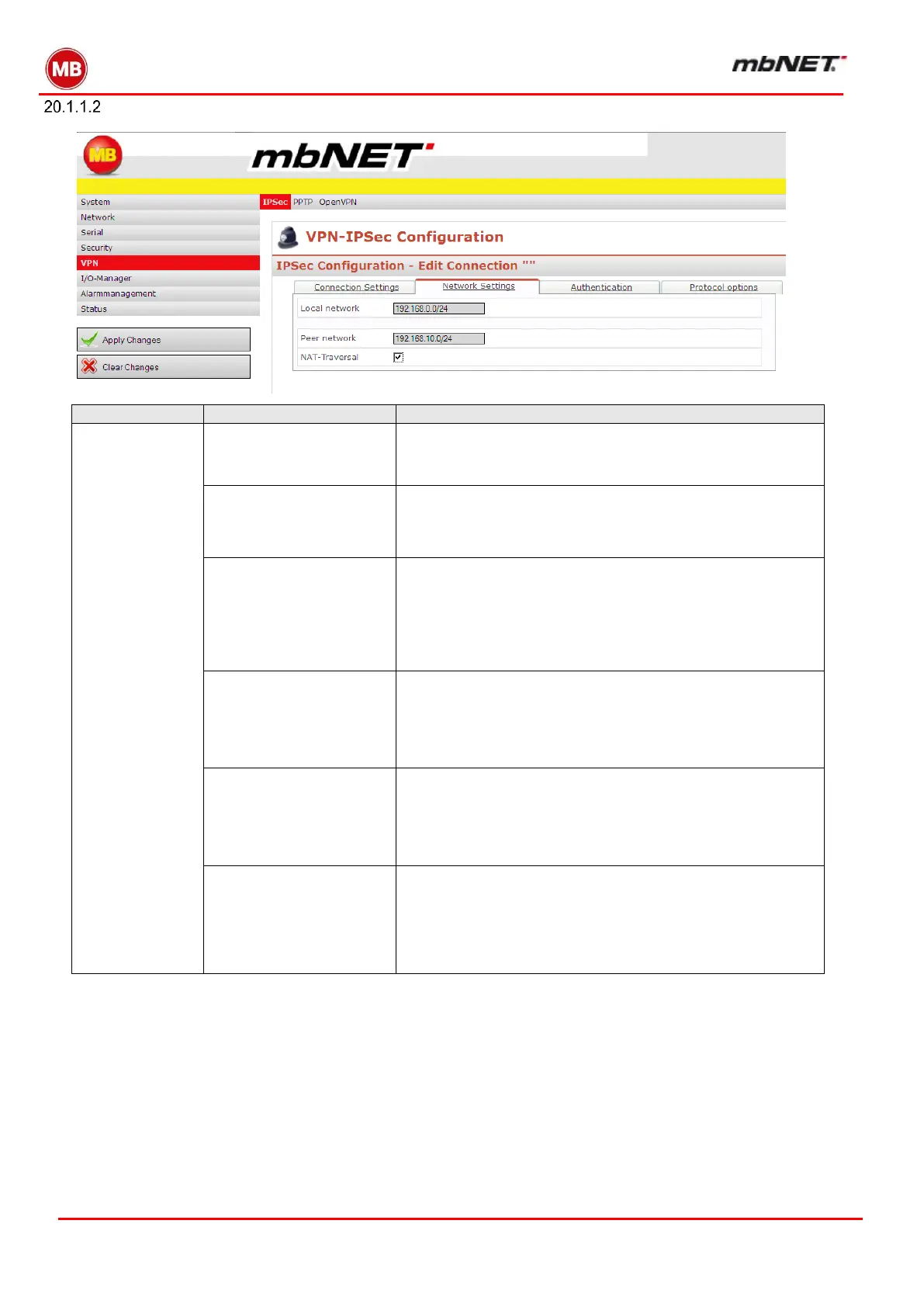Page 166 of 237
Version: 5.1.6 – June 4
th
, 2019
Network Settings
Enter the address range of the local network in CIDR nota-
tion here.
E.g. 192.168.0.0/24
Peer network
(only with a router-
router connection)
Enter the address range of the local network in CIDR nota-
tion here.
E.g. 192.168.10.0/24
NAT-Traversal
(only with a router-
router connection)
This setting is necessary if the VPN connection is estab-
lished via the Internet and natted between the LAN and
WAN
(NAT: Network address Translation).
This setting is generally enabled.
Permitted network for
the client
(only with a client-router
connection)
Set the network accessed by the client here.
It must be entered in CIDR notation.
Client has a fixed IP
address or name
(only with a client-router
connection)
If the client has a fixed static address, this address must be
entered in this input field.
Win2000 / XP Client
(L2TP)
(only with a client-router
connection)
Set whether the client is a PC running the Windows 2000 or
XP operating system here.
