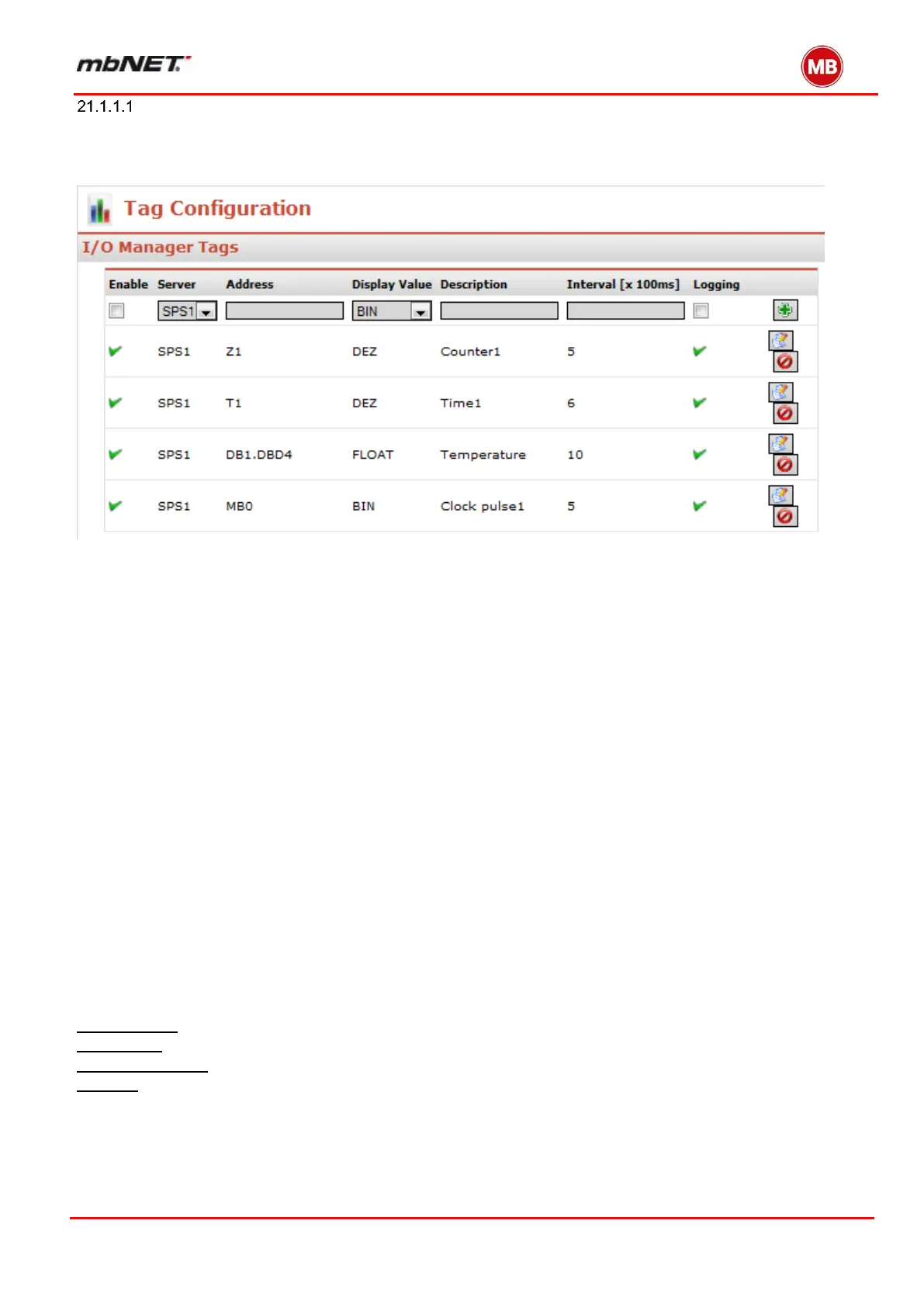Page 199 of 237
Version: 5.1.6 – June 4
th
, 2018
Creating the tags
Tags can be added if there is at least one PLC connection created.
The following address syntax must be used for this driver:
DBx.DBXy.z = data block x, data bit y.z, BOOL
DBx.DBBy = data block x, data byte y, BYTE
DBx.DBWy = data block x, data word y, WORD
DBx.DBDy = data block x, data double word y, DWORD
Fy.z = flag bit y.z, BOOL
FBy = flag byte y, BYTE
FWy = flag word y, WORD
FDy = flag double word y, DWORD
Iy.z = input bit y.z, BOOL
IBy = input byte y, BYTE
IWy = input word y, WORD
IDy = input double word y, DWORD
Oy.z = output bit y.z, BOOL
OBy = output byte y, BYTE
OWy = output word y, WORD
ODy = output double word y, DWORD
PIy.z = peripheral input bit y.z, BOOL
PIBy = peripheral input byte y, BYTE
PIWy = peripheral input word y, WORD
PIDy = peripheral input double word y, DWORD
Ty = Timer y, TIMER
Cy = Counter y, COUNTER
Display Value This format is used for the status display and in the logging data.
Description Free label field.
Interval [x 100ms] this tag is read from the PLC during this interval.
Logging This tag is enabled for logging if this option is checked. The tag is only displayed on the status display if
this option is not checked.
