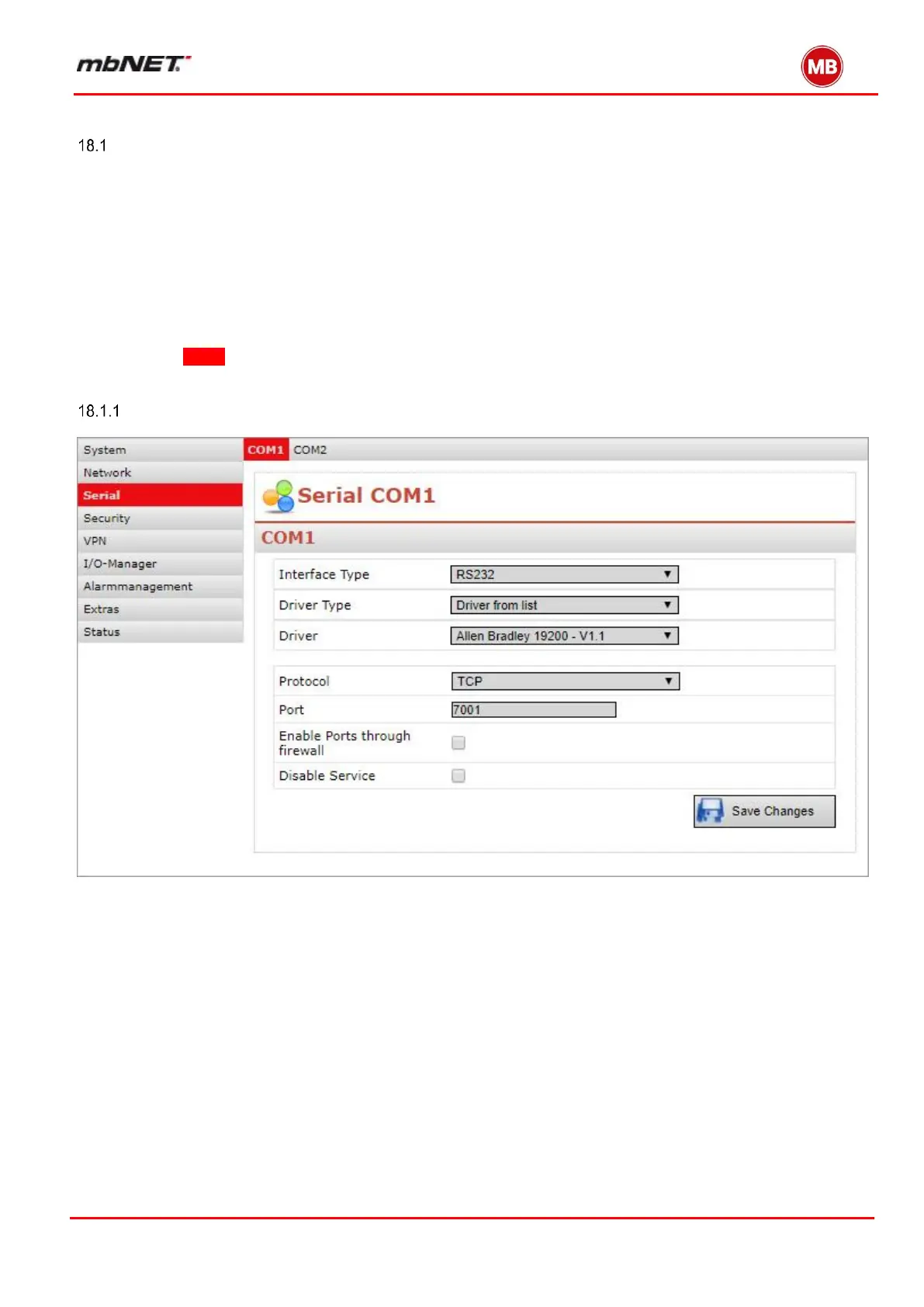Page 137 of 237
Version: 5.1.6 – June 4
th
, 2018
18. Serial interfaces
General
Both serial interfaces can be accessed via a dial-up or Internet connection using a known IP address.
Serial interface COM1 can be directly configured to RS232, RS485 and RS422 using the web interface, and any as-
sociated control commands can be forwarded to the connected controller or device.
Depending on device model, COM2 is an MPI/PROFIBUS interface on one model, and on other models it is the
same as COM1. The MPI/PROFIBUS interface allows remote access to control systems e.g. S7-300/400, and sup-
ports baud rates of up to 12Mbit/s.
Clicking on the Serial button will display the following screen:
RS232/485 serial interfaces
