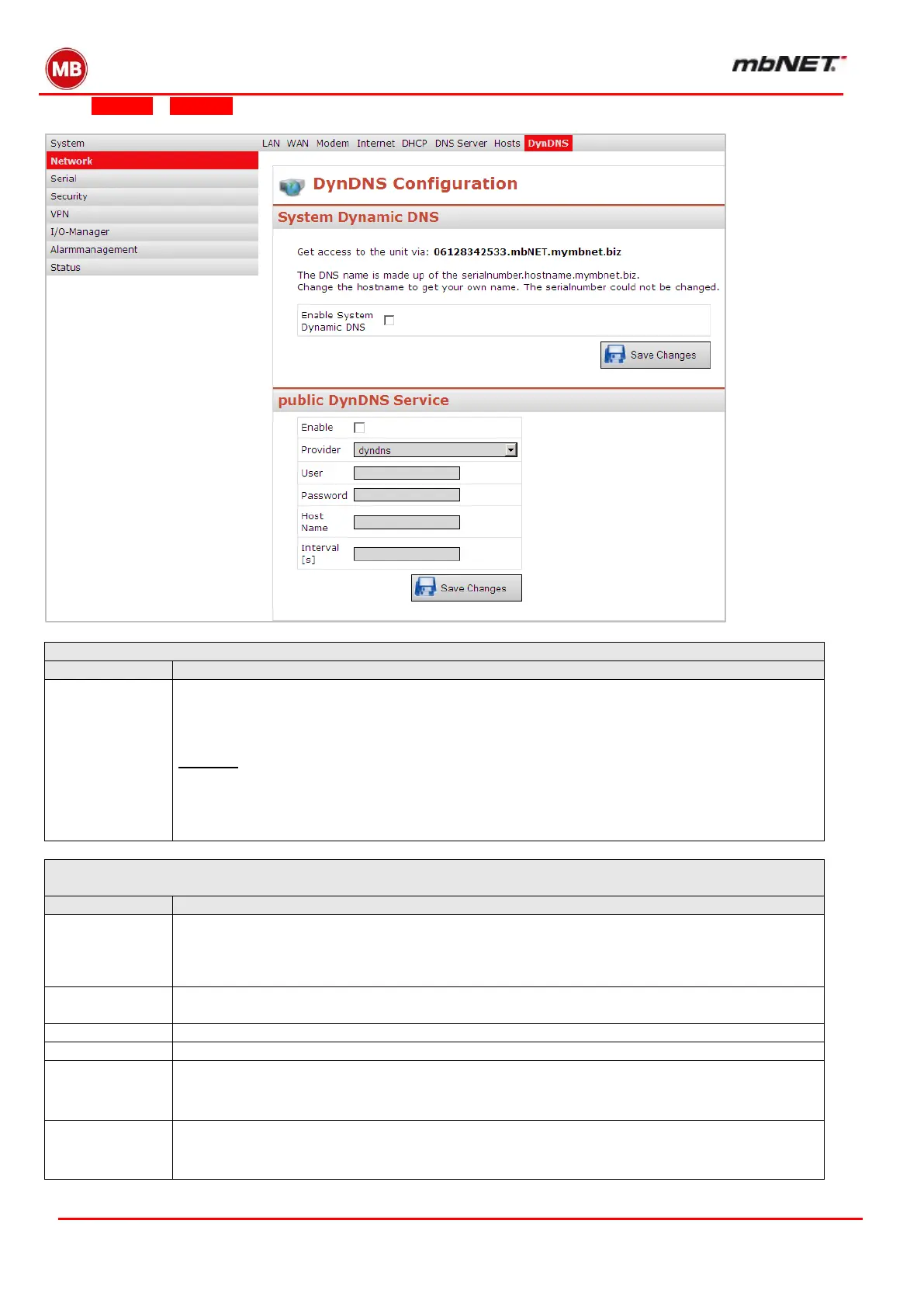Page 136 of 237
Version: 5.1.6 – June 4
th
, 2019
Select Network > DynDNS
MB connect line DynDNS Service
Enable system
dynamic DNS
This option enables MB Connect Line’s automatic DynDNS service.
The name structure is fixed in this case, and can only be freely defined on one host:
Name: Serialnumber.Hostname.mymbnet.biz
The serial number is fixed and the host name can be anything you choose.
Example:
Device name: mbNET834
Serial number: 123456789
= Name on Internet: “123456789.mbNET834.mymbnet.biz”
The name will be globally available approx. 1-2 minutes after Internet dial-in.
If you are registered with a DynDNS provider that you wish the industrial router to use, check
this box by clicking on it. The next time the industrial router dials into the Internet and re-
ceives a current IP address from the ISP, it will announce this address to the DynDNS ser-
vice.
Using the drop-down field, select the name of the provider with whom you are registered, e.g.
DynDNS.
Enter the user name that you used to register for the DynDNS service.
Enter the password that you used to register for the DynDNS service.
Enter the name that you assigned to the industrial router for the DynDNS service.
This field is for whenever the industrial router name changes, e.g. after a new Internet dial-in.
Enter the time interval after which the industrial router will inform the DynDNS provider of the
new IP address.
