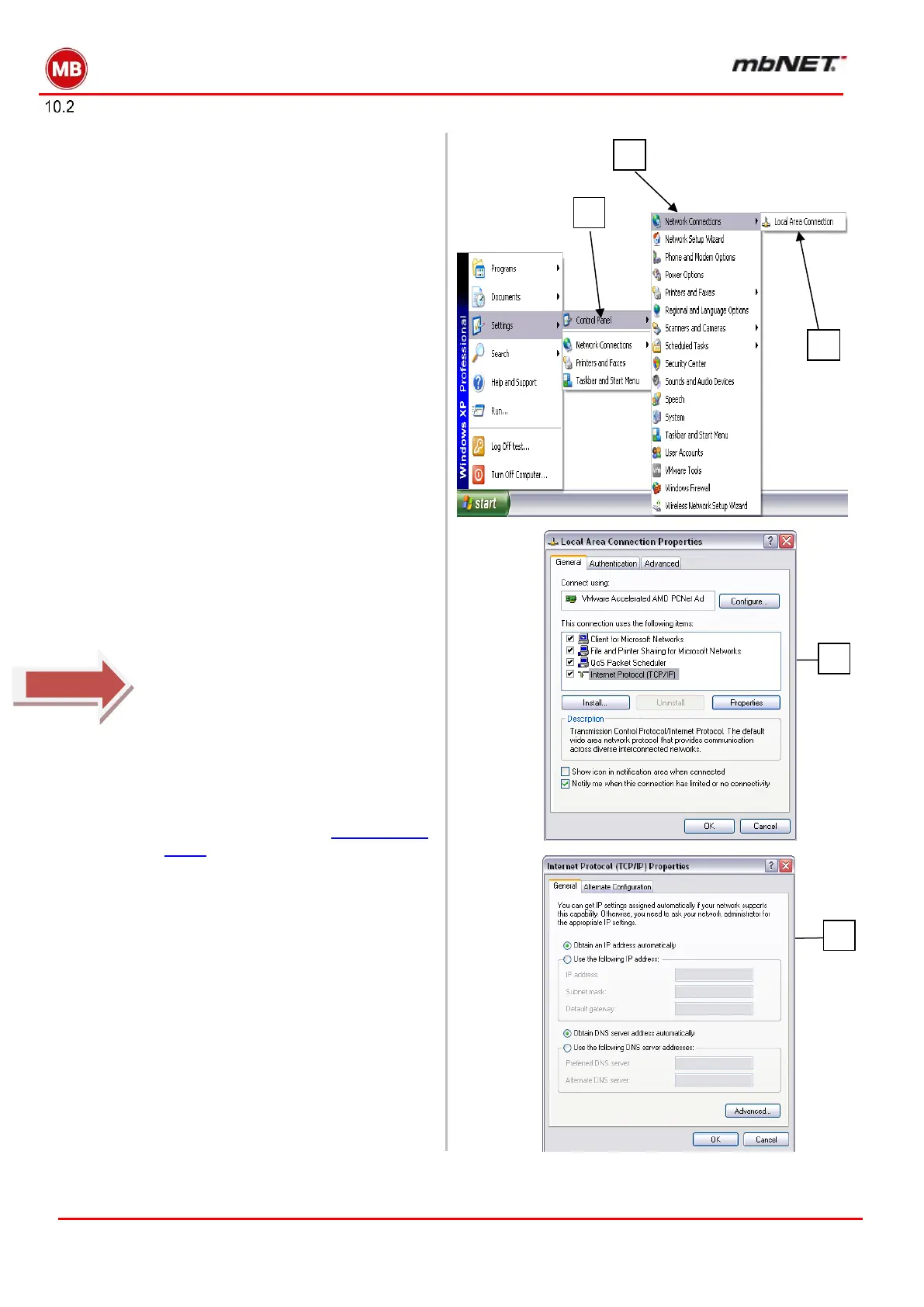Page 26 of 237
Version: 5.1.6 – June 4
th
, 2019
How to set computer address (IP address) and subnet mask in XP
To set the IP address, proceed as follows:
First, select Control Panel from the
Windows Start menu (1) and then
double-click on Network Connections
(2).
Right-click on Local Area Connec-
tion (3) and select Properties.
In the next window, double-click on
Internet Protocol (TCP/IP) (4).
In the next window, enter the appro-
priate IP address. An appropriate IP
address would be e.g. 192.168.0.2.
Please note:
the Internet IP address must be
192.168.0.X and is not allowed to
be already in use by another net-
work subscriber.
In Subnet mask, enter
255.255.255.0 and in Default gate-
way, enter the router IP address as
shown in the section on Router IP ad-
dress.
Where a DNS server is in use, there
is an option to select “Obtain DNS
server address automatically”.
To save and close the settings, click
OK on each of the open windows.
