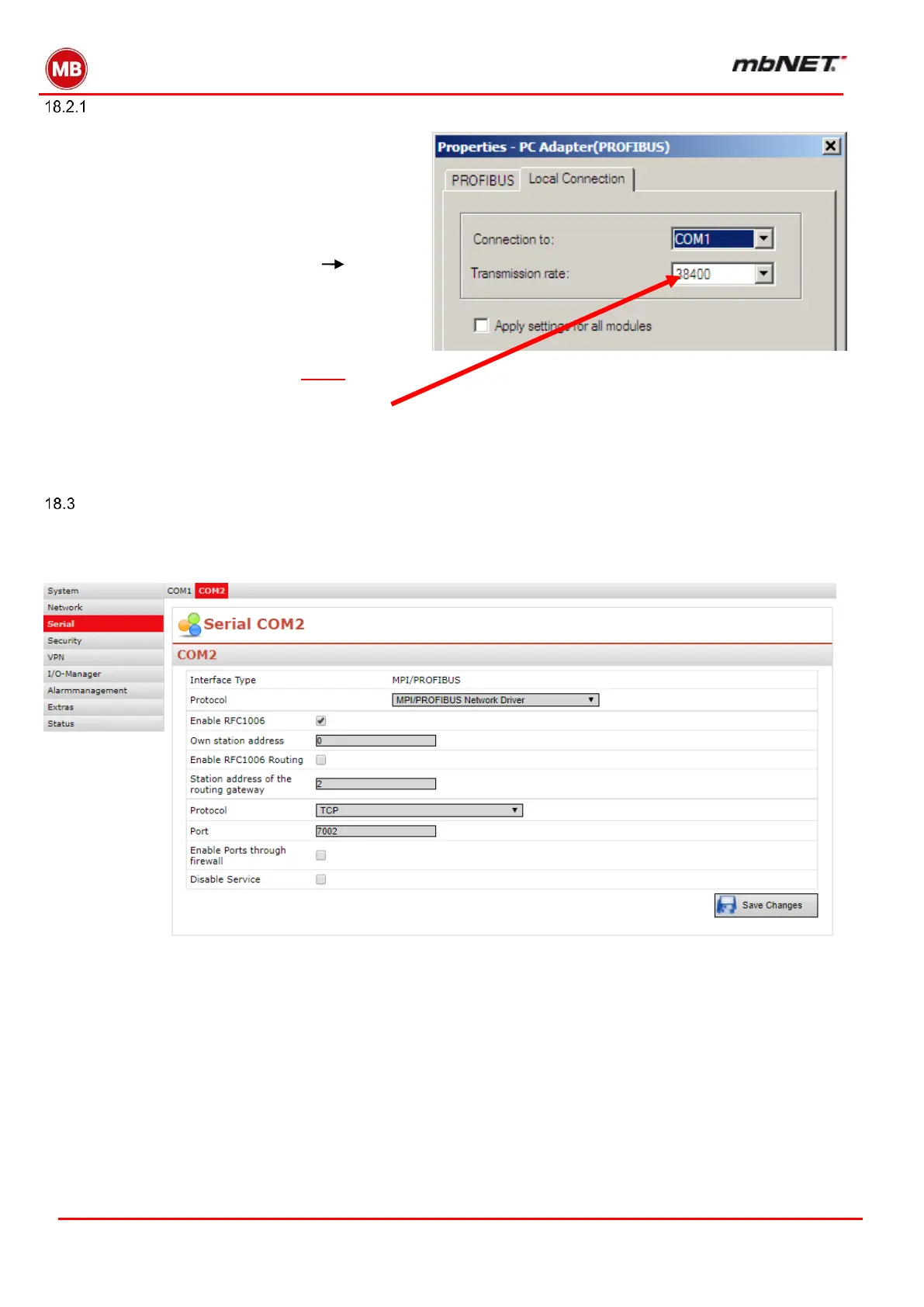If you wish to set up a connection to a Sie-
mens control system, you first need to ver-
ify the settings in Simatic Manager by se-
lecting
Extras Set up PG/PC interface PC
adapter (PROFIBUS) or PC adapter (MPI)
and then clicking on Properties. This will
open a
menu screen with a "Local Connection"
tab. The transmission rate here MUST be
set to 38400.
