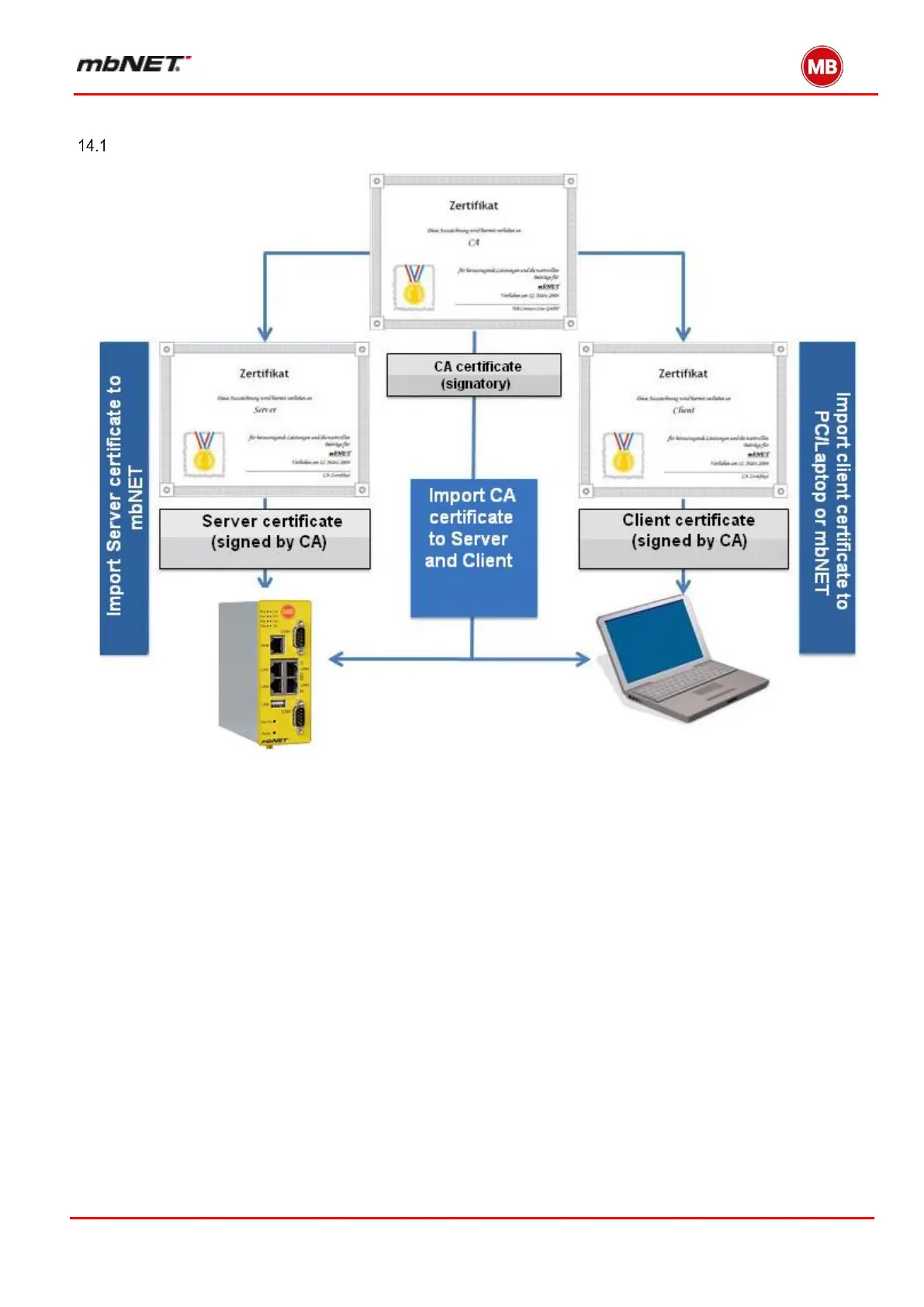Page 83 of 237
Version: 5.1.6 – June 4
th
, 2018
14. Creating certificates and revocation lists using XCA.
Certificates overview
Any subscriber communicating over a VPN connection needs 2 certificates. One certificate must
be signed by a CA (Certificate Authority). Each subscriber must have the CA certificate plus a
“server” or “client” certificate. In our case:
The server may be the mbNET or a separate server.
The client is either a computer or another mbNET.
The certificates are required to set up a secure VPN tunnel and are used to authenticate the VPN
subscriber. If the subscriber has no certificate, or an invalid certificate, no VPN tunnel can be es-
tablished between the two devices if the authentication setting on the mbNET is “X.509”.
To understand how to create certificates, please read the following pages.
