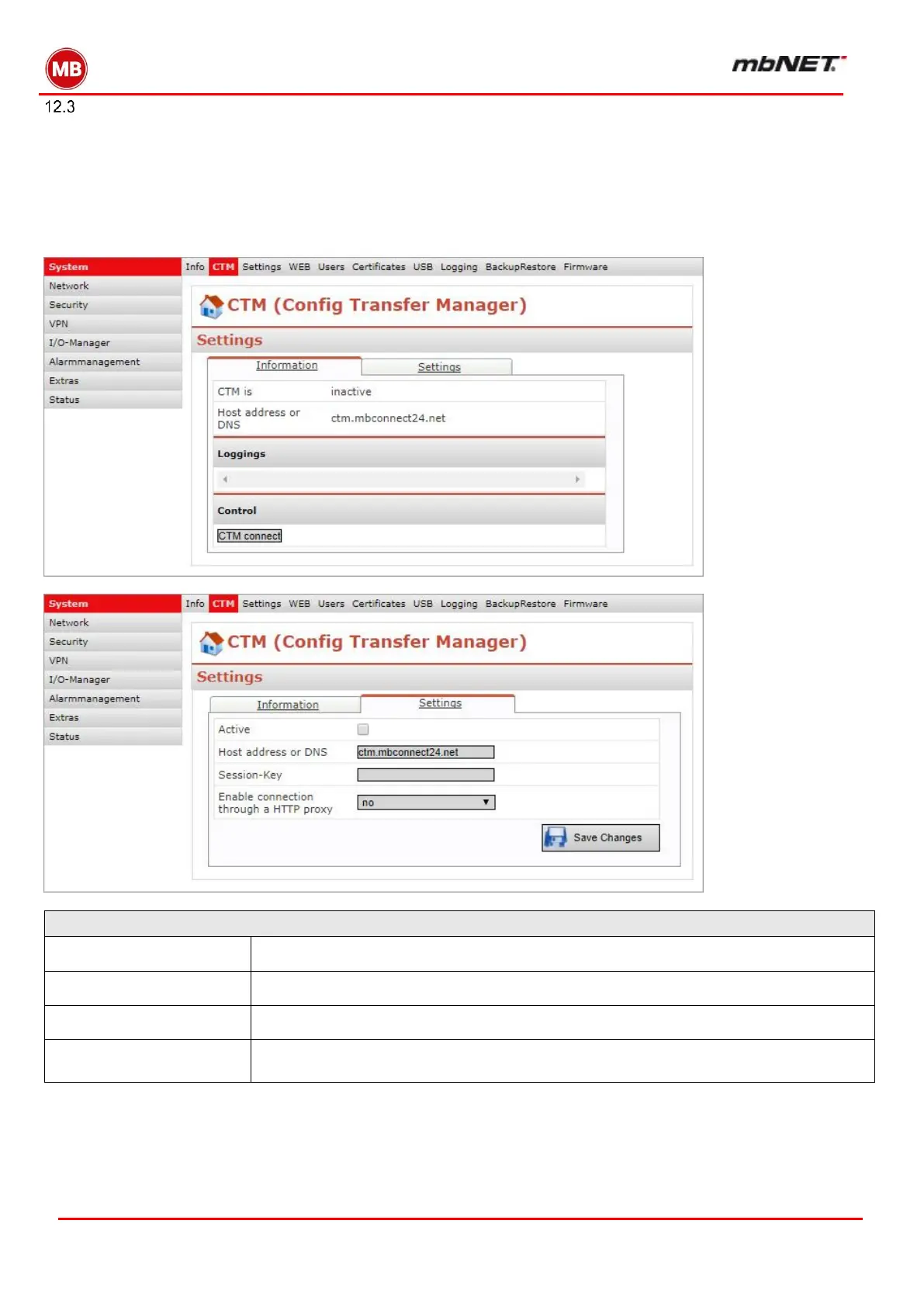Page 38 of 237
Version: 5.1.6 – June 4
th
, 2019
System > CTM (Configuration Transfer Manager)
The CTM allows the transmitting of the configuration via internet connection, or respectively the device receives his
configuration as soon as it gets online. CTM has to be activated on the device, to ensure the transmitting of the con-
figuration.
ADVICE: The CTM function is only relevant if you are using the router in the mbCONNECT24 portal.
A description of this function can be found in the mbCONNECT24 online help.
Activate / Deactivate CTM.
Enter the Host address or the Name of your DNS-Server.
Enter the generated session key from the portal.
Enable connection
through a HTTP proxy
