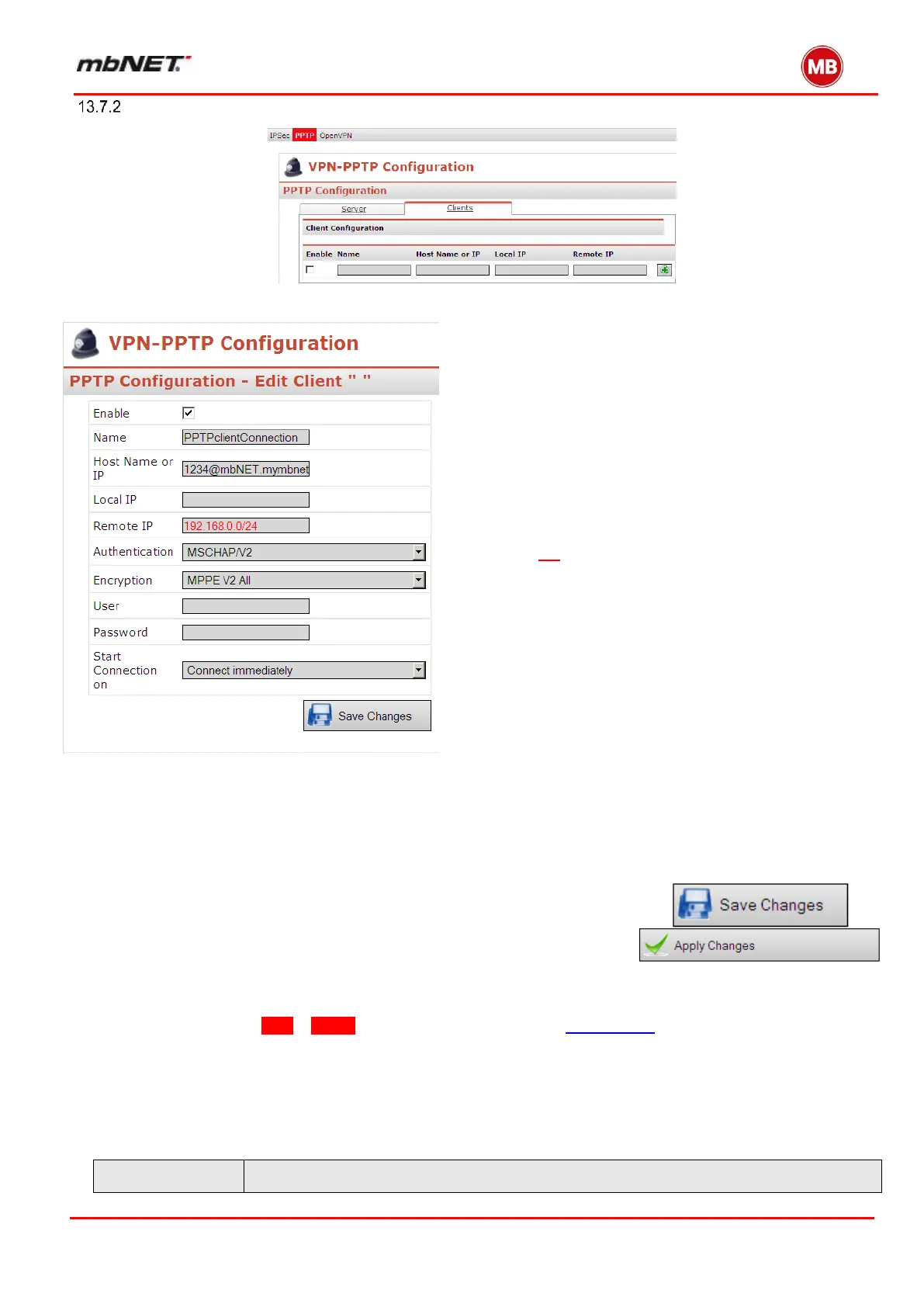Page 81 of 237
Version: 5.1.6 – June 4
th
, 2018
Settings for connecting two industrial routers - PPTP-Client
Clicking on the green plus sign on the far right will open the following configuration screen.
□ Name: Enter a name of your choice for the connection.
□ Host Name or IP: Enter the public address or DynDNS
name for the PPTP server.
□ Local IP: You can use the PPTP server address. Generally
speaking, this field should be left blank, as the PPTP server
sends its address when it establishes a connection.
□ Remote IP: You can enter a single address or a whole net-
work. We recommend using the settings shown in the screen-
shot on the right, and entering a network address. This makes
the network accessible to all subscribers.
Please note that the network address must be in CIDR no-
tation as shown in the screenshot on the right
(192.168.0.0/24)
□ Authentication: Choose one of the methods supported by
the PPTP server. You can see what they are on the PPTP
server’s web page, under VPN-PPTP.
□ Encryption: Use the same type of encryption as the server.
Please note that when using MPPE encryption, you must al-
ways enable MS-CHAP or MS-CHAP V2 authentication.
□ User / Password: For the User and Password fields, the
user must have been added to the PPTP server (e.g. standard
user name ADMIN, without password). However you can add
a new user to the server (to do this you need to change the
user on the server web page under System Users).
□ Start Connection on: allows you to choose which events the client should connect for. The following op-
tions are available:
o Connect immediately
o Connect on traffic
o Connect on signal high at input 1-4
Now save your settings by clicking on the „Save Changes“
button.
Click on „Apply Changes“ to save this configuration perma-
nently.
For more information on VPN – PPTP settings, please see section VPN – PPTP
